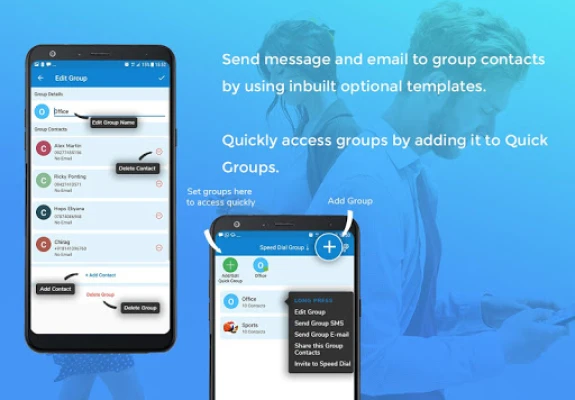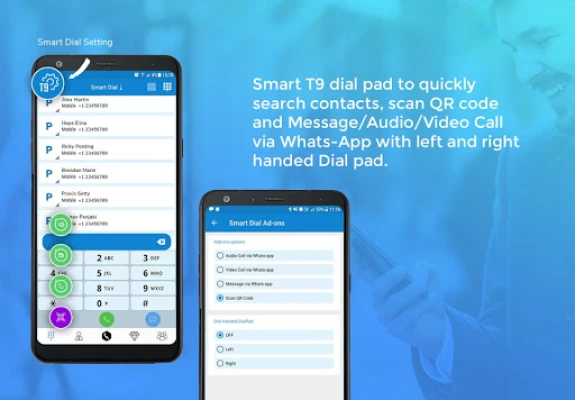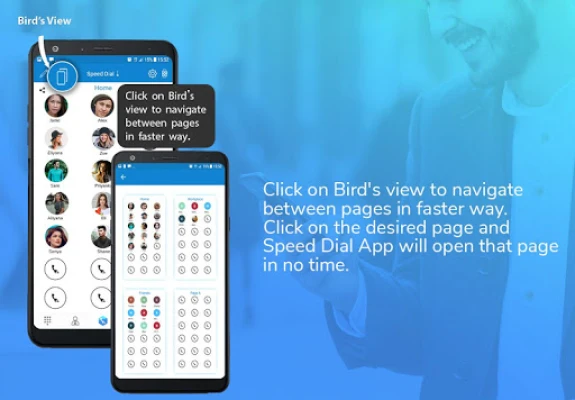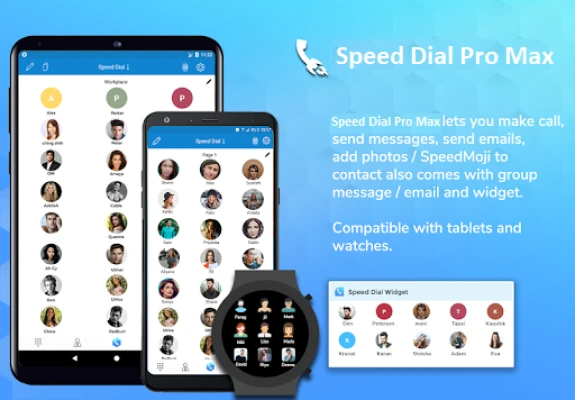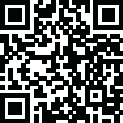
Latest Version
7.2.17
May 03, 2025
Pragma Infotech
Communication
Android
0
Free
com.pragma.speeddial
Report a Problem
More About Speed Dial Pro Max
Unlocking the Power of Speed Dial: Features That Enhance Your Communication Experience
In today's fast-paced world, efficient communication is key. The Speed Dial app offers a suite of features designed to streamline your calling and messaging experience. From customizable options to innovative functionalities, this app is tailored to meet the needs of modern users. Let’s explore the standout features that make Speed Dial an essential tool for anyone looking to enhance their connectivity.
Instant Access with Speed Dial Page
The Speed Dial page is your gateway to instant communication. Users can effortlessly add contacts by tapping on an empty cell. The default action allows for quick calls, while a long press opens up SMS options. This functionality can be customized in the settings to include messaging via WhatsApp, audio or video calls, call reminders, emails, and even sharing contacts. With a total of ten pages available, users can assign unique names to each page, making navigation a breeze. Additionally, USSD and MMI codes can be saved and dialed directly from both the Speed Dial page and the dial pad.
Efficient Group Messaging and Emailing
Speed Dial takes group communication to the next level. Users can create up to ten groups—such as Family, Business, and Friends—each capable of holding an unlimited number of contacts. This feature allows for rapid group messaging and emailing using built-in templates, ensuring that you can reach multiple contacts quickly and efficiently. The option to add quick groups with default messages or emails further enhances this functionality.
Convenient Speed Dial Widget
The Speed Dial widget is a game-changer for direct calling. This notification widget allows users to call their added contacts without opening the app. Simply tap the widget to initiate a call, and enjoy the convenience of seeing the contact's picture. Users can add as many Speed Dial contacts to the quick dial widget as they wish, making it easier than ever to stay connected.
Voice Command for Hands-Free Calling
For those who prefer a hands-free experience, the Speed Dial app includes a voice command feature. By long-pressing the Speed Dial Pro Max logo on the home page, users can simply speak the name of the contact they wish to call, making communication seamless and efficient.
Stay Organized with Call Reminders
Never miss an important call again with customizable call reminders. Users can long-press on speed dial contacts to set multiple reminders, complete with personalized notes. These reminders can be scheduled for specific times and can be set to repeat daily, weekly, or yearly, ensuring that you stay on top of your communication commitments.
Fast Dialing with T9 Dial Pad
The T9 Dial Pad enhances the dialing experience by allowing users to search for contacts quickly. This smart search feature enables users to find contacts by name or number, and it can be adjusted for left-handed or right-handed use, catering to all preferences.
Innovative T9 Dial Add-ons
Enhance your dialing experience with T9 Dial Add-ons. Users can scan QR codes directly from the T9 Dial Pad, allowing for quick access to contacts or links. Whether scanning from the camera or gallery, this feature makes it easy to connect with others, whether it’s making a call, sending an SMS, or browsing a link.
A Comprehensive Phone Book
The Speed Dial app features a user-friendly phone book that simplifies adding and editing contacts. Users can easily update information such as photos, emails, and phone numbers, with convenient inline icons for SMS and calls, making contact management straightforward.
Personalize Your Speed Dial Screen
Customization is key with the Speed Dial app. Users can personalize their Speed Dial screen with custom backgrounds, utilizing blur and tint effects. The shape of the Speed Dial icons can also be modified to round, square, or rounded square, and users can choose between black or white themes. Additionally, single-click and long-click actions can be tailored from the main settings page, allowing for a truly personalized experience.
Backup Your Contacts with Ease
Protect your important contacts with the backup feature. Users can back up all or selected contacts from the phone book section, making it easy to share or transfer backup files as needed. This ensures that your valuable contact information is always safe and accessible.
Add Fun with SpeedMoji
Make your Speed Dial page more engaging by adding SpeedMoji to your contacts. These fun icons serve as a creative alternative to traditional photos, allowing users to personalize their Speed Dial experience and make it visually appealing.
Speed Dial on Your Wrist with the Watch App
The Speed Dial Watch App extends the functionality of the app to your Android smartwatch. Users can call, message, and email directly from their wrist, with the app displaying Speed Dial contacts for quick access. This feature is perfect for those on the go, ensuring that communication is always at your fingertips.
Native Speed Dial Integration
For added convenience, users can now add Speed Dial contacts directly by long-pressing digits 1-9 on the Smart Dial pad. To set up Speed Dial contacts, simply click on the Native Speed Dial icon in the top right corner and assign any contact to your desired digit. A long press on the digit will initiate the call, making it easier than ever to connect.
Embrace the Dark Mode
For those who prefer a more subdued interface, the Speed Dial app supports dark mode. This feature not only reduces eye strain but also conserves battery life, making it a practical choice for users who spend extended periods on their devices.
In conclusion, the Speed Dial app is packed with features that enhance communication efficiency and personalization. From instant access to contacts and group messaging to innovative voice commands and customizable options, this app is designed to meet the needs of today’s users. Embrace the power of Speed Dial and transform the way you connect with others.
Rate the App
User Reviews
Popular Apps










Editor's Choice