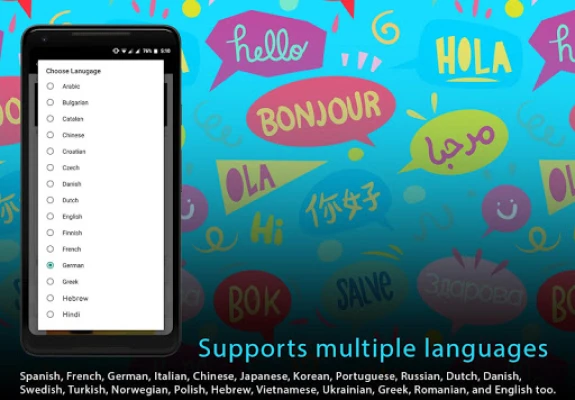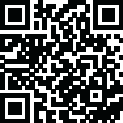
Latest Version
1.17
June 23, 2025
Pragma Infotech
Communication
Android
0
Free
com.pragma.speeddial.lite
Report a Problem
More About Speed Dial Lite
Unlocking the Power of Speed Dial: Features That Enhance Your Communication Experience
In today's fast-paced world, efficient communication is key. Speed Dial Lite offers a suite of features designed to streamline your contact management and enhance your messaging experience. Below, we delve into the standout features that make Speed Dial Lite an essential tool for anyone looking to optimize their communication.
Effortless Contact Management
Speed Dial Lite allows you to add contacts as Speed Dial, making it easier than ever to reach your most important connections. With just a tap, you can call or message your favorites without navigating through your entire contact list.
Visual Appeal with Automatic Images
One of the standout features of Speed Dial Lite is its ability to automatically add images for your favorite contacts, provided that these images are available in the contact details. This visual enhancement not only makes it easier to identify your favorites but also adds a personal touch to your communication experience.
Default Images for Unavailable Contacts
If a favorite contact does not have an associated image, Speed Dial Lite ensures that a default image is saved for that contact. This feature maintains a consistent look and feel across your Speed Dial interface, making it visually appealing and user-friendly.
Quick Access to Communication
With Speed Dial Lite, you can touch to call or long press to send a message, providing quick access to your contacts. This functionality is particularly useful for those who are always on the go and need to communicate swiftly.
Unique Quick Message Feature
The Quick Message feature allows users to send messages without opening the conversation, enabling rapid communication. This innovative approach saves time and enhances productivity, making it a must-have for busy individuals.
WhatsApp Integration for Speed Dial Contacts
Now, users can easily WhatsApp their Speed Dial contacts, integrating popular messaging platforms into the Speed Dial Lite experience. This feature ensures that you can connect with your contacts through multiple channels seamlessly.
Voice Command Dialing
For those who prefer hands-free operation, Speed Dial Lite offers a voice command dial feature. By long-pressing the Speed Dial Lite logo, users can simply speak the name of the contact they wish to call, making it easier to connect while multitasking.
Social Media and Email Sharing
Speed Dial Lite also allows users to share contacts via Twitter, Facebook, and email. This feature is perfect for networking and ensures that you can easily share important connections with friends and colleagues.
Manage Up to Fifty Speed Dial Contacts
With the ability to manage fifty Speed Dial contacts, users can keep their most important connections at their fingertips. This feature is ideal for those who have a large network and need quick access to key contacts.
Create and Manage Groups
Speed Dial Lite allows users to add groups, making it easier to manage multiple contacts at once. This feature is particularly useful for team communication or family groups, enabling efficient group SMS, email, and quick messaging.
Drag and Drop Functionality
Reordering your contacts is a breeze with the drag and drop functionality. Users can easily rearrange their Speed Dial contacts to suit their preferences, ensuring that the most important connections are always at the top.
Share Contacts Directly from Speed Dial Lite
Sharing contacts is simplified with the ability to share directly from the Speed Dial Lite page. This feature enhances connectivity and ensures that you can easily pass along important information to others.
Save and Dial USSD and MMI Codes
Speed Dial Lite supports the saving and dialing of USSD and MMI codes, making it a versatile tool for users who frequently utilize these codes for various services. This feature adds an extra layer of convenience to the app.
Multilingual Support for Global Users
With support for 35 international languages, Speed Dial Lite caters to a diverse user base. This multilingual capability ensures that users from different regions can enjoy the app's features without language barriers.
Conclusion: Elevate Your Communication with Speed Dial Lite
Speed Dial Lite is more than just a contact management tool; it is a comprehensive communication solution designed to enhance your connectivity. With its array of features, including quick messaging, voice command dialing, and social media sharing, Speed Dial Lite stands out as an essential app for anyone looking to streamline their communication. Experience the convenience and efficiency of Speed Dial Lite today and take your communication to the next level.
Rate the App
User Reviews
Popular Apps










Editor's Choice