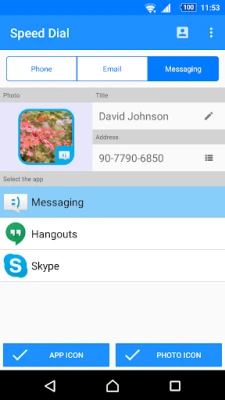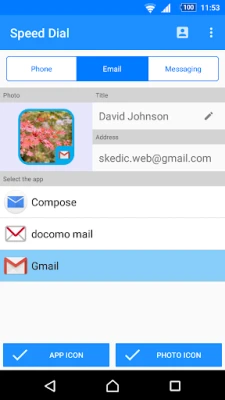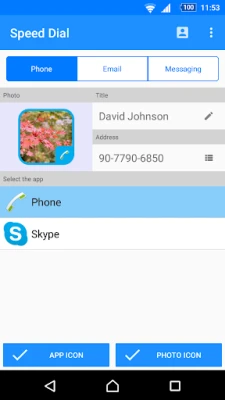Latest Version
2.9.12
February 06, 2025
skelabo
Communication
Android
0
Free
com.skelabo.speeddial
Report a Problem
More About Speed dial for Phone/Mail/SMS
Mastering Android Shortcuts: A Comprehensive Guide to Speed Dial and App Shortcuts
In the fast-paced world of mobile technology, efficiency is key. Android users often seek ways to streamline their experience, and one of the most effective methods is through the use of shortcuts. This article will delve into the intricacies of creating and managing shortcuts on your Android device, particularly focusing on speed dial and app shortcuts. Let’s explore how to enhance your home screen and improve your overall user experience.
Understanding Android Shortcuts
Shortcuts are essential tools that allow users to access apps and contacts quickly. With Android 8 and later versions, the design of icons has become more uniform, which means that square icons are no longer an option. However, this does not diminish the functionality of shortcuts; instead, it enhances the aesthetic appeal of your home screen.
Creating App Shortcuts on Your Home Screen
Once you create a shortcut, you can launch the associated app directly from your home screen with just a tap. This feature is particularly useful for frequently used applications, allowing for a more efficient workflow. Here’s how to create an app shortcut:
- Open the speed dial application on your device.
- Choose a contact from the displayed list.
- If the selected contact has multiple phone numbers or email addresses, choose the one you wish to use.
- Select the type of shortcut you want to create (e.g., phone call, email).
- Optionally, edit the shortcut title to make it more recognizable.
- Tap the OK button to finalize your selection and choose the app you want to launch.
- An icon representing the shortcut will appear on your home screen, complete with the app icon and title.
Organizing Shortcuts into Folders
To keep your home screen tidy, you can organize your shortcuts into folders. This not only saves space but also makes it easier to find what you need. Simply drag and drop your shortcuts into a new or existing folder to create a more organized layout.
Important Considerations When Using Shortcuts
While shortcuts are incredibly useful, there are a few important points to keep in mind:
- If you edit a contact’s phone number or email address, the changes will not automatically reflect in the existing shortcut. To update the shortcut, you must delete the old one and create a new shortcut with the updated information.
- Uninstalling the app associated with a shortcut does not remove the shortcut itself. You will need to delete it manually to keep your home screen clutter-free.
Enhancing Your Android Experience with Shortcuts
By utilizing shortcuts effectively, you can significantly enhance your Android experience. Whether you’re a busy professional needing quick access to contacts or a casual user wanting to streamline app usage, shortcuts provide a practical solution. They not only save time but also contribute to a more organized and visually appealing home screen.
Conclusion
In conclusion, mastering the art of shortcuts on your Android device can lead to a more efficient and enjoyable user experience. By following the steps outlined in this guide, you can create, manage, and organize your shortcuts with ease. Embrace the power of shortcuts and transform your Android home screen into a hub of productivity.
Rate the App
User Reviews
Popular Apps










Editor's Choice