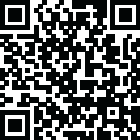
Latest Version
4.0
October 07, 2025
Eir3 Apps
Communication
Android
0
Free
eir.dialer3.extension.speeddial
Report a Problem
More About Speed Dial (Fast Dialer ext.)
Maximize Your Connectivity with Eir Fast Dialer: A Comprehensive Guide
In today's fast-paced world, staying connected is more important than ever. The Eir Fast Dialer app (version 3.5.1 or higher) is designed to enhance your communication experience, especially when paired with compatible devices like the SmartWatch and Smart Wireless Headset Pro. This article will guide you through the essential features and functionalities of the Eir Fast Dialer, ensuring you make the most of your connectivity options.
Getting Started with Eir Fast Dialer
To begin using the Eir Fast Dialer app, you must first install it on your smartphone. You can download it directly from the Google Play Store. Once installed, ensure that your device meets the necessary requirements, including having a SmartWatch or Smart Wireless Headset Pro.
Initiating Calls with Ease
One of the standout features of the Eir Fast Dialer is its user-friendly interface, which allows you to initiate calls effortlessly.
Using Your SmartWatch
To make a call using your SmartWatch, simply perform a long tap on the screen. This intuitive action will bring up your speed dial options, allowing you to connect with your contacts quickly.
Utilizing the Smart Wireless Headset Pro
If you prefer using the Smart Wireless Headset Pro, you can select your desired contact by navigating through the numbers using the "Next" (Volume Up) and "Previous" (Volume Down) keys. Once you've highlighted the correct number, press the "Action" or "Play" key to initiate the call. This hands-free option is perfect for those on the go.
Setting Up Speed Dial Numbers
Customizing your speed dial numbers is a breeze with the Eir Fast Dialer app. Within the app, you can easily assign frequently called contacts to speed dial slots, ensuring that you can reach your loved ones or important contacts with just a few taps. This feature not only saves time but also enhances your overall calling experience.
Enhancing Your Experience with LiveWare™ Extensions
The Eir Fast Dialer app is further enhanced by the integration of LiveWare™ extensions, which provide additional functionalities for your Smart Wireless Headset Pro and SmartWatch.
LiveWare™ Extension for Smart Wireless Headset Pro
This extension allows for seamless interaction between your headset and the Eir Fast Dialer app. You can manage calls, adjust volume, and navigate through your contacts without needing to reach for your phone.
LiveWare™ Extension for SmartWatch
Similarly, the LiveWare™ extension for SmartWatch enhances your calling experience by providing quick access to your speed dial contacts directly from your wrist. This feature is particularly useful for those who prefer a more discreet way to manage calls.
Smart Connect Extension for SmartWatch 2
For users of the SmartWatch 2, the Smart Connect extension is a valuable addition. It allows for better integration and functionality between your SmartWatch and the Eir Fast Dialer app, ensuring that you can stay connected without any hassle.
Conclusion: Stay Connected with Eir Fast Dialer
The Eir Fast Dialer app, when paired with devices like the SmartWatch and Smart Wireless Headset Pro, revolutionizes the way you make calls. With its intuitive features, customizable speed dial options, and the added benefits of LiveWare™ extensions, you can enjoy a seamless communication experience. Download the Eir Fast Dialer app today and take your connectivity to the next level!
Rate the App
User Reviews
Popular Apps










Editor's Choice



























