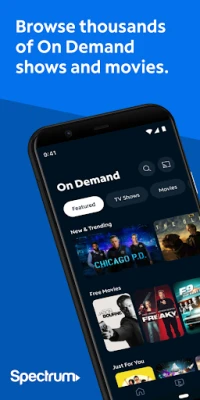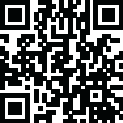
Latest Version
9.61.1.144329352.release
October 12, 2024
Charter/Spectrum
Entertainment
Android
0
Free
com.TWCableTV
Report a Problem
More About Spectrum TV
Transform Any Screen into a TV: Your Ultimate Streaming Guide
In today's digital age, the way we consume television has evolved dramatically. With the right tools, you can turn any screen into a TV, allowing you to enjoy your favorite shows and movies wherever you are. This guide will explore how to stream live TV, find your favorite programs, control your viewing experience, set parental controls, and understand the requirements for using the app.
Stream Live TV Anywhere
Imagine being able to watch live TV from anywhere you have an internet connection. With the right streaming service, this is entirely possible. Whether you're at home, in a coffee shop, or traveling, you can access live broadcasts seamlessly. This flexibility allows you to stay connected to your favorite channels and events, ensuring you never miss a moment.
On-Demand Shows and Movies at Your Fingertips
In addition to live TV, you can enjoy thousands of on-demand shows and movies. This vast library of content means you can binge-watch your favorite series or discover new films whenever you want. The convenience of on-demand streaming allows you to tailor your viewing experience to fit your schedule, making it easier than ever to enjoy quality entertainment.
Effortless Casting from Your Mobile Device
With the ability to cast from your phone or tablet to a compatible TV using Chromecast, sharing your favorite content has never been easier. Simply connect your device to the same Wi-Fi network as your TV, and you can stream videos, shows, and movies directly to the big screen. This feature enhances your viewing experience, allowing you to enjoy content with family and friends.
Personalize Your Viewing Experience
Finding your favorite programs is a breeze with a personalized guide. You can set your preferred channels, making it easy to navigate through the content you love. The app also allows you to search by title, network, actor, or even sports team, ensuring you can quickly locate the shows and movies that interest you. Additionally, you can add new and exciting Spectrum Originals to your Watchlist, keeping your entertainment options fresh and engaging.
Take Control of Your TV and DVR
Managing your TV experience is simple with the ability to change channels on your Spectrum Receiver. You can also access showtimes and record your favorite TV shows and movies with optional DVR services. This feature allows you to capture must-see moments and watch them at your convenience. Furthermore, you can delete, modify, and play DVR recordings on your TV, giving you complete control over your viewing schedule.
Set Parental Controls for Safe Viewing
For families, setting parental controls is essential. You can easily turn on these controls and set a PIN to block shows by channel or rating. This ensures that the content your children can access aligns with your family's viewing preferences. The blocks you set will apply across all devices in your household, providing peace of mind while your family enjoys their favorite shows.
Requirements for Using the App
To make the most of this app, it's important to understand the requirements. Available programming depends on your Spectrum TV package, so ensure you have the right subscription. Some titles may require you to connect to your Spectrum In-Home Wi-Fi for access. Additionally, a Spectrum TV subscription, along with a username and password, is necessary to sign in and enjoy all the features the app offers.
Understanding Nielsen's Measurement Software
This app also features Nielsen’s proprietary measurement software, which contributes to market research, including Nielsen’s TV Ratings. For more information on how this affects your viewing experience, you can visit Nielsen's Opt-Out Page.
Conclusion
Transforming any screen into a TV is not just a dream; it's a reality with the right streaming service. By leveraging the features outlined in this guide, you can enjoy live TV, on-demand content, and personalized viewing experiences. Take control of your entertainment today and make the most of your streaming options!
Rate the App
User Reviews
Popular Apps










Editor's Choice