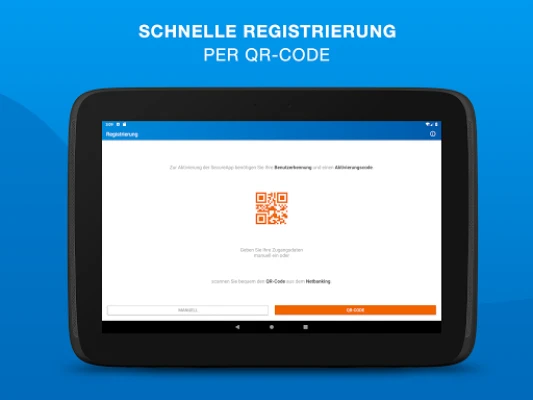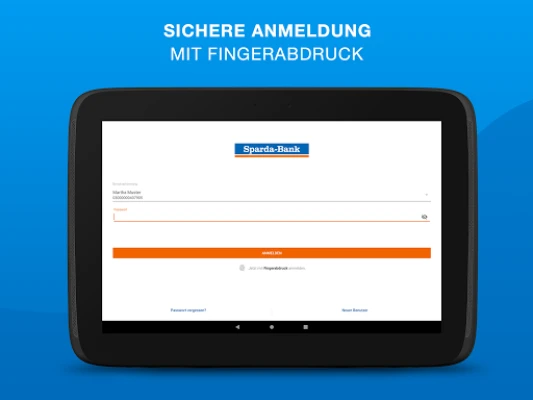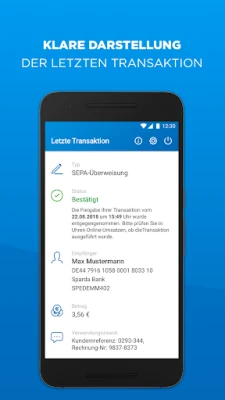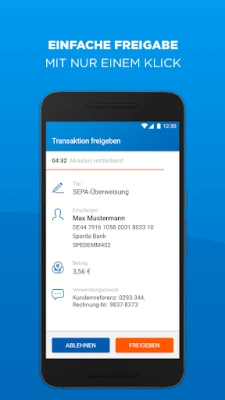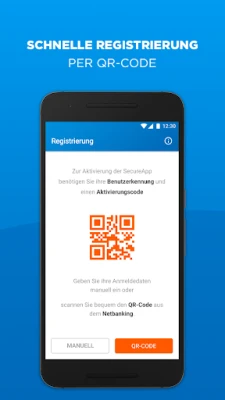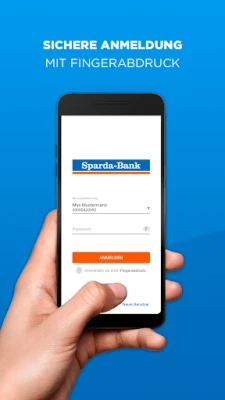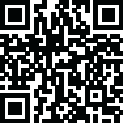
Latest Version
3.5.8
January 20, 2025
Sopra Financial Technology
Finance
Android
0
Free
de.sdvrz.ihb.mobile.secureapp.sparda.produktion
Report a Problem
More About SpardaSecureApp
Maximize Your Security with SpardaSecureApp: Essential Guide for Users
In today's digital landscape, ensuring the security of your financial transactions is paramount. With the introduction of the SpardaSecureApp, users can now confirm their transfers, standing orders, service requests, and much more with just a single tap. This article will guide you through the essential features, setup process, and requirements of the SpardaSecureApp, ensuring you can utilize it effectively and securely.
Transition from x86 Architecture Support
As technology evolves, so do the requirements for software compatibility. It is important to note that devices with x86 architecture will no longer receive support. This change emphasizes the need for users to transition to supported devices to ensure continued access to the SpardaSecureApp and its features.
New Permissions Required with Android 8.0
With the release of Android 8.0, Google has implemented changes to app permissions. Users must now grant access to their device's phone status. This permission is crucial for the app to perform specific security checks. Rest assured, the SpardaSecureApp does not make or receive phone calls; it solely uses this access for security purposes.
Unlocking the SpardaSecureApp
To start using the SpardaSecureApp, follow these simple steps:
- Request your user ID and activation code through SpardaNet banking, the SpardaApp, or at your local branch.
- Download the SpardaSecureApp from the Google Play Store.
- Activate the app by entering your user ID, activation code, and a personal password.
Your user ID can be found in the service center of SpardaNet banking or within the SpardaApp management section. The activation code will be provided either directly at the branch or sent to you by mail.
Using the SpardaSecureApp
Once you have activated the SpardaSecureApp, follow these steps to utilize its features:
- Log in to the SpardaApp (version 3.0 or higher) or your SpardaNet banking account.
- Initiate a transaction (transfer, standing order, etc.) and select the SpardaSecureApp as your TAN procedure.
- You will receive a push notification on your smartphone prompting you to approve the transaction.
- Open the SpardaSecureApp and enter your personal password.
- Always verify the transaction details carefully before granting approval.
Important Notes on Usage
The SpardaSecureApp is compatible with the SpardaApp (version 3.0 and above) and SpardaNet banking. Please note that external software via FinTS is not supported. For optimal performance, ensure you have a stable internet connection.
System Requirements
- Android version 5.0 or higher
- Fingerprint support starting from Android 6.0 (please note that older fingerprint sensors not natively supported by Google's hardware may not be compatible for security reasons)
Device Compatibility and Support
Not all Android devices are supported by the SpardaSecureApp. You can view the current list of supported devices at this link. Regular updates to the app will include new devices as they become available.
For "unofficially supported devices," please be aware that there is no official support from the app's manufacturer. Therefore, functionality on these devices cannot be guaranteed. You can test compatibility by requesting an activation code from your Sparda Bank and attempting to confirm a transaction, such as a transfer or reallocation, using the SpardaSecureApp.
Security Checks and Device Restrictions
When initiating a transaction, the SpardaSecureApp conducts security checks on your device. If any vulnerabilities are detected, the app will restrict access to ensure your security. Devices that are rooted or have apps installed that may pose security risks could also experience functionality issues with the SpardaSecureApp.
Contacting Support
If you encounter any issues with your device or experience unexpected behavior with the SpardaSecureApp, please contact your Sparda Bank directly. Provide your user ID for a thorough analysis of the situation.
Conclusion
The SpardaSecureApp is a powerful tool designed to enhance the security and convenience of your banking transactions. By following the outlined steps for setup and usage, you can ensure a seamless experience while safeguarding your financial information. Stay informed about device compatibility and security requirements to make the most of this innovative application.
Rate the App
User Reviews
Popular Apps










Editor's Choice