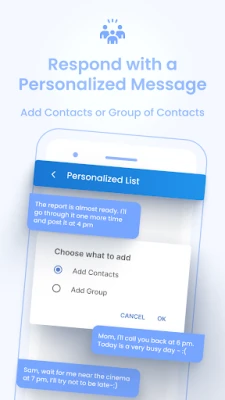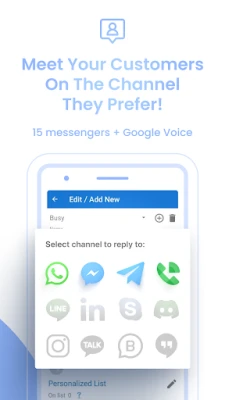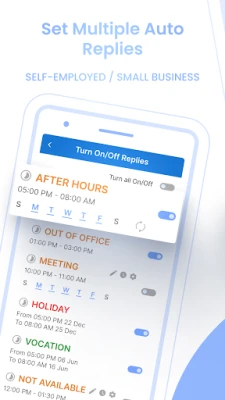Latest Version
8.7.3
March 23, 2025
LeMi Apps / Easy Life Automation
Communication
Android
0
Free
com.lemi.smsautoreplytextmessagefree
Report a Problem
More About SMS Auto Reply /Autoresponder
Maximize Your Productivity with the Ultimate Android SMS Auto Responder App
In today's fast-paced world, managing communication effectively is crucial for both personal and professional success. Whether you're driving, sleeping, or simply need a moment of peace, an Android SMS auto responder app can help you stay connected without the constant interruptions of incoming messages. This article explores the benefits of using such an app, particularly for business owners, professionals, and individuals looking to enhance their productivity.
Why You Need an SMS Auto Responder
In a world where distractions are everywhere, managing client expectations and personal time is essential. An SMS auto responder allows you to:
- Inform Clients of Your Availability: Set clear expectations by letting clients know when they can expect a response.
- Reduce Distractions: Focus on important tasks without being interrupted by constant notifications.
- Automate Repetitive Tasks: Save valuable time by automating responses for common situations.
Who Can Benefit from an SMS Auto Responder?
This tool is perfect for a variety of users:
- Business Owners and Entrepreneurs: Enhance productivity and save time by managing client communications effectively.
- Professionals on the Go: Stay connected while minimizing distractions during meetings or travel.
- Individuals Seeking Better Time Management: Set up auto-replies for driving, sleeping, or any time you need a break from your phone.
- Self-Employed and Small Businesses: Provide prompt responses to clients even when you're away from your phone.
Features of the Android SMS Auto Responder App
The Android SMS auto responder app offers a range of features designed to streamline your communication:
- Multiple Auto Replies: Set up different auto replies for various situations—driving, sleeping, or in meetings.
- Customizable Messages: Personalize automated text messages to suit your style and needs.
- Personalized Contact Lists: Create lists of contacts to receive tailored responses.
- Block List: Maintain a “Do Not Auto Reply” list for contacts whose messages you prefer not to respond to.
- Selective Auto Responses: Choose to auto respond only to contacts or non-contacts as needed.
- Silent Mode: Automatically set your phone to silent during auto response periods.
- Time-Based Responses: Schedule auto replies based on specific times or days of the week.
- Single Response Limit: Ensure that you only send one response to the same contact during the auto reply period.
- Message Reports: Keep track of sent text messages for better management.
Pro Features for Enhanced Functionality
For those looking for advanced capabilities, the pro version of the app includes:
- Ad Removal: Enjoy an uninterrupted experience without ads.
- Manual Status Control: Set your default status and toggle it on or off as needed.
- Social Media Auto Replies: Automatically respond to messages on WhatsApp, Facebook, Instagram, and more.
- Text-to-Speech (TTS): Have incoming messages read aloud to you, allowing for hands-free communication.
Creating Effective Auto Responses
Auto responses are a great way to inform contacts that you will get back to them as soon as possible. Consider including a list of keywords at the end of your “not available” message. For example:
“Hi, unfortunately, our offices are currently closed, but we will contact you when we return. Send #list to get a list of our services, #map to get our location, or #video to receive the URL of our latest promotion.”
Supported SMS Text Messaging Apps
Due to restrictions on SMS and call permissions by Google Play, this app is compatible with various SMS text messaging applications that support reply options in their notifications. This compatibility ensures that you can build fully automated auto-reply tasks based on different triggers, such as:
- Silencing your phone
- Controlling Do Not Disturb settings
- Activating text-to-speech features
Conclusion: Transform Your Communication in 2025
As we move into 2025, the need for efficient communication tools will only grow. An Android SMS auto responder app can transform your phone into a smart communication assistant, allowing you to manage your time and client interactions effectively. By automating responses and reducing distractions, you can focus on what truly matters—growing your business and enhancing your personal productivity.
Embrace the future of communication and make your phone work for you with an SMS auto responder app today!
Rate the App
User Reviews
Popular Apps










Editor's Choice