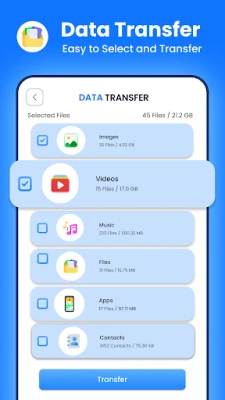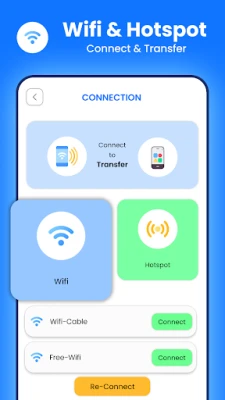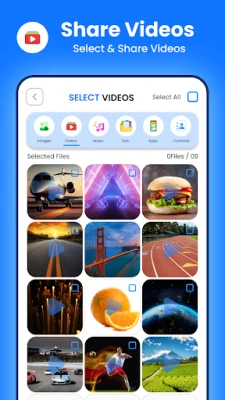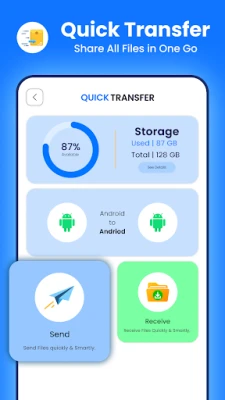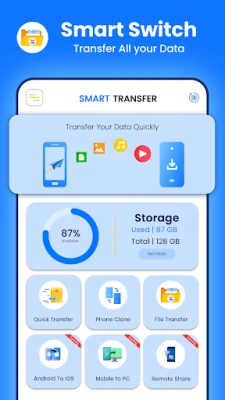Latest Version
1.4
March 31, 2025
SKAAE
Tools
Android
0
Free
com.skaae.smartswitch
Report a Problem
More About Smart Switch Mobile Clone App
Effortless Data Transfer: The Ultimate Guide to Smart File Sharing
In today's fast-paced digital world, transferring data between devices should be seamless and efficient. Whether you're upgrading to a new smartphone or simply need to share files, the Smart Switch application is your go-to solution for quick and secure data transfer. This article will explore the features, benefits, and step-by-step instructions for using this powerful tool to clone your phone and share files effortlessly.
Why Choose Smart Switch for Your Data Transfer Needs?
The Smart Switch application stands out as the ultimate solution for transferring data between smartphones. With its user-friendly interface and robust features, it allows you to:
- Quickly transfer files: Move photos, videos, music, documents, and apps with ease.
- Clone your phone: Effortlessly copy all your important data from one device to another.
- Secure sharing: Enjoy peace of mind with encrypted data transfers.
Key Features of Smart Switch
Smart Sharing and Quick Transfer
With Smart Switch, sharing files has never been easier. The application offers:
- Secure file sharing: Transfer files to anyone without compromising security.
- Two-way data transfer: Easily move data between Android devices, ensuring compatibility.
- Fast performance: Experience lightning-fast data transfers that save you time.
How to Use Smart Switch for Data Transfer
Getting started with Smart Switch is simple. Follow these steps for a smooth data transfer experience:
Step 1: Quick Transfer
- Open the Smart Switch app on your sending device and select "Send".
- On the receiving device, open Smart Switch and select "Receive".
- Connect the devices via Wi-Fi Direct or by scanning a Hotspot QR code for fast data transfer.
Step 2: Phone Clone
Effortlessly transfer all your important files from your old phone to your new one:
- Launch the Phone Clone feature within the app.
- Select the data you wish to transfer and initiate the process.
Step 3: File Transfer
- Open the File Transfer option and select "Send" on the sending device.
- On the receiving device, select "Receive".
- Connect via Wi-Fi or Hotspot using a QR code for quick and easy transfers.
Seamless Sharing of Contacts and Files
Transferring contacts has never been easier. The Smart Switch app utilizes direct Wi-Fi connectivity to ensure smooth file sharing, regardless of file size. Key benefits include:
- One-click transfers: Move contacts and files with a single tap.
- Auto-reconnect feature: Enjoy uninterrupted sharing, even if the connection drops.
- Quick app transfers: Easily move applications and their data to your new device.
Smart Switch App: Your Comprehensive Phone Clone Solution
The Smart Switch app is not just about transferring files; it’s a powerful tool designed for comprehensive data management. You can:
- Transfer call logs: Keep your communication history intact.
- Share audio files: Move your favorite music and sound files securely.
- Ensure data integrity: All transfers are conducted securely, minimizing the risk of data loss.
Data Security: Your Privacy Matters
In an age where data privacy is paramount, Smart Switch prioritizes your security. The app offers:
- Encrypted transfers: Your data remains protected during the transfer process.
- Privacy assurance: Rest easy knowing your information is safe from unauthorized access.
Conclusion: Experience Hassle-Free Data Transfers Today!
With the Smart Switch application, transferring data between smartphones is not only quick and easy but also secure. Whether you're upgrading your device or simply sharing files, this app provides a seamless experience that meets all your data transfer needs. Download the Smart Switch app today and enjoy the convenience of effortless file sharing and phone cloning!
Don't let data transfer challenges hold you back. Embrace the future of smart mobile sharing and experience the benefits of the Smart Switch app now! 🚀
Rate the App
User Reviews
Popular Apps










Editor's Choice