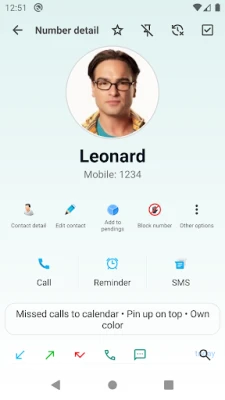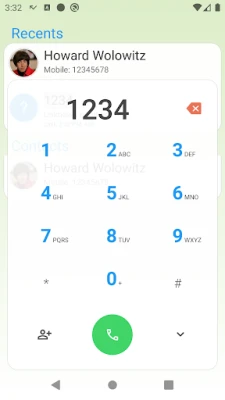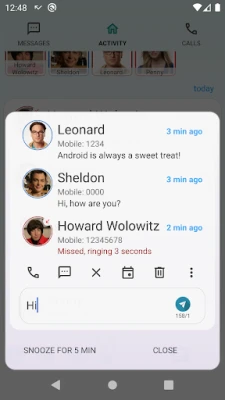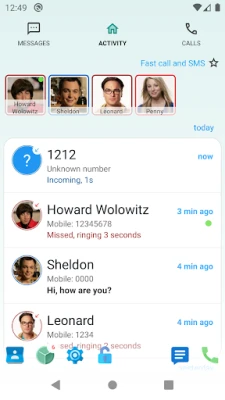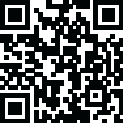
Latest Version
6.2.846
October 01, 2024
Milan Vyšata
Communication
Android
0
Free
com.kuma.smartnotify
Report a Problem
More About Smart Notify - Dialer & SMS
Ultimate Guide to Managing SMS and Notifications on Your Android Device
In today's fast-paced digital world, managing your SMS and notifications effectively is crucial for staying organized and connected. This guide will explore various features and settings that enhance your messaging experience on Android devices, particularly for those with dual SIM support and smart watch integration.
Setting Up Your Default Messaging App
To efficiently delete SMS messages, it is essential to set your preferred messaging application as the default. This ensures that all SMS functionalities are streamlined, allowing for a smoother user experience. Follow these steps to set your default messaging app:
- Open the Settings app on your Android device.
- Navigate to Apps & notifications.
- Select Default apps.
- Choose SMS app and select your preferred messaging application.
Dual SIM Support for Enhanced Communication
For users with dual SIM capabilities, managing messages and calls becomes even more versatile. You can assign different messaging apps or settings for each SIM card, allowing for better organization of personal and professional communications. This feature is particularly beneficial for those who travel frequently or maintain separate work and personal numbers.
Smart Watch Integration
Integrating your messaging app with a smart watch can significantly enhance your notification management. With features like:
- Reminders: Set reminders for important messages or tasks.
- Battery Charge Notifications: Receive alerts when your device's battery is low.
These functionalities ensure you never miss an important message, even when your phone is out of reach.
Schedule SMS for Optimal Timing
One of the standout features of modern messaging apps is the ability to send SMS at a selected time. This is particularly useful for:
- Sending birthday wishes or reminders.
- Communicating with colleagues in different time zones.
To schedule an SMS, simply compose your message, select the scheduling option, and choose your desired date and time.
Stay Informed with Pending Calls and SMS Notifications
Keeping track of missed calls and unread SMS is vital for effective communication. Many messaging apps now display pending calls and SMS messages directly on your home screen or notification panel, ensuring you stay updated without constantly checking your device.
Custom Notifications for Signal Loss and Battery Status
Receive timely notifications for various events, such as:
- Loss or Restoration of GSM/Wi-Fi Signal: Get alerts when your connection is lost or restored.
- Charging Notifications: Be informed when charging is disconnected, along with battery status and temperature alerts.
- Sound Signals: Set sound alerts for a fully charged battery with adjustable repetition.
These features help you manage your device's connectivity and battery life more effectively.
Visual Alerts for Incoming Calls and Messages
For users who prefer silent mode, the flashing of the camera flash for incoming calls or SMS can be a lifesaver. This feature ensures you never miss an important notification, even when your phone is muted.
Missed Call Management
Managing missed calls is essential for maintaining communication. You can customize the length of ringing for missed calls, ensuring you have enough time to respond. Additionally, blocking calls and SMS from selected numbers can help reduce unwanted interruptions.
Enhancing SMS with Diacritic Options
For those who communicate in multiple languages, the option to remove diacritics in outgoing SMS can simplify messaging. This feature allows for clearer communication without the need for special characters, making it easier for recipients to read your messages.
Automatic Calendar Integration for Missed Calls and SMS
Automatically adding missed calls or SMS to your selected calendar can help you keep track of important communications. This feature ensures that you never forget to follow up on a message or call, enhancing your productivity.
Home Screen Widgets for Quick Access
Utilize home screen widgets to display unread SMS, missed calls, or contacts you haven't called back. These widgets often include buttons for:
- Creating a new message.
- Accessing the phone dialer.
- Viewing your contact list.
Having this information readily available on your home screen can streamline your communication process.
Automatically Reject Hidden Number Calls
For added privacy, consider enabling the option to automatically reject calls from hidden numbers. This feature helps you avoid unwanted calls and maintain control over your communication.
Hiding Service Notifications on Android 8 and Above
If you're looking to hide service notifications on Android 8 and above, follow this video guide. This can help declutter your notification panel and enhance your overall user experience.
Conclusion
Managing SMS and notifications on your Android device can significantly enhance your communication experience. By utilizing the features discussed in this guide, you can stay organized, reduce distractions, and ensure that you never miss an important message or call. Embrace these tools to take full control of your messaging and notification management today!
Rate the App
User Reviews
Popular Apps










Editor's Choice