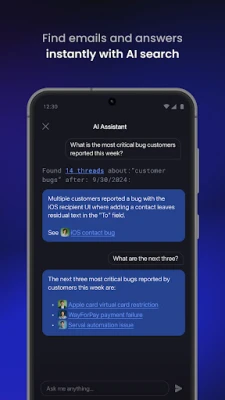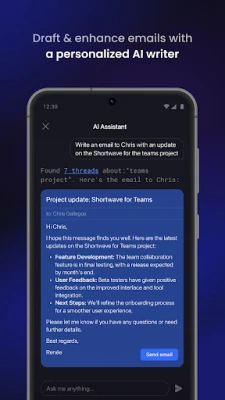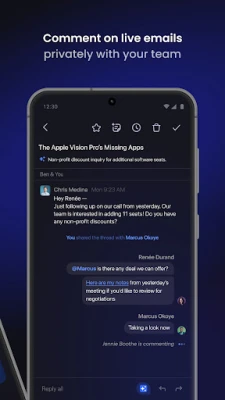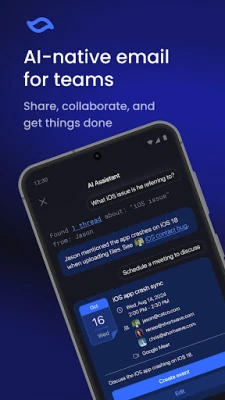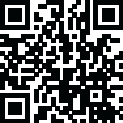
Latest Version
2024.09.01
June 30, 2025
Shortwave Communications, Inc
Communication
Android
0
Free
com.shortwave.android
Report a Problem
More About Shortwave — AI Email
The Future of Email Management: How AI is Transforming Your Inbox
The digital landscape is evolving rapidly, and the way we manage our emails is no exception. With the advent of AI technology, email management is undergoing a significant transformation. As highlighted by various tech publications, the AI revolution is poised to enhance our email experience dramatically. This article delves into how AI-powered tools, particularly Shortwave, are reshaping email communication for individuals and teams alike.
Unlocking Team Collaboration with AI
Effective communication is crucial in any team environment. Shortwave facilitates seamless collaboration by allowing users to share and discuss emails with their teammates. With features like private team comments and live thread sharing, teams can quickly bring everyone up to speed. Additionally, the ability to assign emails to specific team members ensures that tasks are delegated efficiently, streamlining the workflow.
Your Personal AI Email Assistant
Imagine having an AI assistant that can help you draft emails, schedule meetings, and analyze email threads. Shortwave's AI capabilities empower users to write personalized emails in seconds. The AI learns your unique writing style and preferences, making it easier to generate responses that resonate with your voice. Whether you need to improve a draft or translate text into another language, Shortwave's built-in AI editor has you covered.
Effortless Email Composition
Writing emails can be time-consuming, but with Shortwave, it becomes a breeze. Users can leverage AI to create full drafts with just one tap. This instant AI reply feature not only saves time but also enhances productivity. By understanding your communication style, Shortwave ensures that your emails are not only quick to compose but also tailored to your audience.
Advanced Search Capabilities
Finding specific emails or information within your inbox can often feel like searching for a needle in a haystack. Shortwave addresses this challenge with its AI-powered search functionality. Users can quickly locate emails and attachments, making it easier to retrieve important information without sifting through countless messages.
Streamlined Meeting Scheduling
Scheduling meetings can be a logistical nightmare, but Shortwave simplifies this process with AI-driven scheduling features. Users can create events, send AI-generated scheduling emails, and accept calendar invites with a single click. This efficiency allows teams to focus on what truly matters—collaboration and productivity.
Organize Your Inbox with Splits and Bundles
Managing a cluttered inbox can be overwhelming. Shortwave offers innovative solutions like inbox splits and bundles, allowing users to categorize emails based on importance, sender, or custom queries. This organization helps prioritize tasks and ensures that critical communications are never overlooked.
Transform Emails into Action Items
Shortwave empowers users to convert their overflowing inbox into a structured list of actionable items. By grouping, renaming, and prioritizing emails, users can create a clear roadmap of tasks that need attention. This feature is particularly beneficial for those who juggle multiple responsibilities and need to stay organized.
Control Your Email Delivery
To minimize distractions, Shortwave allows users to set delivery schedules for incoming emails. This feature ensures that you receive emails at your convenience, helping you maintain focus and productivity throughout the day.
Track Email Engagement
Understanding how recipients interact with your emails is vital for effective communication. Shortwave provides read statuses, allowing users to see when their emails have been opened. This insight helps prioritize follow-ups and enhances collaboration within teams, ultimately leading to better outcomes.
Manage Unwanted Emails with Ease
In a world filled with spam and unwanted messages, Shortwave offers one-click options to block or unsubscribe from unwanted senders. This feature helps maintain a clean inbox, allowing users to focus on essential communications without the noise.
Personalized Notifications
Shortwave understands that not all emails require immediate attention. With granular push notification controls, users can customize alerts based on specific senders or email types. This personalization minimizes distractions and ensures that you stay informed about what matters most.
Customization at Your Fingertips
Every user has unique preferences, and Shortwave caters to this by offering extensive customization options. From AI prompts to team automation, users can tailor the platform to fit their specific needs. Additionally, the ability to adjust settings, colors, and themes allows for a personalized user experience.
Seamless Account Management
For those managing multiple Gmail accounts, Shortwave simplifies the process by allowing users to organize all their accounts within a single app. Switching between accounts is effortless, making it easier to stay on top of communications across different platforms.
Effortless Migration to Shortwave
Transitioning to Shortwave from an existing Gmail or Google Workspace account is a seamless process. Users can migrate their labels, filters, and settings without losing any important data, ensuring a smooth transition to a more efficient email management system.
Conclusion: Embrace the AI Email Revolution
The future of email management is here, and it’s powered by AI. With tools like Shortwave, users can enhance their productivity, streamline communication, and take control of their inboxes. As the digital landscape continues to evolve, embracing these innovations will be key to staying ahead in both personal and professional realms. For more information on how to maximize your email experience with Shortwave, visit Shortwave Resources.
Rate the App
User Reviews
Popular Apps










Editor's Choice