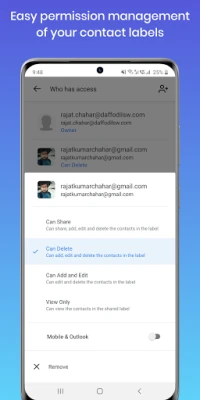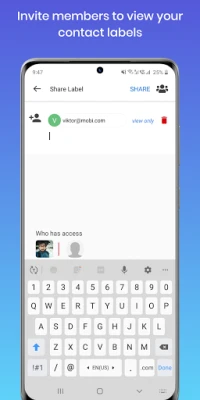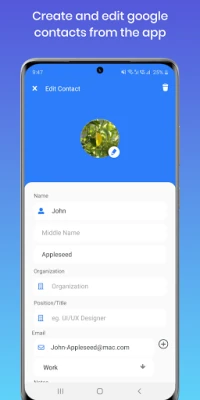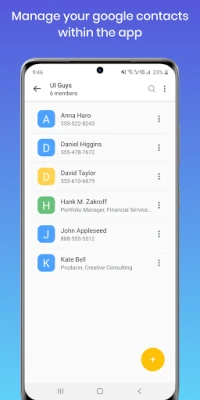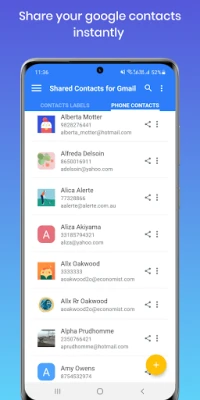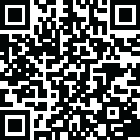
Latest Version
5.4.2
December 14, 2024
GAPPS EXPERTS
Communication
Android
0
Free
com.gmailsharedcontacts
Report a Problem
More About Shared Contacts® : Contact App
Effortlessly Share and Manage Your Gmail™ Contact Groups
In today's interconnected world, effective communication is paramount. Sharing contact information seamlessly can enhance collaboration among family, friends, and colleagues. With the right tools, you can easily manage and share your Gmail™ contact groups, ensuring everyone stays connected. This article explores the features and benefits of using Shared Contacts® to optimize your contact management experience.
Streamlined Sharing of Google Contacts
Shared Contacts® allows you to share your Google Contacts effortlessly with specific users or groups. Whether you want to connect with family members, friends, or colleagues, this tool simplifies the process. You can share your contact lists with both Gmail and Google Workspace (formerly G Suite) users in just a few clicks.
Flexible Permissions Management
One of the standout features of Shared Contacts® is its robust permissions management system. You can define access levels for each shared contact group, including:
- Read Only: Users can view contacts but cannot make changes.
- Can Edit: Users can modify existing contacts.
- Can Delete: Users can remove contacts from the group.
- Can Share: Users can share the contact group with others.
This flexibility ensures that you maintain control over your contact information while allowing others to collaborate effectively.
Create and Manage Shared Distribution Lists
With Shared Contacts®, you can create Gmail Shared Distribution Lists tailored to your needs. This feature is particularly useful for businesses and organizations that require efficient communication among team members. You can add, edit, and access shared Google Contacts from any device, making it easy to stay organized and connected.
Instant Synchronization Across Devices
In our fast-paced digital environment, having access to your contacts on multiple devices is essential. Shared Contacts® ensures that your shared contacts are instantly synchronized across all devices, including smartphones, tablets, laptops, and desktops. This means you can access your contact information anytime, anywhere, without missing a beat.
Seamless Integration with Google Services
Shared Contacts® is designed to integrate seamlessly with Google Contact lists. This integration allows you to share contacts with other domain users and free Gmail users effortlessly. The intuitive interface enables you to edit and share contacts directly from Gmail™ and Google Contacts, eliminating the need to log in to a separate app dashboard.
Backup Your Google Contacts with Ease
In addition to sharing capabilities, Shared Contacts® offers a reliable backup solution for your Google Contacts. This feature ensures that your important contact information is safe and secure, providing peace of mind in case of accidental deletions or data loss.
Unlimited Sharing Capacity
One of the most significant advantages of using Shared Contacts® is its unlimited sharing capacity. You can create as many contact groups as you need and share them with as many users as you desire. This scalability makes it an ideal solution for both personal and professional use.
Enhance Your Communication Experience
By utilizing Shared Contacts®, you can enhance your communication experience significantly. Shared contacts appear in search results and show up in Gmail autocomplete, making it easier to connect with the right people quickly. This feature streamlines your workflow and improves overall efficiency.
Conclusion
In conclusion, Shared Contacts® is an invaluable tool for anyone looking to optimize their contact management experience. With its user-friendly interface, flexible permissions, and seamless integration with Google services, sharing and managing your Gmail™ contact groups has never been easier. Whether for personal use or professional collaboration, this tool empowers you to stay connected and organized. Start sharing your Google Contacts today and experience the benefits firsthand!
Rate the App
User Reviews
Popular Apps










Editor's Choice