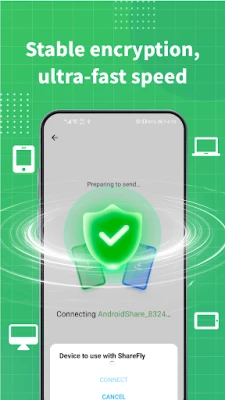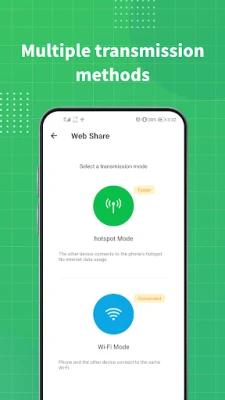Latest Version
2.2.9
August 15, 2025
ULTRAPHOTO LIMITED
Tools
Android
0
Free
files.transferany
Report a Problem
More About Share Any - Easy Transfer Tool
Effortless File Transfer: The Ultimate Guide to Sharing Anything on Your Android Device
In today's fast-paced digital world, the ability to transfer files seamlessly between devices is essential. Whether you're sharing documents, images, music, videos, or apps, having a reliable method to transfer files can enhance your productivity and connectivity. This guide explores the most efficient ways to share files on your Android device, ensuring you can send and receive anything with ease.
Share Files Offline: No Internet Required
One of the standout features of modern file-sharing applications is the ability to transfer files without needing an internet connection. This means you can share files with friends and colleagues without worrying about data usage or connectivity issues. Whether you're in a remote area or simply want to avoid using your mobile data, offline file sharing is a game-changer.
Transfer Large Files Without Limitations
Gone are the days of worrying about file size restrictions. With advanced file-sharing solutions, you can transfer any type of file, regardless of its size. Whether it's a high-resolution video, a large document, or a collection of images, you can share it all without limitations. This feature is particularly useful for professionals who often deal with large files.
Quick and Easy QR Code Matching
For those who value convenience, QR code matching offers a fast and efficient way to connect devices. By simply scanning a QR code, you can quickly pair your device with another, making the sharing process smoother than ever. This method eliminates the need for complicated setups and allows for instant connections, ensuring that you can start sharing files in seconds.
Lightning-Fast Transfer Speeds
When it comes to file transfer, speed is crucial. Many file-sharing applications now offer transfer speeds that surpass traditional Bluetooth connections. This means you can send and receive files in a fraction of the time, making it easier to stay productive and connected. Whether you're sharing a quick photo or a lengthy video, you can count on rapid transfer speeds to get the job done.
Continuous Sharing Even When Your Screen is Locked
Another remarkable feature of modern file-sharing applications is the ability to keep the sharing process active even when your device's screen is locked. This means you can continue transferring files without needing to keep your screen on, saving battery life and allowing you to multitask effectively. This feature is particularly beneficial for users who are always on the go.
Support for Most Android Devices
Compatibility is key when it comes to file sharing. Fortunately, most advanced file-sharing applications support a wide range of Android devices. This ensures that you can connect and share files with friends, family, or colleagues, regardless of the device they are using. This universal compatibility makes it easier to stay connected and share important files without hassle.
Share Media Apps with Ease
In addition to transferring files, many file-sharing applications allow you to share media apps effortlessly. Whether it's WhatsApp, Facebook, Messenger, or other popular platforms, you can quickly send links or files directly through these applications. This feature enhances your ability to communicate and share content with others, making it easier to stay connected in today's digital landscape.
Conclusion: The Future of File Sharing on Android
As technology continues to evolve, the methods for sharing files on Android devices are becoming more efficient and user-friendly. With the ability to transfer files offline, share large files without limitations, and utilize quick QR code matching, users can enjoy a seamless experience. The lightning-fast transfer speeds and continuous sharing capabilities further enhance the convenience of file sharing. Embrace these advancements and make the most of your Android device for all your file-sharing needs.
For any questions or suggestions, feel free to reach out via email: a.cliarmpe3106@gmail.com. Your feedback is invaluable!
Rate the App
User Reviews
Popular Apps










Editor's Choice