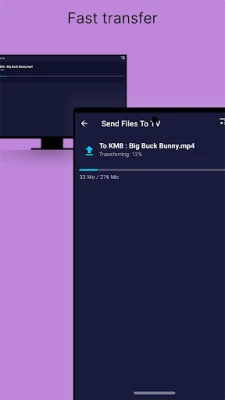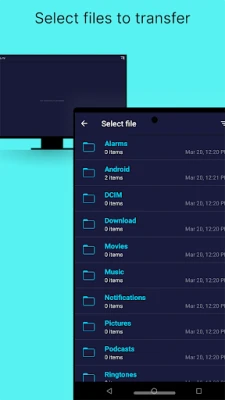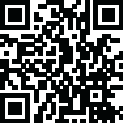
Latest Version
1.3.8
February 10, 2025
Yablio
Tools
Android
0
Free
com.yablio.sendfilestotv
Report a Problem
More About Send files to TV
Unlock Seamless File Sharing with SFTTV: The Ultimate Cross-Platform Solution
In today's digital age, sharing files between devices should be effortless and efficient. Enter SFTTV, a revolutionary application designed to connect your Smart TV, Android mobile devices, and personal computers seamlessly. With SFTTV, you can quickly and easily share movies, TV shows, and any files across your local network—no internet connection required.
Effortless Connectivity
SFTTV is engineered for simplicity. The application automatically discovers other devices on your local network that have SFTTV installed, making the connection process a breeze. Whether you're looking to share a family video or stream your favorite series, SFTTV ensures that your devices are ready to communicate without any hassle.
Lightning-Fast File Transfers
When it comes to speed, SFTTV outshines traditional methods like Bluetooth. This innovative application allows you to transfer large files in record time, making it the fastest and most private way to send files directly to your TV. Say goodbye to long waiting times and hello to instant sharing!
Cross-Platform Compatibility
One of the standout features of SFTTV is its cross-platform functionality. The application is compatible with Windows, macOS, and Linux, allowing you to transfer files effortlessly between machines running different operating systems. This versatility ensures that no matter what device you use, SFTTV has you covered.
Simple Installation Process
To get started with SFTTV on your local network, simply install the Android application on your Smart TV and on each device you wish to use for file transfers. The installation process is straightforward, allowing you to set up your file-sharing network in no time.
User-Friendly Interface
SFTTV boasts a user-friendly interface that makes navigating the application a pleasure. Whether you're tech-savvy or a novice, you'll find the layout intuitive and easy to use. The design focuses on enhancing user experience, ensuring that you can share files without any confusion.
Why Choose SFTTV?
- No Internet Required: Enjoy local file sharing without the need for an internet connection.
- Fast Transfers: Experience quicker file transfers compared to Bluetooth.
- Cross-Platform Support: Share files between different operating systems effortlessly.
- Easy Setup: Get started quickly with a simple installation process.
- User-Friendly Design: Navigate the application with ease, regardless of your tech skills.
Conclusion
In summary, SFTTV is the ultimate solution for anyone looking to enhance their file-sharing experience across multiple devices. With its fast transfer speeds, cross-platform compatibility, and user-friendly interface, SFTTV stands out as a top choice for seamless connectivity. Don't miss out on the opportunity to simplify your digital life—visit SFTTV's official website for more details and start sharing today!
Rate the App
User Reviews
Popular Apps










Editor's Choice