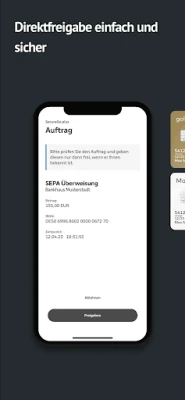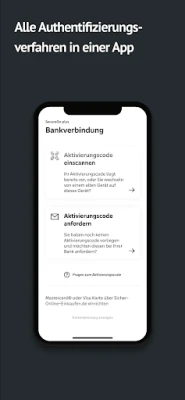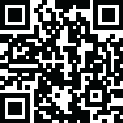
Latest Version
3.6.4
August 30, 2024
Atruvia AG
Finance
Android
0
Free
de.fiduciagad.securego.wl
Report a Problem
More About SecureGo plus
Unlocking the Future of Banking: The SecureGo Plus App
In today's fast-paced digital world, managing your finances efficiently and securely is more important than ever. The SecureGo Plus App revolutionizes the way you handle banking tasks, offering a seamless experience for online payments and banking operations. Below, we explore the app's features, requirements, and how it enhances your banking experience.
Key Features of the SecureGo Plus App
The SecureGo Plus App is designed with user convenience and security in mind. Here are some of its standout features:
1. Effortless Flexibility
With the SecureGo Plus App, you can easily authorize all your banking transactions and online payments made via credit card. This flexibility allows you to manage your finances on the go, ensuring that you never miss a payment or transaction.
2. Instant Approval for Online Banking
The app provides a direct approval feature for new online banking setups and credit card transactions. This means you can quickly and securely authorize payments without unnecessary delays, making your banking experience smoother than ever.
3. Top-Notch Security Standards
Your security is paramount. The SecureGo Plus App employs the highest security standards to protect your data and transactions. With advanced encryption and security protocols, you can rest assured that your financial information is safe from unauthorized access.
4. Multi-Device Accessibility
Enjoy the convenience of using the SecureGo Plus App on up to three devices simultaneously. Whether you prefer your smartphone, tablet, or computer, you can manage your banking tasks from anywhere, at any time.
5. Biometric Authentication
For added security and convenience, the app offers biometric authentication options. You can choose to authorize transactions using your fingerprint or facial recognition, making the process not only secure but also incredibly user-friendly.
Requirements for Using the SecureGo Plus App
Getting started with the SecureGo Plus App is simple. Here’s what you need:
1. Activation Code
To begin, you will need the activation code provided by your bank. This code is essential for setting up the app and linking it to your banking account.
2. Easy Setup Process
Once you have your activation code, you can easily configure the app to suit your preferences. The user-friendly interface guides you through the setup process, ensuring that you can start using the app without any hassle.
Additional Information and Support
For more details on how to activate and use the SecureGo Plus App, visit securegoplus.de. Here, you will find comprehensive resources and support to help you make the most of this innovative banking tool.
Conclusion
The SecureGo Plus App is a game-changer in the realm of online banking. With its combination of flexibility, security, and user-friendly features, it empowers you to take control of your financial transactions like never before. Don’t miss out on the opportunity to enhance your banking experience—download the SecureGo Plus App today and enjoy the future of banking at your fingertips.
Rate the App
User Reviews
Popular Apps










Editor's Choice