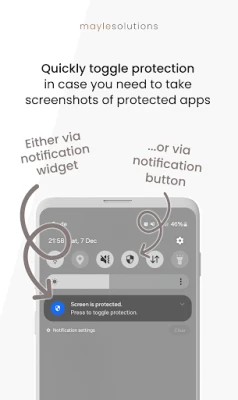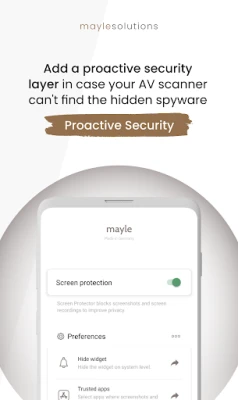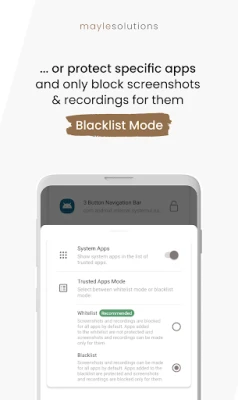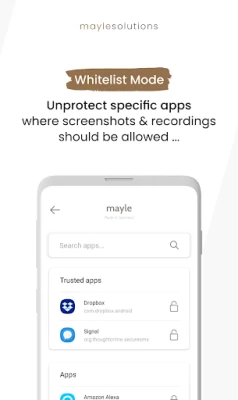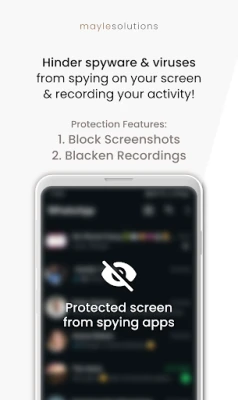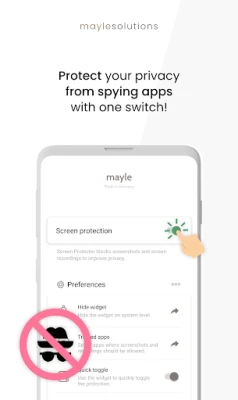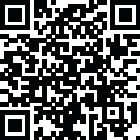
Latest Version
1.2.1
March 03, 2025
Mayle Solutions
Tools
Android
0
Free
de.mayle.screenprotection
Report a Problem
More About Screen Protector: Stop Spyware
Ultimate Guide to Screen Protectors: Safeguarding Your Privacy from Spyware and Hackers
In today's digital age, protecting your personal information is more crucial than ever. With the rise of spyware and hacking attempts, an additional layer of security is essential. This is where screen protectors come into play, offering a robust defense against malicious threats.
Why You Need a Screen Protector
Screen protectors are not just for preventing scratches; they serve as a vital barrier against spyware and hackers. Here are some compelling reasons to consider:
- Block Spyware: Screen protectors can effectively block spyware designed to record your activities through screen capture.
- Prevent Data Theft: They hinder hidden spyware from monitoring your actions and stealing sensitive information, such as passwords and personal conversations.
- Enhance User Privacy: By ensuring a tracker-free experience, screen protectors prioritize your privacy and security.
- No Internet Permissions Required: For optimal user privacy, these protectors do not require internet access.
Understanding Screen-Capture Spyware
Screen-capture spyware is a type of malware that hackers use to monitor your mobile activity. This malicious software can record everything displayed on your screen, allowing cybercriminals to steal sensitive information such as usernames, passwords, and private conversations. By secretly capturing your data, hackers can gain unauthorized access to your personal information.
How Hackers Exploit Spyware for Data Theft
Hackers deploy hidden spyware to track and collect sensitive information without your knowledge. Once installed, this malware can:
- Track keystrokes to capture passwords and other confidential data.
- Take screenshots of your activity, compromising your security.
- Access sensitive information, putting your personal data at risk.
To combat these threats, it is essential to implement an additional layer of security, such as a screen protector, to prevent unauthorized recording and monitoring.
Premium Features for Enhanced Protection
For those seeking more control over their security settings, premium features are available. By supporting our initiative, you can unlock these advanced options:
- Trusted Apps: Enable or disable hacker protection for specific applications.
- Whitelist and Blacklist Options: Toggle between protecting all apps or only specific ones.
- Quick Access Widget: Easily enable or disable hacker protection with a convenient widget.
- Automatic Protection: Activate hacker protection as soon as your mobile device starts.
Frequently Asked Questions (FAQ)
1) Why do screenshots and recordings work on my lock screen or notifications despite enabled hacker protection?
On Android 8.0 and above, screenshots and recordings cannot be blocked on the lock screen, notifications, or on-screen buttons.
2) I can still record the screen. Is my hacker protection not working?
Even if you can record your display, the recordings will be blackened, indicating that protection is active.
3) Why can notifications be recorded although the rest is black?
Due to security restrictions in Android 8.0+, only the main screen can be blocked in screenshots and blackened in recordings.
4) How can I verify that it works?
To check if hacker protection is active, try taking a screenshot. If you receive a notification that screenshots are restricted, your protection is functioning correctly.
5) Does the whitelist block apps from recording/screenshots, or does it allow the particular app added to the list to be recorded/screenshoted?
Adding an app to the whitelist allows that specific app to be recorded or screenshot.
6) I only want to protect some apps. How can I do this without adding all apps to the whitelist?
Navigate to Trusted Apps, tap the three dots in the top right corner, and set Trusted Apps Mode to Blacklist. This mode allows screenshots and recordings for all apps except those on the blacklist.
7) Why can't Google Play and Google Services be blocked?
To comply with Google Play policies, these services must remain unblocked to ensure proper functionality.
8) I have app/device issues with the protection enabled.
Some applications may not function correctly when a protective layer is applied. In such cases, consider disabling hacker protection for those apps or adding them to the whitelist.
Conclusion
In an era where digital threats are rampant, safeguarding your personal information is paramount. Screen protectors offer a vital layer of defense against spyware and hackers, ensuring your privacy and security. By understanding the risks and utilizing advanced features, you can take control of your digital safety. Invest in a screen protector today and protect your sensitive data from prying eyes.
Rate the App
User Reviews
Popular Apps










Editor's Choice