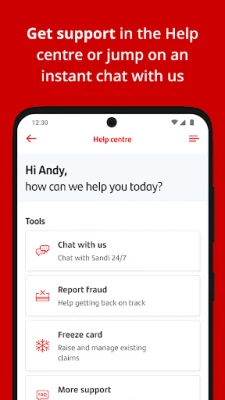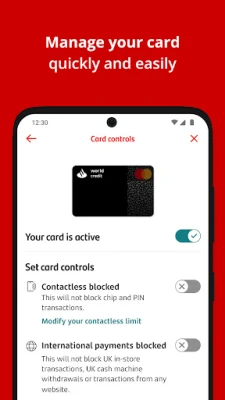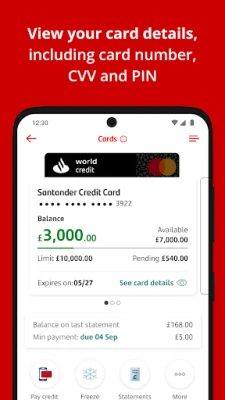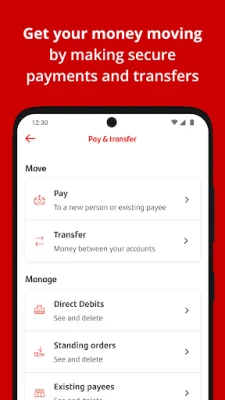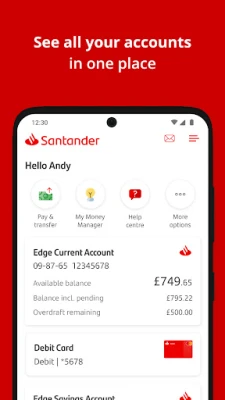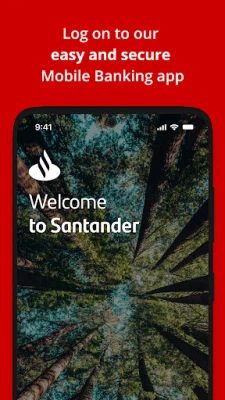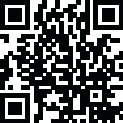
Latest Version
5.11.0
November 10, 2024
Santander UK plc
Finance
Android
0
Free
uk.co.santander.santanderUK
Report a Problem
More About Santander Mobile Banking
Unlock the Power of Santander Mobile Banking: A Comprehensive Guide
Getting started with Santander Mobile Banking is a quick and straightforward process that can be completed in just a few minutes. Whether you are an existing customer or new to Santander, this guide will walk you through everything you need to know to manage your finances on the go.
For Existing Customers: Quick Login Steps
If you are already a Santander customer, follow these simple steps to log into your mobile banking app:
- Ensure you have your Personal ID, the registered phone number and/or email address, and your Security Number.
- Open the Santander app on your device.
- Select the 'Logon' option.
- Follow the on-screen instructions to complete the login process.
Once you have successfully logged in, it’s essential to enable push notifications. This feature allows you to receive important messages directly on your phone’s home screen, ensuring you stay updated with your account activities.
New to Santander? Open Your Account via the App
If you are new to Santander, you can easily open a Personal Current Account using the mobile app. Here’s how:
- Launch the app and select the 'New to Santander' option.
- Follow the guided application process to set up your account immediately.
This user-friendly approach makes it easier than ever to join Santander and start managing your finances efficiently.
Security First: Protect Your Information
When using Santander Mobile Banking, it’s crucial to prioritize your security. Here are some important reminders:
- Never share your One Time Passcode (OTP) or Security Number with anyone, including Santander employees.
- Be aware that Santander will never call you to request your login details or ask you to download any software.
By following these guidelines, you can help protect your personal information and maintain the security of your banking activities.
Device Compatibility and Requirements
To ensure optimal performance of the Santander Mobile Banking app, please note the following:
- The app will not function on devices that have been rooted.
- Make sure your device is running the latest version of Android software. The app requires Android version 8 or above.
- If you cannot update your device, you can still access your accounts through Santander Online Banking.
Keeping your device updated will enhance your banking experience and ensure that you have access to the latest features and security updates.
Stay Informed: Interest Rates and Updates
While browsing the app, you may notice interest rates displayed in the Play Store images. Please remember that these rates are for visual purposes and may not reflect the most current rates available. Always check the app or the official Santander website for the latest information.
Contact Information and Regulatory Compliance
For any inquiries or assistance, you can reach Santander UK plc at:
Registered Office: 2 Triton Square, Regent's Place, London, NW1 3AN, United Kingdom
Registered Number: 2294747 (Registered in England and Wales)
Telephone: 0800 389 7000 (Calls may be recorded or monitored)
Santander is authorized by the Prudential Regulation Authority and regulated by the Financial Conduct Authority and the Prudential Regulation Authority. You can verify our Financial Services Register number (106054) by visiting the FCA’s website.
Remember, Santander and the flame logo are registered trademarks, ensuring you are banking with a trusted institution.
Conclusion: Embrace the Convenience of Mobile Banking
Santander Mobile Banking offers a convenient and secure way to manage your finances from anywhere. Whether you are logging in as an existing customer or opening a new account, the process is designed to be user-friendly and efficient. By following the security guidelines and keeping your device updated, you can enjoy a seamless banking experience. Start your journey with Santander Mobile Banking today and take control of your financial future!
Rate the App
User Reviews
Popular Apps










Editor's Choice