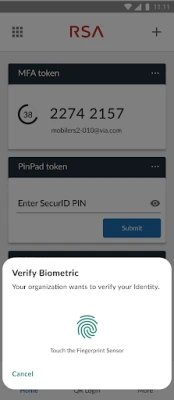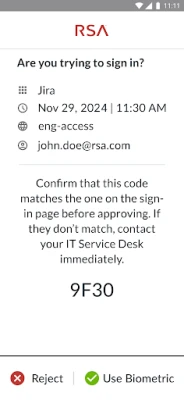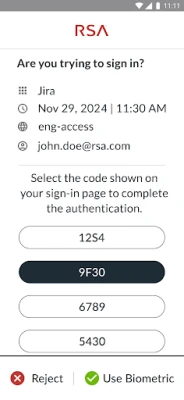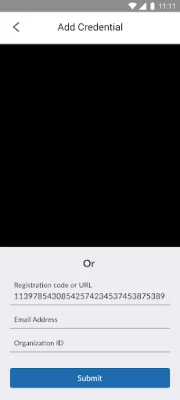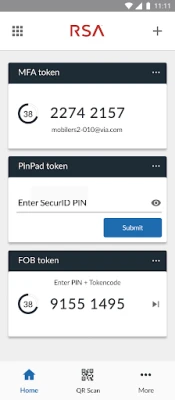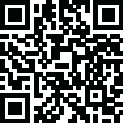
Latest Version
4.4.0.12
September 06, 2024
RSA Security
Communication
Android
0
Free
com.rsa.securidapp
Report a Problem
More About RSA Authenticator (SecurID)
Enhance Your Security with RSA SecurID: A Comprehensive Guide to One-Time Passwords and Authentication Methods
In today's digital landscape, ensuring robust security for your online accounts is paramount. The RSA SecurID software offers a sophisticated solution for generating one-time passwords (OTPs) that significantly enhance security compared to traditional reusable passwords. This article delves into the various authentication methods provided by the RSA SecurID app, highlighting their benefits and ease of use.
Understanding One-Time Passwords (OTPs)
One-time passwords are temporary codes that are valid for a single session or transaction. The RSA SecurID software generates these OTPs, providing a layer of security that is far superior to static passwords. By using OTPs, you mitigate the risk of unauthorized access, as these codes are only usable once and expire quickly.
Seamless Authentication with Push Notifications
The RSA SecurID app simplifies the authentication process through push notifications. When you attempt to log in, the app sends a prompt to your registered device, allowing you to authenticate with a simple tap. This method not only streamlines the login experience but also enhances security by ensuring that only you can approve access to your accounts.
Biometric Authentication: Your Unique Identifier
Biometric methods offer a cutting-edge approach to authentication. With the RSA SecurID app, you can utilize the biometric capabilities of your device—such as fingerprint recognition or facial recognition—to authenticate your identity. This method is not only secure but also incredibly convenient, as it eliminates the need to remember complex passwords.
QR Code Authentication: A Quick and Easy Solution
The QR code authentication method provides another layer of convenience. When prompted, you can scan a QR code displayed on the authentication interface using the RSA SecurID app. This method is particularly useful for logging into systems where entering a password may be cumbersome, allowing for a swift and secure login experience.
All-in-One App: Simple and Fast
The RSA SecurID app consolidates various authentication methods into a single platform, making it easy to manage your security needs. Whether you prefer OTPs, push notifications, biometrics, or QR codes, you can access all these features within the same app. This integration not only enhances user experience but also ensures that your security measures are cohesive and effective.
Important Note for RSA Customers
To utilize the RSA SecurID app, your organization must be an RSA customer. If you have not received the necessary information to register your device, please reach out to your Help Desk Administrator for assistance. This step is crucial to ensure that you can take full advantage of the app's features and enhance your security posture.
Transitioning from SecurID 4.x to RSA Authenticator
The RSA Authenticator app serves as an upgrade to the existing SecurID 4.x app and replaces the SecurID Authenticate 3.9.x app. This transition brings improved functionality and user experience, ensuring that you have access to the latest security features. By adopting the RSA Authenticator, you can stay ahead of potential security threats and protect your sensitive information more effectively.
Conclusion: Elevate Your Security with RSA SecurID
In an era where cyber threats are increasingly sophisticated, leveraging advanced authentication methods is essential. The RSA SecurID app provides a comprehensive suite of tools designed to enhance your security through one-time passwords, push notifications, biometrics, and QR code scanning. By integrating these methods into your security strategy, you can significantly reduce the risk of unauthorized access and protect your valuable data.
Take the first step towards a more secure digital experience by adopting the RSA SecurID app today. Ensure that your organization is equipped with the best tools to safeguard against potential threats and enjoy peace of mind knowing that your accounts are protected.
Rate the App
User Reviews
Popular Apps










Editor's Choice