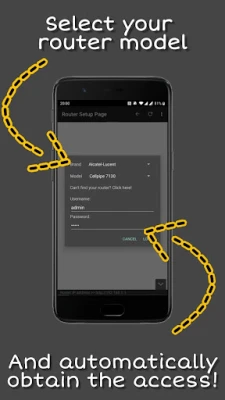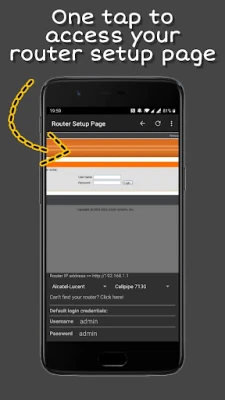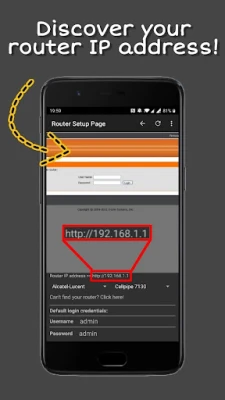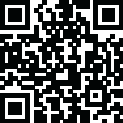
Latest Version
2.0.0
February 05, 2025
NevrGivApp
Tools
Android
0
Free
com.ocapps.routerpage
Report a Problem
More About Router Setup Page
Effortless Router Configuration: Discover Your Router's Web Interface with Ease
In today's digital age, managing your home network is essential for optimal performance and security. With the Router Setup Page app, you can effortlessly locate your router's web interface, allowing you to customize settings and enhance your network experience.
What is the Router Setup Page App?
The Router Setup Page app is a user-friendly tool designed to help you access your router's configuration page quickly. By simply launching the app, you can find the web address of your router, enabling you to make necessary adjustments to your network settings.
Key Features of the Router Setup Page App
- Simple Interface: The app boasts an intuitive design, making it accessible for users of all technical levels.
- Quick Access: Instantly locate your router's web page without the hassle of searching through manuals or online guides.
- Comprehensive Options: Once connected, you can edit various settings, including Wi-Fi passwords, security protocols, and parental controls.
- Non-Intrusive: This app is not a hacking tool; it is designed solely for legitimate network management.
Why You Need to Access Your Router's Web Interface
Accessing your router's web interface is crucial for several reasons:
1. Enhance Network Security
By logging into your router, you can change default passwords, enable encryption, and set up firewalls to protect your network from unauthorized access.
2. Optimize Performance
Adjusting settings such as Quality of Service (QoS) can prioritize bandwidth for specific devices, ensuring a smoother online experience for gaming, streaming, and browsing.
3. Manage Connected Devices
Monitor and control the devices connected to your network. You can block unwanted devices and manage bandwidth allocation to ensure fair usage among all users.
How to Use the Router Setup Page App
Using the Router Setup Page app is straightforward. Follow these simple steps:
- Download and Install: Get the app from your device's app store and install it.
- Launch the App: Open the app to initiate the search for your router.
- Find Your Router: The app will display the web address of your router's configuration page.
- Access the Web Interface: Click on the link to open your router's settings in a web browser.
- Log In: Enter your router's admin credentials to access the settings.
Common Router Settings You Can Modify
Once you access your router's web interface, you can modify various settings to improve your network:
1. Change Wi-Fi Password
Update your Wi-Fi password to enhance security and prevent unauthorized access to your network.
2. Set Up Guest Networks
Create a separate guest network for visitors, ensuring your main network remains secure.
3. Update Firmware
Regularly check for firmware updates to ensure your router has the latest security patches and features.
4. Configure Parental Controls
Set restrictions on internet access for specific devices, helping you manage your children's online activities.
Conclusion
The Router Setup Page app simplifies the process of accessing your router's web interface, empowering you to take control of your home network. With its user-friendly design and essential features, you can enhance security, optimize performance, and manage connected devices with ease. Remember, this app is a legitimate tool for network management, not a hacking tool. Start using the Router Setup Page app today and unlock the full potential of your home network!
Rate the App
User Reviews
Popular Apps










Editor's Choice