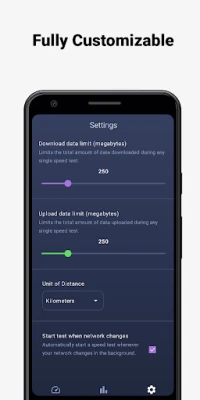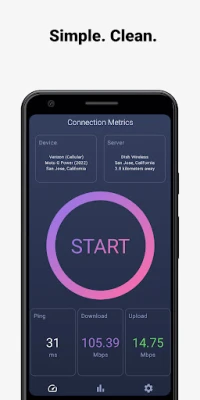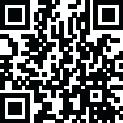
Latest Version
1.2.0
March 02, 2025
Profit Assurance Technology
Tools
Android
0
Free
com.sprygalactic.speedtest
Report a Problem
More About Rocket Speed Test
Ultimate Guide to Internet Speed Testing: Features You Need to Know
In today's digital age, a reliable internet connection is essential for both personal and professional activities. Understanding your internet speed can help you optimize your online experience. This article delves into the key features of internet speed testing tools that can enhance your connectivity experience.
Measure Your Download and Upload Speeds
One of the primary functions of an internet speed test is to measure both download and upload speeds. Download speed indicates how quickly data is transferred from the internet to your device, while upload speed measures how fast data is sent from your device to the internet. Knowing these speeds helps you determine if your internet service meets your needs, whether for streaming, gaming, or video conferencing.
Optimize Tests with Proximity-Based Servers
To achieve the most accurate results, it’s crucial to optimize your speed tests by selecting a server that is geographically closest to you. This minimizes latency and provides a clearer picture of your actual internet performance. Many speed testing tools automatically suggest the best server based on your location, ensuring that you receive the most reliable data.
Customizable Data Usage Thresholds
For users concerned about data caps, many speed testing applications offer customizable thresholds. This feature allows you to limit data usage during tests, preventing unexpected overages. By setting these limits, you can conduct necessary tests without worrying about exceeding your monthly data allowance, making it a practical choice for those on capped plans.
Track Your Speed Test History
Another valuable feature of internet speed testing tools is the ability to track your speed test history. This functionality allows you to monitor fluctuations in your internet performance over time. By keeping a record of your previous tests, you can identify patterns, troubleshoot issues, and make informed decisions about your internet service provider (ISP) or plan.
Automatic Speed Tests on New Networks
Imagine connecting to a new Wi-Fi network and automatically running a speed test to gauge its performance. Many modern speed testing tools offer this feature, ensuring that you are always aware of the quality of your connection. This is particularly useful when traveling or using public Wi-Fi, as it helps you avoid slow or unreliable networks.
Understanding the Phases of Speed Tests
Comprehending the various phases of a speed test can significantly enhance your understanding of internet performance. Most speed tests break down the process into distinct stages, such as ping measurement, download speed assessment, and upload speed evaluation. Each phase plays a crucial role in determining your overall internet experience. Detailed explanations provided by these tools can help you grasp why each aspect matters, empowering you to make better choices regarding your internet usage.
Conclusion: Empower Your Internet Experience
In conclusion, utilizing a comprehensive internet speed testing tool can greatly enhance your online experience. By measuring download and upload speeds, optimizing tests with nearby servers, setting data usage thresholds, tracking your speed history, and understanding the testing phases, you can take control of your internet performance. Whether for work or leisure, knowing your internet speed is the first step toward a seamless online experience.
Rate the App
User Reviews
Popular Apps










Editor's Choice