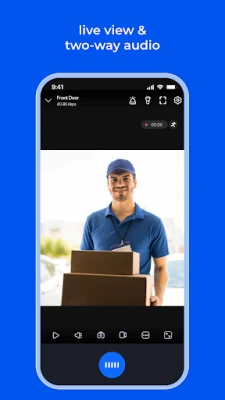Latest Version
4.52.0.5.20250116
January 28, 2025
Reolink Digital Technology Co., Ltd.
Communication
Android
0
Free
com.mcu.reolink
Report a Problem
More About Reolink
Unlocking the Power of Reolink: Your Ultimate Guide to Seamless Surveillance
In today's fast-paced world, security is paramount. With the rise of smart technology, monitoring your home or business has never been easier. The Reolink app stands out as a leading solution for accessing cameras and NVRs, providing users with a robust and user-friendly experience. This article delves into the key features of the Reolink app, showcasing how it simplifies surveillance while enhancing security.
Effortless Access in Just Three Steps
One of the standout features of the Reolink app is its simplicity. Users can access their cameras and NVRs within the same local network in just three easy steps. This streamlined process eliminates the complexities often associated with surveillance systems, making it the easiest solution available. Whether you are a tech novice or an experienced user, the Reolink app ensures a hassle-free setup.
User-Friendly Interface for Everyone
The Reolink app boasts an intuitive interface designed for all users. Its clean layout and straightforward navigation make it accessible to everyone, regardless of technical expertise. This user-centric design allows individuals to monitor their security systems without the steep learning curve often found in other applications.
Remote Monitoring Anytime, Anywhere
With the Reolink app, you can monitor your property in real-time from anywhere in the world. Whether you are using a 3G/4G connection or WiFi, live streaming is just a tap away. This feature provides peace of mind, allowing you to keep an eye on your home or business while on the go.
Multi-Channel Viewing for Comprehensive Surveillance
For those who require extensive monitoring, the Reolink app supports multi-channel viewing, allowing users to view up to 16 channels simultaneously. This capability is particularly beneficial for businesses or larger properties, ensuring that no area goes unmonitored. The ability to see multiple feeds on one screen enhances situational awareness and response time.
Playback Video Recordings Remotely
Another impressive feature of the Reolink app is the ability to remotely playback video recordings from your camera's SD card or NVR's HDD. This functionality allows users to review past events, providing crucial evidence when needed. Whether you missed a live event or need to investigate an incident, accessing recorded footage is seamless and efficient.
Capture and Save Live Footage
The Reolink app enables users to capture video from live view channels directly to their mobile devices. This feature is invaluable for those who want to save important moments or incidents for later review. Additionally, users can capture single or multiple images, ensuring that critical visuals are always at hand.
Real-Time Alerts for Enhanced Security
Stay informed with real-time alerts! The Reolink app sends emails or push notifications whenever motion detection is triggered. This proactive approach to security ensures that you are always aware of any unusual activity, allowing for immediate action if necessary. The ability to receive instant notifications enhances the overall effectiveness of your surveillance system.
Flexible Video Recording Scheduling
With the Reolink app, users can schedule video recordings at their convenience. This includes motion-triggered recording, which ensures that you capture only relevant footage. The flexibility to set recording schedules allows for tailored surveillance that meets your specific needs, whether for a busy business environment or a quiet home setting.
Remote Control of PTZ Cameras
For those utilizing PTZ (pan-tilt-zoom) cameras, the Reolink app offers remote control capabilities. Users can easily adjust the camera's position—left, right, up, or down—ensuring comprehensive coverage of the monitored area. This feature is particularly useful for tracking moving subjects or adjusting the camera's focus based on changing security needs.
Compatibility with Reolink Devices
The Reolink app is designed to work seamlessly with NVRs and IP cameras from Reolink. This compatibility ensures that users can take full advantage of the app's features without worrying about integration issues. Whether you are upgrading your security system or starting from scratch, the Reolink app provides a reliable solution.
Conclusion: Elevate Your Security with Reolink
In conclusion, the Reolink app offers a comprehensive suite of features that make surveillance easier and more effective than ever. From effortless access and user-friendly design to remote monitoring and real-time alerts, it empowers users to take control of their security. Whether for personal use or business applications, the Reolink app is a powerful tool that enhances safety and peace of mind.
For more information, visit the official Reolink website or connect with them on Facebook, Twitter, and YouTube. For inquiries, reach out through their contact page.
Rate the App
User Reviews
Popular Apps










Editor's Choice