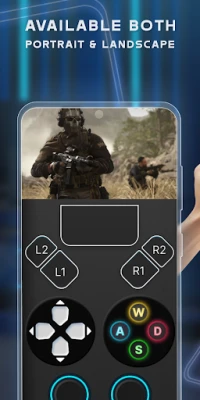Latest Version
17.6
February 12, 2025
Phuket INC
Entertainment
Android
0
Free
playstation.ps.remote.play.controller
Report a Problem
More About Remote Play Controller for PS
Unlock the Power of Remote Play: The Ultimate Guide to the Remote Controller for PS
The Remote Controller for PS revolutionizes the way you interact with your PlayStation 4 (PS4) and PlayStation 5 (PS5) consoles. With this innovative tool, you can control your gaming experience from virtually anywhere, enhancing your gameplay and providing unparalleled convenience. In this article, we will explore the features, setup instructions, and supported devices for the Remote Controller for PS, ensuring you get the most out of your gaming sessions.
Key Features of the Remote Controller for PS
The Remote Controller for PS offers a range of features designed to enhance your gaming experience:
- Virtual DualShock Controller: Use the Remote Controller as a virtual DualShock controller for your PS4 and PS5, allowing you to enjoy your favorite games seamlessly.
- Low Latency Streaming: Experience smooth streaming from your PS4 or PS5 to your mobile device, ensuring minimal lag and a responsive gaming experience.
- On-Screen Controller: Control your PS4 and PS5 using an on-screen controller on your mobile device, effectively turning it into a second screen for your gameplay.
- Third-Party Controller Support: The app supports various third-party controllers, including DualSense and DualShock, making it compatible with all Android devices.
How to Set Up the Remote Controller for PS
To get started with the Remote Controller for PS, follow these essential steps:
- Configure Your Router: Ensure your home router is set up to allow remote play connections.
- Log In to PlayStation Network: Create or log in to your PlayStation Network account on your PS4 or PS5.
- Update Your Console: Make sure your PS4 or PS5 console is running the latest system software version.
- Connect to High-Speed Internet: Use a reliable home Wi-Fi network for optimal performance.
- Use a Compatible Mobile Device: Ensure your mobile device runs Android 7.0 or later.
- Register Multiple Profiles: You can register multiple PS4 or PS5 profiles for a personalized experience.
- Support for Rooted Devices: The Remote Controller for PS is compatible with rooted Android devices.
Supported Devices for Remote Controller for PS
The Remote Controller for PS is designed to work with a variety of devices, ensuring broad compatibility:
- Android TV Devices: Enjoy gaming on larger screens with support for Android TV devices.
- Older PS4 Firmware: The app supports PS4 firmware versions from 5.05 and newer, making it accessible for many users.
- Latest Console Software: Ensure your PS4 or PS5 console is updated to the latest system software for optimal performance.
Licensing and Availability
The Remote Controller for PS is available under the GNU Affero General Public License version 3. For more information and access to the source code, visit this link.
Conclusion
The Remote Controller for PS is an essential tool for any PlayStation enthusiast looking to enhance their gaming experience. With its robust features, easy setup process, and wide device compatibility, it allows you to take control of your PS4 and PS5 from anywhere. Whether you're streaming games or using your mobile device as a second screen, the Remote Controller for PS opens up a world of possibilities for gamers. Embrace the future of gaming and unlock the full potential of your PlayStation consoles today!
Rate the App
User Reviews
Popular Apps










Editor's Choice