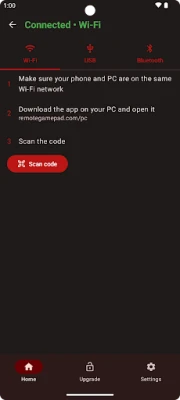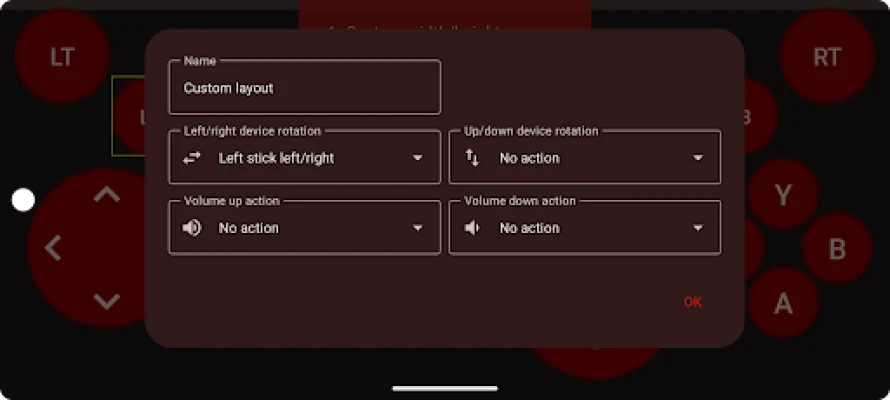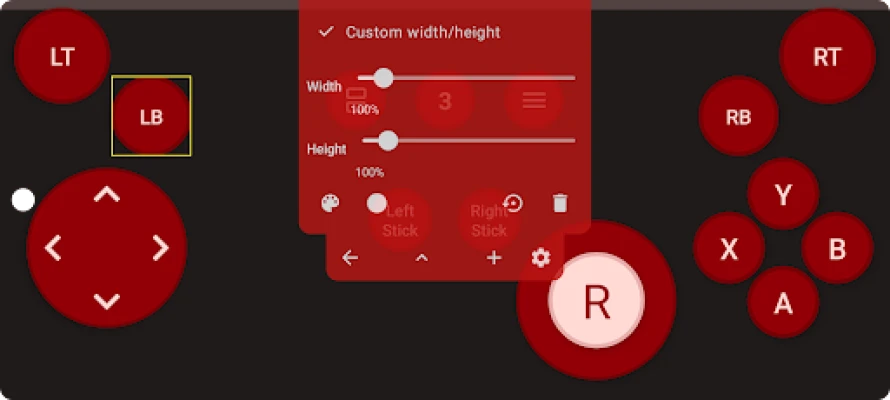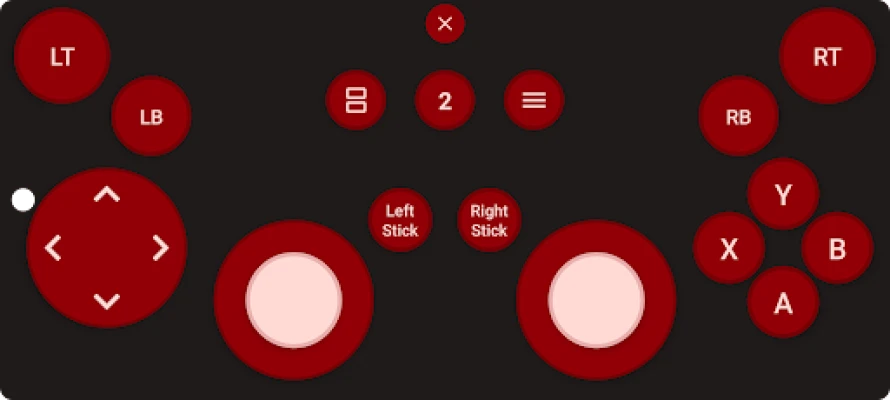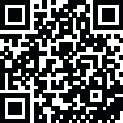
Latest Version
1.11.1
August 27, 2025
SmartFusionLabs
Entertainment
Android
0
Free
com.remotegamepad
Report a Problem
More About Remote Gamepad
Ultimate Guide to Supported Devices for Game Controller Apps
In the ever-evolving world of gaming, compatibility is key. Whether you're a casual gamer or a dedicated enthusiast, knowing which devices support your favorite game controller apps can enhance your gaming experience. This guide will explore the various devices that are compatible with game controller applications, ensuring you can game seamlessly across platforms.
Compatible Operating Systems
Game controller apps are designed to work with a variety of operating systems, making them versatile for gamers. The following platforms are fully supported:
- Windows 10/11: Enjoy a wide range of PC games with full controller support.
- Linux: Gamers on Linux can also take advantage of these applications, expanding their gaming options.
- Android Devices: Whether you own a phone or tablet, Android compatibility ensures you can use your game controller on the go.
- Google TV / Android TV: Transform your living room into a gaming hub with support for smart TVs.
- Generic Bluetooth Controllers (BETA): Experiment with various Bluetooth controllers to find the perfect fit for your gaming style.
Seamless Connectivity Options
Connecting your game controller to your device has never been easier. The app supports multiple connection methods, allowing you to choose the one that suits you best:
- Wi-Fi: Enjoy a stable and fast connection for uninterrupted gaming sessions.
- USB: For those who prefer a wired connection, simply plug in your controller for instant access.
- Bluetooth: Wireless gaming is at your fingertips, providing freedom of movement while you play.
No additional hardware is required, making it simple to get started with your gaming setup.
Forwarding Button Presses for Enhanced Gameplay
One of the standout features of this app is its ability to forward button presses from your mobile game controller to your PC. This functionality allows you to utilize mobile game controllers effectively, bridging the gap between mobile and PC gaming. Experience the convenience of using your favorite controller without any hassle.
Customizable Game Controller Layouts
Personalization is key in gaming, and the included layout editor empowers you to create your own game controller layouts. With this feature, you can:
- Adjust Button Position: Place buttons where they feel most comfortable for your gaming style.
- Change Size and Shape: Customize the dimensions of buttons to suit your preferences.
- Select Colors: Make your layout visually appealing by choosing colors that resonate with you.
Once you've crafted the perfect layout, you can easily share it with other users via a simple link, fostering a community of gamers who can benefit from your designs.
Trial and Premium Options
To ensure you have the best experience, a trial version of the app is available for users. This allows you to explore its features and determine if it meets your gaming needs. After the trial period, you have two options to continue enjoying the app:
- Upgrade to Premium: Unlock additional features and enhancements for a more comprehensive gaming experience.
- Watch Ads: If you prefer not to pay, you can opt to watch ads to keep using the app without interruption.
Conclusion
In summary, this game controller app offers extensive compatibility across various devices, ensuring that gamers can enjoy their favorite titles without limitations. With seamless connectivity options, customizable layouts, and flexible usage plans, it stands out as a must-have tool for any gaming enthusiast. Whether you're playing on a PC, Linux, or an Android device, this app is designed to elevate your gaming experience to new heights.
Rate the App
User Reviews
Popular Apps










Editor's Choice