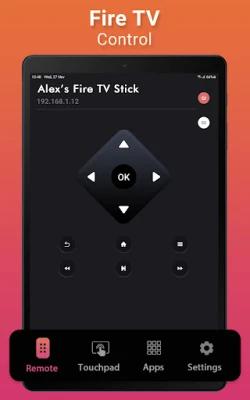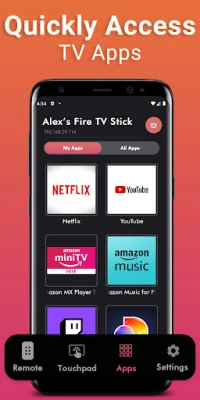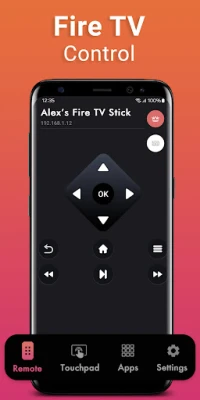Latest Version
1.26
June 11, 2025
Tripti
Entertainment
Android
0
Free
com.nt.Ftv
Report a Problem
More About Remote for Fire TV - FireStick
Ultimate Guide to Fire TV & Fire Stick Remote Control: Features, Connection, and Troubleshooting
Are you tired of misplacing your remote, constantly changing batteries, or dealing with malfunctioning devices? The Fire TV & Fire Stick Remote Control is here to revolutionize your streaming experience. This comprehensive guide will explore its key features, connection process, and troubleshooting tips to ensure you get the most out of your device.
Key Features of Fire TV & Fire Stick Remote Control
The Fire TV & Fire Stick Remote Control is not just a remote; it’s a powerful tool designed to enhance your viewing experience. Here are some of its standout features:
- Fully Functional Remote Control: Enjoy seamless navigation and control over your Fire TV or Fire Stick.
- Built-in Keyboard: Effortlessly search for your favorite shows and movies with the integrated keyboard.
- Responsive Touchpad: Navigate your content with precision using the intuitive touchpad.
- Automatic Device Connection: Connect to your Fire device without the hassle of manual setup.
- Quick Access to Apps: Instantly launch your favorite applications and channels with dedicated shortcuts.
- Cast Local Media: Share photos and videos from your mobile device directly to your TV.
- One-Tap Power Control: Turn your TV on or off with a single tap for added convenience.
- Easy Volume Adjustment: Control your audio settings effortlessly for an optimal viewing experience.
- No More Battery Hassles: Say goodbye to frequent battery replacements and enjoy uninterrupted entertainment.
How to Connect Your Fire Stick Remote
Connecting your Fire Stick Remote is a straightforward process. Follow these steps to get started:
- Enable ADB Debugging: Before connecting, ensure that ADB debugging is enabled on your Fire device.
- Connect to Wi-Fi: Make sure your TV is connected to your Wi-Fi network.
- Activate Wi-Fi on Your Mobile: Ensure that your Android device's Wi-Fi is turned on and connected to the same network as your TV.
- Tap to Connect: Open the app and tap to connect. The app will automatically search for your devices.
Troubleshooting Tips for Fire TV & Fire Stick Remote Control
If you encounter issues while connecting your remote, consider the following troubleshooting tips:
- Same Wi-Fi Network: Ensure that your mobile device and TV are on the same Wi-Fi network for successful connection.
- Reinstall the App: If you’re unable to connect, try reinstalling the app and rebooting your TV to resolve potential issues.
Disclaimer
Please note that Tripti Kumari is not affiliated with Amazon.com Inc. The "Remote for Fire TV: Fire Stick" application is not an official product of Amazon.com Inc. or its affiliates.
Thank You for Choosing Fire TV & Fire Stick Remote Control
We appreciate your choice in downloading the Fire TV & Fire Stick Remote Control. For more information, please review our Terms of Use and Privacy Policy.
With the Fire TV & Fire Stick Remote Control, you can enjoy a hassle-free streaming experience, allowing you to focus on what matters most—your entertainment. Say goodbye to the frustrations of traditional remotes and embrace the future of streaming technology!
Rate the App
User Reviews
Popular Apps










Editor's Choice