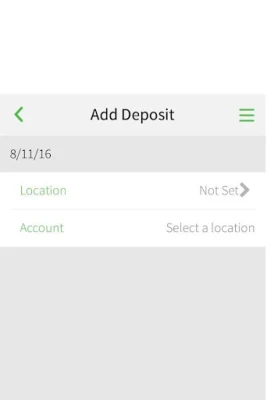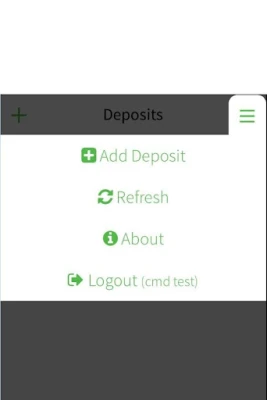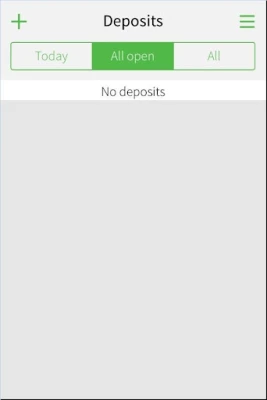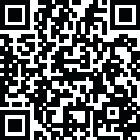
Latest Version
2024.0.4
September 08, 2024
Regions Bank
Finance
Android
1
Free
com.regions.qdmobile
Report a Problem
More About Regions Quick Deposit Mobile
Streamline Your Business Banking with Regions Quick Deposit® Mobile
In today’s fast-paced business environment, efficiency is key. Regions Quick Deposit® Mobile empowers business clients to deposit checks seamlessly, eliminating the need for trips to a physical branch or back to the office. This innovative solution allows users to leverage their mobile devices to make deposits anytime, anywhere.
Experience the Convenience of Mobile Check Deposits
Regions Quick Deposit Mobile is designed for busy professionals who need to manage their finances on the go. With just a few taps on your smartphone, you can capture check images and complete deposits in real-time. This feature not only saves time but also enhances productivity, allowing you to focus on what truly matters—growing your business.
Extended Deposit Deadlines for Enhanced Flexibility
One of the standout features of Regions Quick Deposit Mobile is the extended deposit deadline. This flexibility means you can make deposits later in the day, accommodating your busy schedule. Whether you’re at a client meeting or traveling, you can ensure your funds are deposited promptly without the hassle of rushing to a branch.
Centralize Your Company Deposits with Ease
Managing multiple deposits can be a daunting task, but Regions Quick Deposit Mobile simplifies this process. The platform allows businesses to centralize their deposits, making it easier to track and manage finances. This centralized approach not only streamlines operations but also provides a clearer overview of your company’s financial health.
Eligibility and Registration Requirements
To take advantage of Regions Quick Deposit Mobile, you must be a registered Regions business client. Enrollment in the service is essential, and once you’re registered, you will receive a Regions OnePass℠ security login ID and password. This secure access ensures that your financial information remains protected while you enjoy the convenience of mobile banking.
How to Get Started with Regions Quick Deposit Mobile
Getting started with Regions Quick Deposit Mobile is straightforward. Here’s how you can begin:
- Contact Your Regions Relationship Manager: Reach out to your dedicated manager for personalized assistance and guidance on enrollment.
- Call the Treasury Management Small Business Group: For immediate inquiries, you can call 1-866-822-3770 to speak with a representative.
- Visit the Official Website: For more information, visit Regions.com/QuickDepositMobile to explore the features and benefits of the service.
Conclusion: Embrace the Future of Business Banking
Regions Quick Deposit® Mobile is more than just a banking tool; it’s a game-changer for business clients looking to enhance their financial management. With the ability to deposit checks on the go, extended deadlines, and centralized deposit management, this service is tailored to meet the needs of modern businesses. Don’t miss out on the opportunity to streamline your banking experience—enroll today and take your business to the next level.
Rate the App
User Reviews
Popular Apps










Editor's Choice