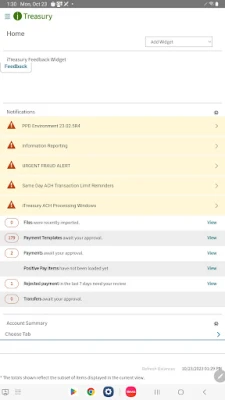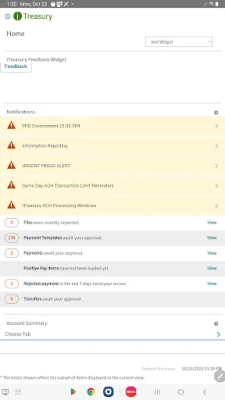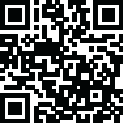
Latest Version
2.11.3
November 03, 2024
Regions Bank
Finance
Android
0
Free
com.regions.itrmobile
Report a Problem
More About Regions iTreasury Mobile
Unlocking the Benefits of Regions iTreasury: A Comprehensive Guide
In today's fast-paced financial landscape, managing your business's treasury operations efficiently is crucial. Regions iTreasury offers a robust solution for businesses looking to streamline their financial processes. This article will guide you through the essential aspects of Regions iTreasury, including enrollment, access, and support options.
Understanding Regions iTreasury
Regions iTreasury is a powerful online platform designed to enhance your business's treasury management capabilities. With its user-friendly interface and advanced features, it allows businesses to manage cash flow, monitor transactions, and execute payments seamlessly. However, to take full advantage of this service, certain prerequisites must be met.
Enrollment Requirements for Regions iTreasury
To access Regions iTreasury, you must be enrolled in the service. This process involves obtaining assigned Regions OnePass® credentials, which are essential for secure access. Here’s what you need to know:
- Enrollment Process: Contact your company’s administrator to initiate the enrollment process. They will guide you through the necessary steps to obtain your Regions OnePass® credentials.
- Compatible Devices: Ensure that you have a compatible device to use the iTreasury mobile app. This app is designed to provide you with on-the-go access to your treasury management tools.
Accessing the iTreasury Mobile App
Once you have your Regions OnePass® credentials, you can download the iTreasury mobile app. This app is a game-changer for businesses, allowing you to manage your treasury operations from anywhere. Here’s how to get started:
- Download the App: Visit your device's app store to download the iTreasury mobile app.
- Log In: Use your Regions OnePass® credentials to log in securely.
- Explore Features: Familiarize yourself with the app's features, including transaction monitoring, payment processing, and cash flow management.
Service Terms and Conditions
Before using Regions iTreasury, it’s essential to understand the service terms and conditions. These guidelines ensure that you use the platform effectively and responsibly. Make sure to review these terms to avoid any potential issues.
Support and Resources
If you have questions or need assistance with Regions iTreasury, several resources are available:
- Contact Your Relationship Manager: Your Regions Relationship Manager is your primary point of contact for any inquiries related to iTreasury.
- Treasury Management Officer: For specialized support, reach out to your Treasury Management Officer, who can provide tailored assistance.
- Small Business Group Support: You can also call the Regions Treasury Management Small Business Group at 1-866-822-3770 for immediate assistance.
- Online Resources: Visit Regions.com/NewiTreasury for additional information and resources related to iTreasury.
Conclusion
Regions iTreasury is an invaluable tool for businesses seeking to enhance their treasury management processes. By ensuring you meet the enrollment requirements and understanding how to access the mobile app, you can unlock the full potential of this service. Don’t hesitate to reach out to your Regions representatives for support and guidance as you navigate your treasury management journey.
Rate the App
User Reviews
Popular Apps










Editor's Choice