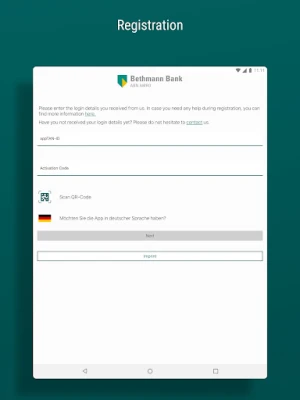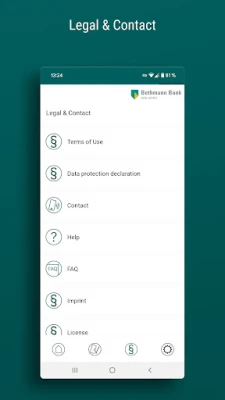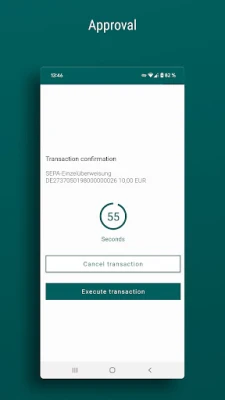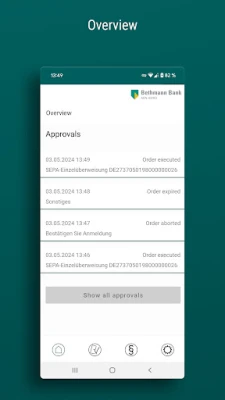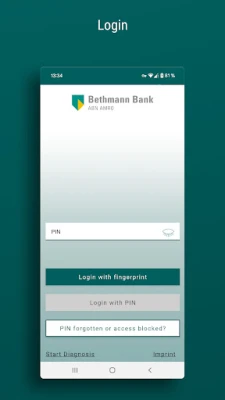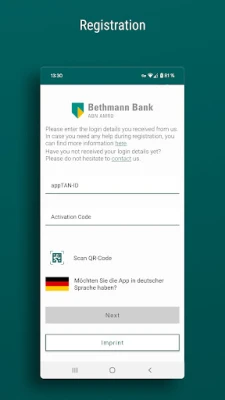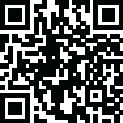
Latest Version
1.53.0
September 04, 2024
Bethmann Bank
Finance
Android
0
Free
de.bethmannbank.pushtan
Report a Problem
More About pushTAN Mein Portal
Unlocking the Power of pushTAN: A Step-by-Step Guide to Bethmann Bank's Mein Portal App
In today's digital age, secure banking is paramount. Bethmann Bank offers a cutting-edge solution with its pushTAN Mein Portal app, designed to enhance your online banking experience. This article will guide you through the process of registering and activating the app, ensuring you can manage your finances with ease and security.
Step 1: Registering for the pushTAN Mein Portal App
To begin your journey with the pushTAN Mein Portal app, you first need to register. This process is straightforward and can be completed through the online banking platform. Simply navigate to the corresponding menu item dedicated to the pushTAN service. This initial step is crucial as it sets the foundation for your secure banking experience.
Step 2: Receiving Your Activation Letter
Once you have registered, Bethmann Bank will send you an activation letter via postal mail. This letter contains essential information that you will need to activate the app. It is important to keep this letter safe, as it includes unique credentials that ensure your account's security.
Step 3: Downloading the App
Next, you will need to download the pushTAN Mein Portal app on your smartphone or tablet. The app is available on both iOS and Android platforms, making it accessible for a wide range of users. Visit the App Store or Google Play Store, search for "pushTAN Mein Portal," and install the application. This app will serve as your gateway to secure banking transactions.
Step 4: Activating the App
After downloading the app, it’s time to activate it. Follow the instructions provided in the activation letter you received. These instructions will guide you through the setup process, ensuring that you enter the necessary information correctly. If you encounter any difficulties, the app also provides step-by-step guidance to assist you.
Step 5: Navigating the App
Once activated, you can start exploring the features of the pushTAN Mein Portal app. The user-friendly interface allows you to manage your banking needs efficiently. You can view account balances, initiate transactions, and receive real-time notifications for added security. The app’s design prioritizes user experience, making it easy for anyone to navigate.
Benefits of Using the pushTAN Mein Portal App
The pushTAN Mein Portal app offers numerous advantages that enhance your banking experience:
- Enhanced Security: The pushTAN system provides an additional layer of security, ensuring that your transactions are protected against unauthorized access.
- Convenience: Manage your banking activities anytime, anywhere, directly from your mobile device.
- Real-Time Notifications: Stay informed with instant alerts for transactions and account activities, allowing you to monitor your finances closely.
- User-Friendly Interface: The app is designed for ease of use, making it accessible for users of all ages and technical backgrounds.
Conclusion
In conclusion, the pushTAN Mein Portal app from Bethmann Bank is a powerful tool for modern banking. By following the steps outlined above, you can easily register, activate, and start using the app to manage your finances securely. Embrace the convenience and security that comes with digital banking, and take control of your financial future today.
Rate the App
User Reviews
Popular Apps










Editor's Choice