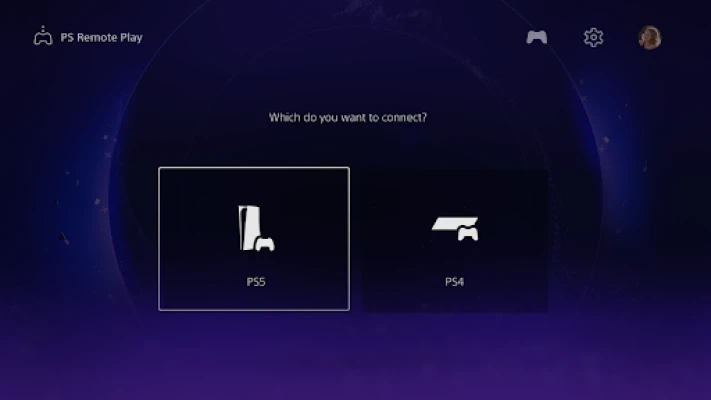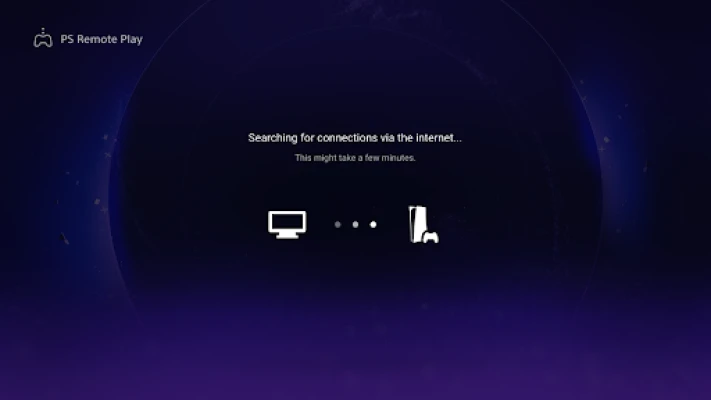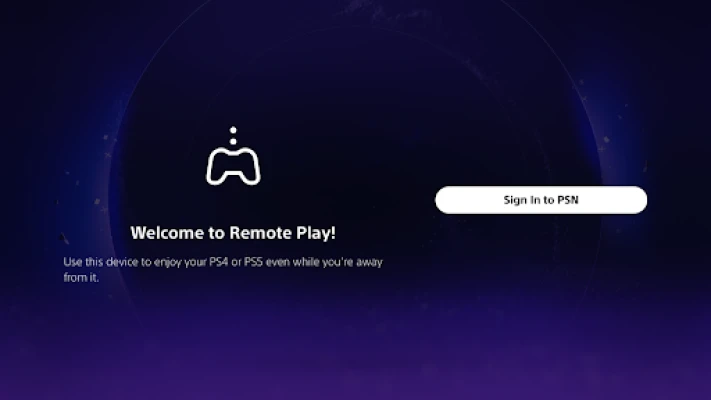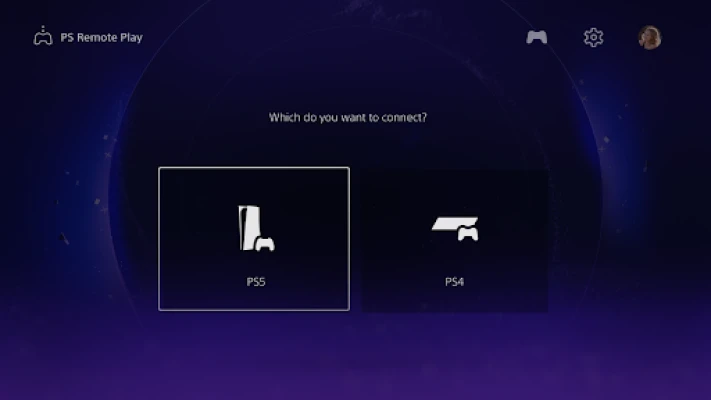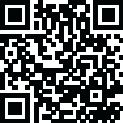
Latest Version
tv.7.5.2
November 02, 2024
PlayStation Mobile Inc.
Entertainment
Android
0
Free
com.playstation.remoteplay.tv
Report a Problem
More About PS Remote Play for TV
Essential Requirements for Using the PlayStation App on Android TV
To fully enjoy the PlayStation app on your Android TV, you need to ensure that you have the right equipment and setup. This guide outlines the essential items and considerations for a seamless gaming experience.
Necessary Equipment for Optimal Performance
Before diving into your gaming adventures, make sure you have the following items:
- Compatible TV or Chromecast: You will need a TV or Chromecast with Google TV that runs on Android TV OS 12. For the best gaming experience, set your TV or monitor to low latency game mode.
- Wireless Controller: A DualSense™ wireless controller or a DUALSHOCK®4 wireless controller is required to navigate and play games effectively.
- PlayStation Console: Ensure you have either a PS5 or PS4 console equipped with the latest system software version.
- PlayStation Network Account: An active account for PlayStation™Network is necessary to access online features and services.
- Stable Internet Connection: A fast and reliable internet connection is crucial. For optimal performance, consider using a wired connection or a 5 GHz Wi-Fi network.
Verified Devices for Enhanced Compatibility
To ensure the app functions correctly, it is important to use verified devices. The following devices are confirmed to work well with the PlayStation app:
- Sony BRAVIA Series: For a list of supported models, visit the BRAVIA website.
- Chromecast with Google TV: Both the 4K model and HD model are compatible with the app.
Important Considerations
While using the PlayStation app, keep the following points in mind:
- This app may not function properly on unverified devices, so always check compatibility before use.
- Some games may not be compatible with the app, which could limit your gaming options.
- Your controller's vibration feedback may differ from what you experience on your PS5 or PS4 console, and some devices may not support this feature at all.
- Depending on the signal conditions of your Android TV or Chromecast with Google TV, you might encounter input lag when using a wireless controller. This can affect your gaming performance.
End-User License Agreement
Before using the app, please review the end-user license agreement available at this link. Understanding the terms and conditions will help you make the most of your gaming experience.
Conclusion
By ensuring you have the necessary equipment and understanding the compatibility requirements, you can enjoy a smooth and engaging gaming experience with the PlayStation app on your Android TV. Prepare your setup, check your connections, and get ready to dive into the world of PlayStation gaming!
Rate the App
User Reviews
Popular Apps










Editor's Choice