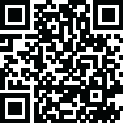
Latest Version
2.0
March 10, 2025
Mobile Gaming Global
Entertainment
Android
0
Free
com.grownapp.chiaki
Report a Problem
More About PS Remote Play Controller
Unlock the Power of PS Remote Play: Your Ultimate Guide
In the ever-evolving world of gaming, PS Remote Play stands out as a revolutionary feature that allows players to enjoy their favorite titles from anywhere. Whether you own a PlayStation 4 or PlayStation 5, this guide will walk you through the features and steps to maximize your gaming experience using PS Remote Play.
What is PS Remote Play?
PS Remote Play is a cutting-edge feature that transforms your mobile device into a virtual DualShock controller. This means you can control your PS4 or PS5 directly from your smartphone or tablet, providing unparalleled flexibility and convenience. With PS Remote Play, you can dive into your gaming sessions without being tethered to your console.
Key Features of PS Remote Play
- Virtual DualShock Controller: Use your mobile device as a virtual controller, allowing you to play games seamlessly on your PS4 or PS5.
- Intuitive Gameplay: The mobile controller interface is designed for easy navigation, ensuring a smooth gaming experience.
- Anytime, Anywhere Access: Connect to your console from any location with a stable internet connection, making it easier than ever to enjoy your games on the go.
How to Set Up PS Remote Play for PS4/PS5
Getting started with PS Remote Play is simple. Follow these steps to set up your connection:
- Ensure a High-Speed Internet Connection: A reliable and fast internet connection is crucial for optimal performance. Aim for at least 5 Mbps for both upload and download speeds.
- Configure Your Router: Make sure your router settings allow for remote play. This may involve enabling specific ports or settings to facilitate the connection.
- Power On Your Console: Turn on your PS4 or PS5 and your TV. This step is essential for pairing your devices.
- Sign In to Your PlayStation Account: Log into your PlayStation account to sync your games and settings.
- Register Your Device: You can register your PlayStation device through the app or add it manually. Choose the appropriate firmware version: higher than 8.0, between 7.0 and 8.0, or lower than 7.0.
Experience Gaming Like Never Before
With the PS Remote Play Controller, gaming becomes more accessible and flexible. The app allows you to connect to your games effortlessly, providing a smooth and enjoyable experience. Whether you're at home or on the move, you can dive into your favorite titles whenever you want.
Download PS Remote Play Today!
Don’t miss out on the opportunity to enhance your gaming experience. Download the PS Remote Play app now and start playing your way, anytime and anywhere. Embrace the freedom of remote gaming and take your PlayStation experience to the next level!
Thank you for choosing our app. We are committed to providing you with the best gaming experience possible.
Rate the App
User Reviews
Popular Apps










Editor's Choice






























