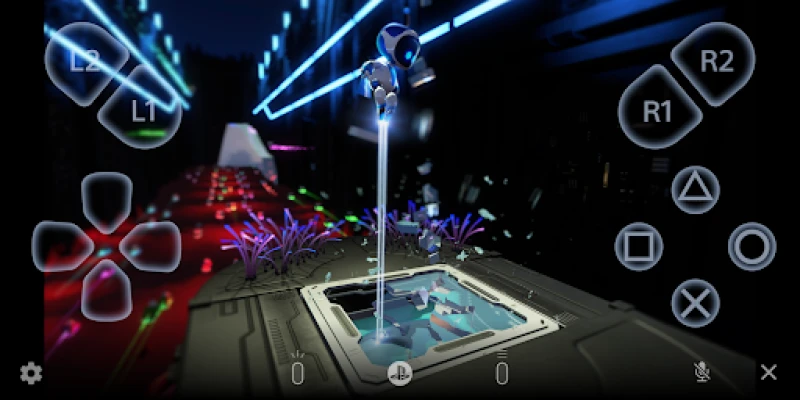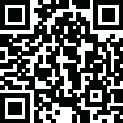
Latest Version
7.0.3
August 12, 2024
PlayStation Mobile Inc.
Entertainment
Android
0
Free
com.playstation.remoteplay
Report a Problem
More About PS Remote Play
PS Remote Play is an application that allows you to display your PlayStation 5 or PlayStation 4 screen on your mobile device. This means you can play your favorite games on your phone or tablet, using either the on-screen controller or a wireless controller. The app is compatible with a variety of devices, including Google Pixel 8, 7, and 6 series, as long as they have Android 9 or later installed. However, it is important to note that the app may not work properly on unverified devices and may not be compatible with all games.
In order to use PS Remote Play, you will need a few things: a mobile device with Android 9 or later, a PS5 or PS4 console with the latest system software, and an account for PlayStation Network. You will also need a fast and stable internet connection, as the app uses a lot of data. If you are using mobile data, data charges may apply depending on your carrier and network conditions.
The app allows you to join voice chats using the microphone on your mobile device and even enter text on your PS5 or PS4 using the keyboard on your phone or tablet. You can also use a variety of controllers with the app, including the DUALSHOCK 4 wireless controller on devices with Android 10 or later, the DualSense wireless controller on devices with Android 12 or later, and the DualSense Edge wireless controller on devices with Android 14 or later.
It is important to note that using a wireless controller with the app may result in some differences in vibration compared to playing on your PS5 or PS4 console. Additionally, depending on your mobile device's performance, you may experience some input lag when using a wireless controller. It is recommended to use the on-screen controller for devices with Android 10 or 11 installed, as the touch pad function may not work properly.
Before using the app, it is important to read and agree to the end-user license agreement, which can be found at www.playstation.com/legal/sie-inc-mobile-application-license-agreement/. This app is subject to the terms and conditions outlined in the agreement. Overall, PS Remote Play is a convenient and versatile app that allows you to play your favorite PlayStation games on your mobile device, as long as you have the necessary requirements and a compatible controller.
Rate the App
User Reviews
Popular Apps










Editor's Choice