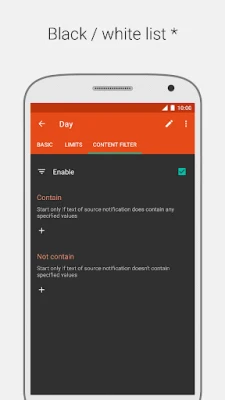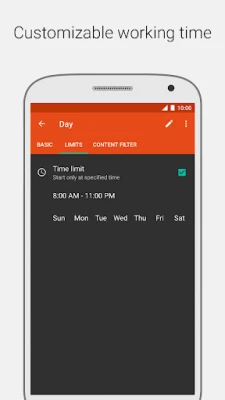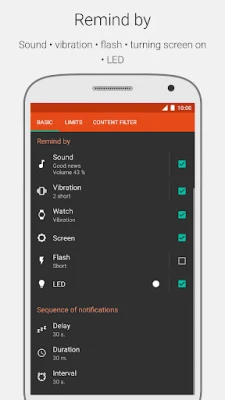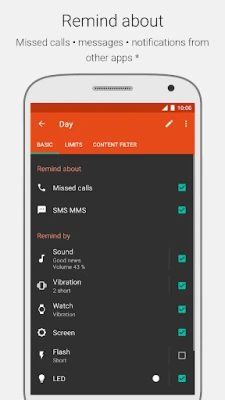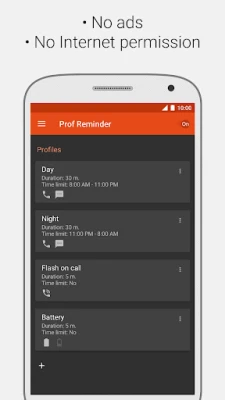Latest Version
3.8.0
October 25, 2025
DO software
Communication
Android
0
Free
com.dan_ru.ProfReminder
Report a Problem
More About Prof Reminder
Maximize Your Phone's Potential: The Ultimate Reminder App Without LED Indicators
In today's fast-paced world, staying connected is crucial. However, many smartphones lack an LED indicator, making it challenging to keep track of missed calls and unread messages. Fortunately, there’s a powerful solution that enhances your phone's functionality without the need for additional hardware. This article explores the features and benefits of a top-tier reminder app designed specifically for devices without LED indicators.
Key Features of the Reminder App
This reminder app is packed with features that cater to your notification needs, ensuring you never miss an important message or call again. Here’s what you can expect:
- Support for Multiple Profiles: Customize your notification settings based on different profiles, such as work, home, or personal time.
- Versatile Reminder Options: Choose how you want to be reminded—through sound, vibration, screen activation, or even a camera flash (note that not all devices support this feature).
- Missed Call and Message Alerts: Stay informed about missed calls and unread SMS/MMS messages, ensuring you never overlook important communications.
- Third-Party App Notifications: Available in the Premium version, this feature allows you to receive alerts from your favorite apps, keeping you updated on all fronts.
- Content Filtering: Also exclusive to the Premium version, this feature helps you manage notifications more effectively by filtering out less important alerts.
- Night Mode: Activate night mode to minimize disturbances during your sleep while still receiving essential notifications.
- Customizable Notification Schedule: Tailor the order of notifications, set repeat intervals, and determine how many times you want to be reminded.
- Distinct Reminders for Calls and Messages: Set different reminder tones for missed calls and unread messages to easily differentiate between them.
- Silent Mode Compatibility: The app allows you to disable sound notifications when your phone is in silent mode, ensuring a peaceful environment.
- Accidental Call Ignoring: Avoid disturbances from short or accidental calls with the option to ignore them.
- Do Not Disturb During Calls: The app ensures that you won’t be interrupted by notifications while you’re on a call.
- Widgets for Easy Access: Utilize widgets for quick access to your reminders and notifications directly from your home screen.
- Flash Alerts for Incoming Calls: Get visual alerts with a flash when you receive a call, perfect for noisy environments.
- Tasker/Locale Plugin: Integrate with Tasker or Locale for advanced automation and customization options.
- And Much More: Explore additional features that enhance your user experience.
Ad-Free and Secure Experience
One of the standout aspects of this reminder app is its commitment to providing a seamless user experience. Here are some key points:
- No Ads: Enjoy an uninterrupted experience without annoying advertisements.
- Safe and Secure: The app requires no internet permissions and does not need root access, ensuring your data remains private and secure.
- Compact Size: The app is lightweight, making it easy to install without consuming excessive storage space.
- Low Memory Consumption: Designed to run efficiently, the app minimizes its impact on your device's performance.
Language Support and Community Engagement
The reminder app supports 30 languages, making it accessible to a global audience. Users can contribute to translations and updates through the dedicated translation page at ProfReminder.com/translation. This collaborative approach ensures that the app remains user-friendly and relevant across different regions.
Frequently Asked Questions (FAQ)
For any inquiries or support, users can visit the FAQ section at ProfReminder.com/faq. This resource provides answers to common questions and troubleshooting tips, enhancing the overall user experience.
Join the Community
Engage with other users and share your experiences on the support forum at XDA Developers Forum. This platform allows you to connect with fellow users, exchange tips, and stay updated on the latest app developments.
Conclusion
In conclusion, this reminder app is an essential tool for anyone looking to enhance their smartphone experience, especially for devices lacking an LED indicator. With its robust features, user-friendly design, and commitment to privacy, it stands out as a top choice for managing notifications effectively. Don’t miss out on important calls and messages—download the app today and take control of your notifications!
Rate the App
User Reviews
Popular Apps










Editor's Choice