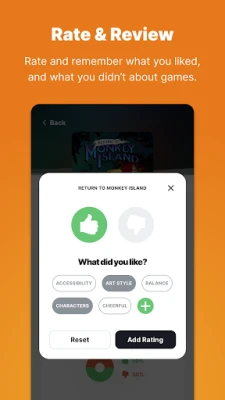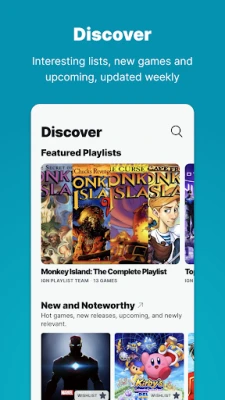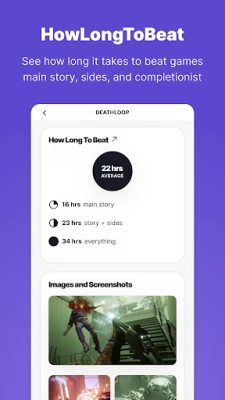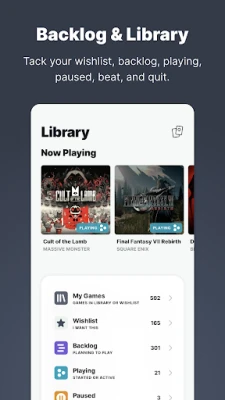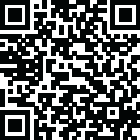
Latest Version
1.2.31
August 13, 2025
IGN Entertainment, Inc.
Entertainment
Android
0
Free
com.ign.playlist
Report a Problem
More About Playlist - Video Game Manager
Ultimate Game Management: Organize, Discover, and Play with IGN
In the ever-evolving world of gaming, managing your collection can be a daunting task. Fortunately, IGN offers a comprehensive suite of tools designed to help you streamline your gaming experience. From tracking your backlog to discovering new titles, here’s how you can take full advantage of IGN’s features to enhance your gaming journey.
Effortlessly Manage Your Game Backlog
With IGN's Backlog & Library feature, you can easily manage your gaming collection. This tool allows you to add games to your backlog, helping you keep track of what you’ve played, completed, or set aside. Organize your games into various categories such as:
- Wishlists: Keep a list of games you want to play in the future.
- Playing: Track the games you are currently engaged with.
- Paused: Mark games that you’ve temporarily set aside.
- Beaten: Celebrate your achievements by noting the games you’ve completed.
- Quit: Acknowledge the games you’ve decided to move on from.
This organized approach not only helps you manage your time better but also enhances your overall gaming experience.
Track Your Game Completion Times with HowLongToBeat
Understanding how long it takes to complete a game can significantly impact your gaming schedule. Thanks to the integration with HowLongToBeat, you can easily see the estimated completion times for various playthrough styles, including:
- Main Story: The time required to finish the core narrative.
- Story and Sides: A combination of the main story and side quests.
- 100% Playthroughs: The time needed to achieve every possible objective in the game.
Additionally, you can calculate how long it will take to complete your entire backlog, allowing you to manage your gaming time effectively. Use this data to prioritize your gaming sessions and make informed decisions about what to play next.
Explore a Vast Library of Games
IGN boasts a massive library of games that spans over 30 years of gaming history. The Browse Games feature allows you to search, view, and share information about countless titles. You can:
- View detailed screenshots and trailers.
- Read reviews and ratings from the community.
- Discover gameplay mechanics and features.
This extensive resource ensures that you have all the information you need to make informed choices about your next gaming adventure.
Discover New Games Weekly
Finding your next favorite game has never been easier with the Discover feature. This section of IGN is updated weekly, showcasing:
- Interesting game lists curated by the IGN team.
- New and upcoming releases to keep you in the loop.
- Fun categories that highlight unique gaming experiences.
You can also copy, remix, and follow lists to create your own personalized collections, making it simple to organize your gaming interests.
Create and Share Your Game Playlists
With the Playlists feature, you can curate, organize, and rank your favorite games. This tool allows you to:
- Create custom playlists that reflect your gaming preferences.
- Share your playlists with friends via text, Twitch, Discord, and more.
- View the combined game time for any of your playlists, powered by HowLongToBeat.com.
This social aspect of gaming enhances your experience by allowing you to connect with friends and share your gaming journey.
Engage with Community Ratings
Community engagement is a vital part of the gaming experience. With IGN’s Community Ratings, you can:
- Rate the games you’ve played.
- Remember what you liked or disliked about each title.
- Contribute to the overall community feedback, helping others make informed decisions.
This feature fosters a sense of community and allows you to share your opinions with fellow gamers.
Seamlessly Import Your Steam Games
For those who use Steam, the Steam Import feature allows you to import your games directly into your IGN Playlist. This integration simplifies the process of managing your gaming library, ensuring that all your titles are in one convenient location.
Conclusion: Elevate Your Gaming Experience with IGN
With a plethora of features designed to enhance your gaming experience, IGN stands out as a premier platform for gamers. From managing your backlog to discovering new titles and engaging with the community, IGN provides the tools you need to take control of your gaming journey. Start organizing, exploring, and enjoying your games today!
Rate the App
User Reviews
Popular Apps










Editor's Choice