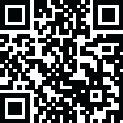
Latest Version
2.20.0
December 02, 2024
PNC Bank, N.A.
Finance
Android
1
Free
com.pnc.MobileTokenClientApp
Report a Problem
More About PINACLE Pass®
Unlocking the PINACLE Pass App: A Comprehensive Guide
In today’s digital banking landscape, security is paramount. The PINACLE Pass App offers a robust solution for secure access to your financial information. Once a system administrator assigns a mobile token to your Operator ID, you can easily log in to the app and activate your token. This guide will walk you through the activation process and provide essential information for a seamless experience.
Activating Your Mobile Token
To begin using the PINACLE Pass App, follow these simple steps:
- Receive Your Mobile Token: Your system administrator will assign a mobile token to your Operator ID. Ensure you have this token handy before proceeding.
- Download the PINACLE Pass App: Available on both iOS and Android platforms, download the app from the respective app store.
- Log In: Open the app and enter your Operator ID along with the mobile token provided.
- Activate Your Token: Follow the on-screen instructions to activate your token. Once activated, you will gain access to the app’s features.
Using the PINACLE Pass App for Authentication
After successfully activating your token, the PINACLE Pass App will generate a one-time passcode each time you open it. This passcode is essential for authentication, ensuring that your access remains secure. Here’s how to use it:
- Open the App: Launch the PINACLE Pass App on your mobile device.
- Retrieve the Passcode: The app will display a unique one-time passcode.
- Enter the Passcode: Use this code to authenticate your login on the PNC platform.
Support and Assistance
If you encounter any issues or have questions regarding the PINACLE Pass App, PNC offers dedicated support. You can reach out to the Treasury Management Client Care team through the following channels:
- Phone: Call 1-800-669-1518 for immediate assistance.
- Email: Send your inquiries to tmcc@pnc.com.
Important Information About the PINACLE Pass App
While PNC does not charge a fee for using the PINACLE Pass App, be aware that third-party message and data rates may apply. To ensure a smooth experience, you will need a supported mobile device. Additionally, certain restrictions may apply, so it’s advisable to review the Treasury Management Services Comprehensive Agreement for detailed information.
About PNC Bank
PNC Bank, National Association, a wholly-owned subsidiary of The PNC Financial Services Group, Inc., provides bank deposit and treasury management products and services. As a member of the FDIC, PNC is committed to safeguarding your financial assets.
For more information about PNC and its services, visit the official website. Remember, PNC and PINACLE are registered trademarks of The PNC Financial Services Group, Inc.
© 2023 The PNC Financial Services Group, Inc. All rights reserved.
Conclusion
The PINACLE Pass App is an essential tool for secure banking. By following the activation steps and utilizing the one-time passcode for authentication, you can ensure that your financial transactions remain protected. Should you need assistance, PNC’s support team is readily available to help you navigate any challenges. Embrace the convenience and security of the PINACLE Pass App today!
Rate the App
User Reviews
Popular Apps










Editor's Choice



























