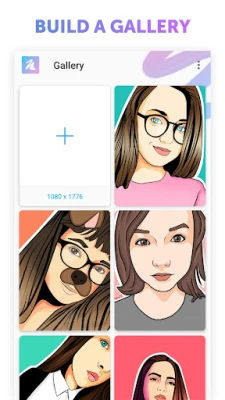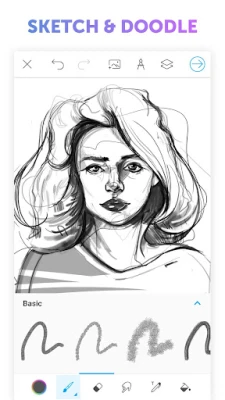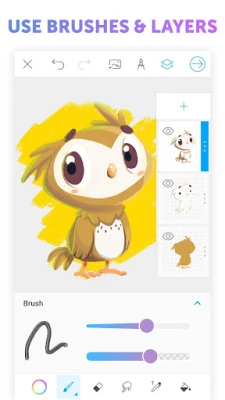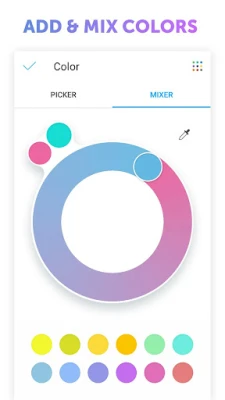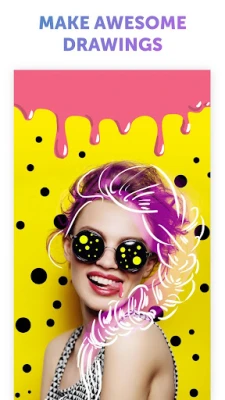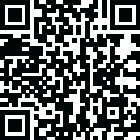
Latest Version
2.9.8
August 25, 2025
PicsArt, Inc.
Entertainment
Android
0
Free
com.picsart.draw
Report a Problem
More About Picsart Color - Painting, Draw
Unlock Your Creativity with Picsart Color: The Ultimate Drawing App
In the world of digital art, having the right tools can make all the difference. Picsart Color stands out as a comprehensive drawing suite designed for both beginners and seasoned artists. With a plethora of features that cater to every creative need, this app transforms your device into a powerful canvas. Whether you want to doodle on selfies, create stunning fantasy landscapes, or simply enjoy coloring, Picsart Color is your go-to solution.
Why Choose Picsart Color?
What sets Picsart Color apart from other drawing applications? Its user-friendly interface and extensive functionality ensure that you can focus on your creativity rather than navigating complex menus. This app is designed to enhance your artistic experience, allowing you to create everything from quick sketches to intricate illustrations with ease.
Key Features of Picsart Color
Let’s delve into the standout features that make Picsart Color an essential tool for artists:
1. Symmetric Drawing with Rotating Axis
One of the most exciting features of Picsart Color is its symmetric drawing capability. This allows you to create perfectly mirrored designs effortlessly. By adjusting the rotating axis, you can explore endless creative possibilities, making it ideal for intricate patterns and designs.
2. Textured Brush for Unique Creations
With the textured brush, you can add depth and dimension to your artwork. This feature enables you to draw not just with color but also with various textures, giving your creations a unique flair that stands out.
3. Pattern and Color Fill Options
Enhance your designs with the pattern and color fill options. This feature allows you to fill shapes and areas with custom patterns or colors, making it easy to add vibrancy and personality to your artwork.
4. Extensive Library of Customizable Brushes
Artists can choose from a full library of customizable brushes to suit their style. Whether you prefer fine lines or bold strokes, you can adjust the brush settings to achieve the desired effect, ensuring that your artwork reflects your unique vision.
5. Advanced Color Wheel and Mixer
The color wheel and mixer provide an intuitive way to create and match any color you can imagine. This feature allows you to experiment with different color combinations, ensuring that your palette is as vibrant and diverse as your imagination.
6. Multiple Layers for Complex Designs
Utilize multiple layers to build complex illustrations without losing track of your work. This feature allows you to separate different elements of your design, making it easier to edit and refine your artwork as you go.
7. Blending Modes for Enhanced Effects
Explore various blending modes to create stunning visual effects. By adjusting how layers interact with each other, you can achieve a range of artistic styles, from subtle gradients to bold contrasts.
8. Innovative Text Tool
The text tool in Picsart Color allows you to incorporate text into your designs seamlessly. You can draw and erase with text, adding a unique touch to your artwork that combines visual and textual elements.
9. Auto-Recovery Feature
Never worry about losing your progress again! The auto-recovery feature ensures that your drawings are saved automatically, allowing you to focus on your creativity without the fear of losing your work.
Transform Your Drawing Experience
With all these features available for free and without annoying ads, Picsart Color is a game-changer for anyone looking to enhance their digital drawing experience. Whether you’re sketching on a tablet or phone, this app provides the tools you need to bring your artistic visions to life.
Download Picsart Color Today!
Ready to elevate your drawing skills? Download Picsart Color today and discover how it can transform the way you create art. With its intuitive design and powerful features, you’ll spend less time searching for tools and more time bringing your ideas to life. Unleash your creativity and start your artistic journey with Picsart Color!
Rate the App
User Reviews
Popular Apps










Editor's Choice