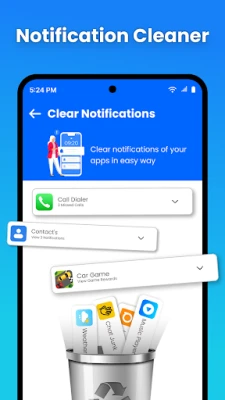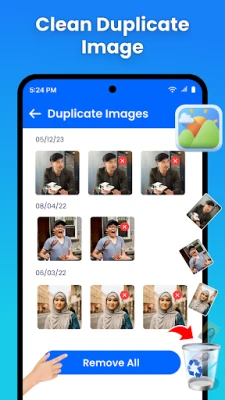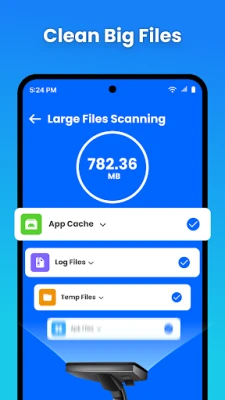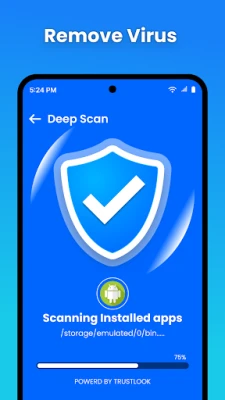Latest Version
Version
2.2.6
2.2.6
Update
August 09, 2025
August 09, 2025
Developer
Vidmark Inc.
Vidmark Inc.
Categories
Tools
Tools
Platforms
Android
Android
Downloads
0
0
License
Free
Free
Package Name
com.phonecleaner.junkcleaner.virusscan.antivirus.viruscleaner
com.phonecleaner.junkcleaner.virusscan.antivirus.viruscleaner
Report
Report a Problem
Report a Problem
More About Phone Cleaner Pro: Junk Clean
The phone cleaner pro offers features such as a virus protection and junk cleaner for android.
Optimize Your Device with the Ultimate Phone Cleaner App
In today's digital age, maintaining your smartphone's performance is crucial. A cluttered device can slow down operations and compromise security. Enter the phone cleaner app, your go-to solution for deleting junk files and ensuring virus protection. This comprehensive guide will explore the features of this essential tool, helping you understand how it can enhance your device's efficiency.Streamlined Junk File Deletion
The phone cleaner app excels at identifying and removing unnecessary files that accumulate over time. With your permission, it analyzes your device to eliminate obstacle APKs and other junk files. This process not only frees up valuable storage space but also optimizes your device's performance.Robust Virus Protection
One of the standout features of the phone cleaner app is its virus protection capability. By conducting thorough virus scans, it identifies and eliminates potential threats lurking on your device. Utilizing the advanced Trustlook SDK, this app effectively removes viruses, ensuring your Android device remains secure.Effortless Virus Scanning
Initiating the virus scanning process is simple. With just a single tap, you can start the junk file deletion and virus scanning simultaneously. The app offers two types of scans: - **Smart Scan**: This quick scan focuses solely on applications, identifying any malicious software. - **Deep Scan**: For a more comprehensive check, the deep scan examines the entire device, including apps and files. Upon completion, you receive a detailed report of affected files, allowing you to take immediate action.Comprehensive Junk Cleaning Features
The phone cleaner app is not just about virus protection; it also includes a robust junk cleaning feature. This functionality scans for temporary and unwanted files, presenting you with a preview of what can be deleted. You can easily select and remove these files, reclaiming precious storage space.Duplicate Photos Cleaner
Managing your media files can be a daunting task, especially when duplicate images clutter your gallery. The duplicate photos cleaner feature allows you to quickly identify and eliminate these redundant files. By inspecting various media files, you can efficiently remove large duplicates, further optimizing your device's storage.Notification Management Made Easy
Notifications can quickly become overwhelming, leading to a cluttered user experience. The phone cleaner app includes a notification cleaner feature that consolidates all disturbing notifications in one place. You can easily manage and delete unwanted notifications, streamlining your device's interface. Additionally, the app directs you to the notification settings page, where you can turn off app notifications altogether.Important Privacy Notice
Before utilizing the phone cleaner app, it's essential to review the privacy policy of the Trustlook SDK, which is integral to the virus cleaning and junk file deletion processes. Understanding how your data is collected and used is crucial for maintaining your privacy.Required Permissions
To fully utilize the virus cleaner feature, the app requires the following permission: - **MANAGE_EXTERNAL_STORAGE**: This permission allows the app to access and manage files on your device, ensuring effective virus removal and junk file deletion.Contact Us for Support
If you encounter any issues while using the phone cleaner app, don't hesitate to reach out for assistance. Our dedicated support team is here to help you resolve any problems quickly and efficiently. For inquiries, please contact us at: officials.novo@gmail.comConclusion
In summary, the phone cleaner app is an indispensable tool for anyone looking to optimize their Android device. With its powerful junk file deletion, robust virus protection, and user-friendly features, it ensures your smartphone runs smoothly and securely. Download the app today and take the first step towards a cleaner, more efficient device!Rate the App
Add Comment & Review
User Reviews
Based on 0 reviews
No reviews added yet.
Comments will not be approved to be posted if they are SPAM, abusive, off-topic, use profanity, contain a personal attack, or promote hate of any kind.
More »










Popular Apps

LINE: Calls & MessagesLINE (LY Corporation)

PrivacyWallPrivacyWall

Rogue SlimeQuest Seeker Games

Trovo - Watch & Play TogetherTLIVE PTE LTD

Citi Mobile Check DepositCitibank N.A.

Merge Survival : WastelandStickyHands Inc.

WhatsApp MessengerWhatsApp LLC

XENO; Plan, AutoSave & InvestXENO Investment

Infinite Flight SimulatorMultiplayer flying simulation

Norton 360 Security & VPNNortonLifeLock, Inc.
More »










Editor's Choice

Grim Soul: Dark Survival RPGBrickworks Games Ltd

Craft of Survival - Gladiators101XP LIMITED

Last Shelter: SurvivalLong Tech Network Limited

Dawn of Zombies: Survival GameRoyal Ark

Merge Survival : WastelandStickyHands Inc.

AoD Vikings: Valhalla GameRoboBot Studio

Viking Clan: RagnarokKano Games

Vikings: War of ClansPlarium LLC

Asphalt 9: LegendsGameloft SE

Modern Tanks: War Tank GamesXDEVS LTD