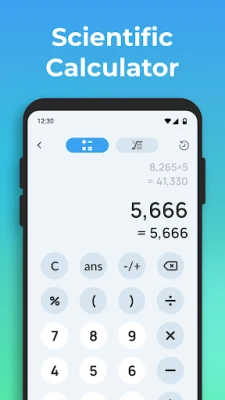Latest Version
1.0.3
February 10, 2025
S P E E D
Tools
Android
0
Free
com.phone.cleaner.antivirus.op.ydg
Report a Problem
More About Phone Cleaner & Antivirus
Optimize Your Device with Essential Cleaning Tools
In today's digital age, maintaining the performance of your devices is crucial. With the accumulation of unnecessary files and data, your device can slow down significantly. This article explores key features of effective cleaning tools that can help you reclaim storage space and enhance your device's efficiency.
🗑️ Junk Cleaner: Streamline Your Storage
One of the most significant advantages of using a junk cleaner is its ability to remove unnecessary files that clutter your device. These files often include:
- Cached Data: Temporary files stored by apps to speed up processes can accumulate over time, taking up valuable space.
- Temporary Files: Files created during app usage that are no longer needed can be safely deleted.
- Residual App Data: When you uninstall applications, remnants may remain. A junk cleaner effectively removes these leftovers.
By regularly utilizing a junk cleaner, you can ensure that your device runs smoothly and efficiently, allowing for a better user experience.
✨ Photo & Video Cleaning: Optimize Your Media Library
Photos and videos can consume a significant amount of storage space on your device. Cleaning tools designed for media management can help you:
- Identify and Remove Duplicate Photos: Over time, you may unknowingly save multiple copies of the same image. A dedicated cleaning tool can quickly scan your library and highlight duplicates for easy deletion.
- Delete Large and Unnecessary Videos: Videos often take up more space than photos. By identifying large files that you no longer need, you can free up substantial storage.
Regularly cleaning your media library not only optimizes storage but also makes it easier to find and enjoy your favorite memories.
🛠️ Essential Tools: Enhance Your Device's Functionality
In addition to cleaning features, many applications offer essential tools that can enhance your device's functionality. Two notable tools include:
- Flashlight: A built-in flashlight feature provides a bright and easy-to-use solution for low-light situations. Whether you need to find something in the dark or navigate your way, this tool is invaluable.
- Calculator: A handy calculator tool allows for quick calculations on the go. Whether you're budgeting, converting currencies, or solving math problems, having a calculator at your fingertips is incredibly convenient.
These tools not only improve your device's usability but also contribute to a more organized and efficient digital experience.
Conclusion: Keep Your Device Running Smoothly
In conclusion, utilizing a junk cleaner and media management tools is essential for maintaining your device's performance. By regularly removing unnecessary files and optimizing your media library, you can ensure that your device remains fast and efficient. Additionally, the inclusion of essential tools like a flashlight and calculator enhances your overall user experience. Embrace these features to keep your device in top shape and enjoy a seamless digital life.
Rate the App
User Reviews
Popular Apps










Editor's Choice