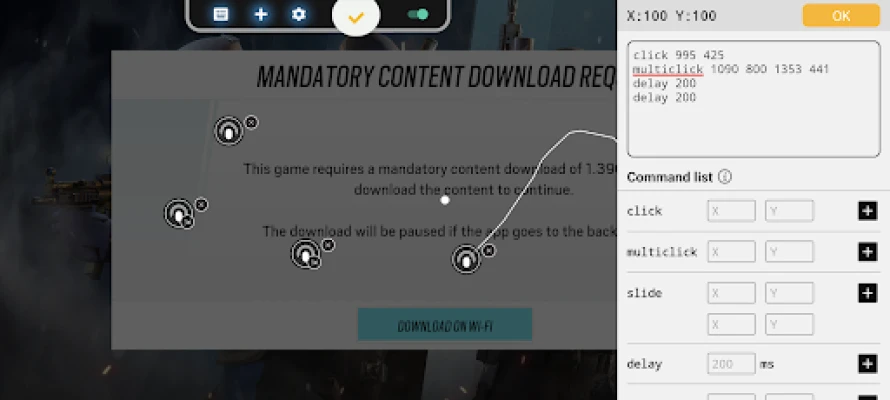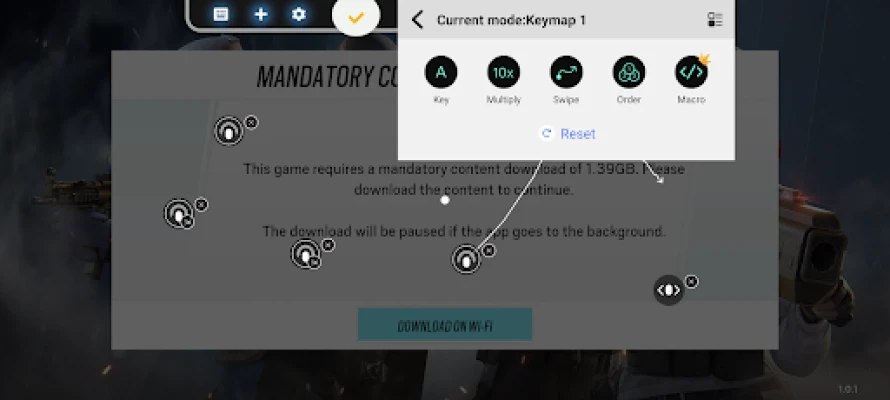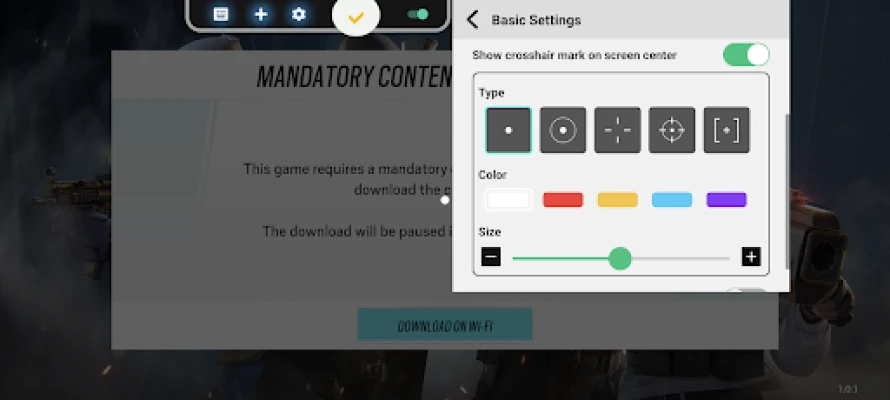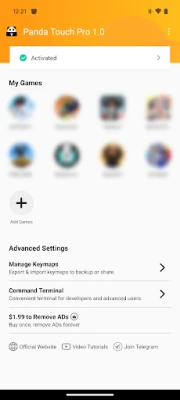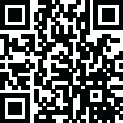
Latest Version
7.3
February 22, 2025
Panda Gaming Studio
Tools
Android
23
Free
com.panda.touch
Report a Problem
More About Panda Touch Pro
Unlocking the Power of Advanced Mobile Controls: A Comprehensive Feature Guide
In the ever-evolving world of mobile gaming and app usage, having precise control over your device can significantly enhance your experience. This article delves into a range of powerful features designed to optimize your mobile interactions, making them more efficient and enjoyable. Whether you're a gamer or a casual user, these functionalities can elevate your performance and streamline your tasks.
1. Enhanced Volume Control and Action Mapping
One of the standout features is the ability to map your device's volume controls to perform high-level actions. Users can easily assign the volume up/down and power keys to execute various commands such as Touch, Multiply, Swipe, Order, and Macro actions. This customization allows for a more intuitive and responsive interaction with your device, especially during intense gaming sessions.
2. One-Tap Action Execution
Imagine executing complex commands with just a single tap. This feature allows users to trigger actions like Multiply, Swipe, Order, and Macro functions effortlessly. This streamlined approach not only saves time but also enhances your overall efficiency, making it easier to navigate through tasks or gameplay without unnecessary interruptions.
3. Powerful Macro Functionality
The Macro Feature is a game-changer for those who require precision in their actions. With just one tap, users can initiate a sequence of events that include clicks, multi-clicks, delays, slides, presses, and multi-presses. This capability is particularly beneficial for gamers who need to execute complex maneuvers quickly or for users who want to automate repetitive tasks.
4. Customizable Crosshair for FPS Games
For first-person shooter (FPS) enthusiasts, having the right crosshair can make all the difference. This feature allows users to customize the type, color, and size of their crosshair, providing a personalized touch that can enhance aiming precision. Tailoring your crosshair to your preferences not only improves your gameplay but also boosts your confidence in competitive scenarios.
5. Free Access with Advertisements
Enjoying these advanced features comes at no cost, as the service is free forever. However, users should be aware that the platform is ad-supported. This model ensures that you can access powerful tools without any financial commitment, making it accessible to a broader audience.
6. Activation Made Easy
Activating these features is straightforward, with different methods depending on your device's operating system:
- Android 11 and Above: Direct activation is available, allowing users to start using the features immediately.
- Android 10 and Below: Users will need to connect their device to a PC or Mac for activation.
- Rooted Devices: Activation occurs automatically, providing seamless access to all functionalities.
7. Learn More with Video Tutorials
For those who prefer visual learning, a series of video tutorials are available. These resources guide users through the activation process and demonstrate how to maximize the use of these features effectively. Whether you're a beginner or an experienced user, these tutorials can provide valuable insights and tips.
Conclusion
In conclusion, the advanced features discussed in this article offer a wealth of opportunities for enhancing your mobile experience. From customizable controls to powerful macro functionalities, these tools are designed to make your interactions more efficient and enjoyable. Embrace the power of these features and take your mobile usage to the next level!
Rate the App
User Reviews
Popular Apps










Editor's Choice