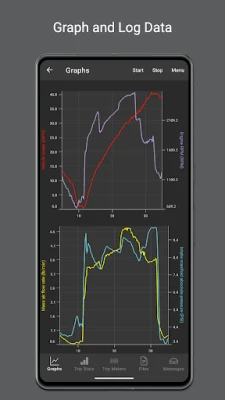Latest Version
6.13.0
September 20, 2025
OCTech, LLC
Communication
Android
0
$5.99
OCTech.Mobile.Applications.TouchScan
Report a Problem
More About OBD Fusion (Car Diagnostics)
Unlock Your Vehicle's Potential with OBD Fusion: The Ultimate Diagnostic Tool
Is your check engine light illuminating your dashboard? Are you eager to monitor your vehicle's fuel economy and usage? Do you want to enhance your driving experience with stylish gauges on your Android device? If so, OBD Fusion is the perfect app for you!
What is OBD Fusion?
OBD Fusion is a powerful vehicle diagnostics application designed to connect seamlessly with OBD-II and EOBD compliant vehicles. Unsure if your vehicle meets these standards? You can find detailed information on compliance here. Additionally, OBD Fusion supports certain JOBD compliant vehicles, although some adjustments to the app's connection settings may be necessary. For further assistance, feel free to reach out to us.
Essential Requirements for Using OBD Fusion
To utilize OBD Fusion effectively, you will need a compatible scan tool. For a list of recommended scan tools, visit our website at here. Be cautious with inexpensive ELM clone adapters, as they often prove unreliable. While OBD Fusion can connect to any ELM 327 compatible adapter, cheaper clones may exhibit slow refresh rates and frequent disconnections.
Why Choose OBD Fusion for Android?
Developed by OCTech, LLC—the creators of TouchScan, OBDwiz for Windows, and OBDLink for Android—OBD Fusion brings the same exceptional features to your smartphone or tablet. Experience the convenience of vehicle diagnostics right at your fingertips.
Key Features of OBD Fusion
- Android Auto Support: Note that while Android Auto enhances your driving experience, it does not support dashboard gauges.
- Diagnostic Trouble Codes: Read and clear diagnostic trouble codes, including your Check Engine Light (MIL/CEL).
- Real-Time Dashboard Display: Monitor your vehicle's performance with a dynamic dashboard.
- Graphing Capabilities: Visualize data in real-time with comprehensive graphing features.
- Fuel Economy Tracking: Calculate fuel economy in MPG, MPG (UK), l/100km, or km/l.
- Custom Enhanced PIDs: Create and utilize custom enhanced Parameter IDs (PIDs).
- Built-In Enhanced PIDs: Access built-in enhanced PIDs for Ford and GM vehicles, including engine misfires, transmission temperature, and oil temperature.
- Multiple Trip Meters: Track fuel economy, fuel usage, EV energy economy, and distance with multiple trip meters.
- Customizable Dashboards: Enjoy fast dashboard switching and customization options.
- Data Logging: Log data in CSV format for easy export and analysis in spreadsheet applications.
- Battery Voltage Display: Keep an eye on your vehicle's battery voltage.
- Performance Metrics: Display engine torque, power, turbo boost pressure, and air-to-fuel (A/F) ratio (vehicle must support the required PIDs).
- Freeze Frame Data: Read and analyze freeze frame data for deeper insights.
- Unit Customization: Choose between English, Imperial, and Metric units, all fully customizable.
- Extensive PID Support: Access over 150 supported PIDs for comprehensive diagnostics.
- Vehicle Information Display: View essential vehicle information, including VIN number and calibration ID.
- Emissions Readiness: Check emissions readiness for each US state.
- Oxygen Sensor Results: Analyze oxygen sensor results (Mode $05).
- On-Board Monitoring Tests: Conduct on-board monitoring tests (Mode $06).
- Performance Tracking Counters: Utilize performance tracking counters (Mode $09).
- Full Diagnostic Reports: Generate and store comprehensive diagnostic reports that can be emailed.
- ECU Selection: Choose the connected ECU for tailored diagnostics.
- Fault Code Definitions: Access a built-in database of fault code definitions.
- Scan Tool Support: Compatible with Bluetooth, Bluetooth LE, USB, and Wi-Fi scan tools.
- Multilingual Support: Available in English, Spanish, French, Italian, German, Czech, Greek, Chinese, and Portuguese.
Note: Your Android device must support Bluetooth LE and run Android 4.3 or newer for Bluetooth LE functionality. For USB connections, ensure your tablet has USB host support, and only FTDI USB devices are compatible. Wi-Fi adapters require your Android device to support ad-hoc Wi-Fi connections.
Conclusion: Elevate Your Driving Experience with OBD Fusion
OBD Fusion is a trademark of OCTech, LLC, registered in the U.S. With its extensive features and user-friendly interface, OBD Fusion empowers you to take control of your vehicle's diagnostics and performance. Whether you're a car enthusiast or simply want to ensure your vehicle runs smoothly, OBD Fusion is the ultimate tool for modern drivers. Download it today and unlock the full potential of your vehicle!
Rate the App
User Reviews
Popular Apps










Editor's Choice