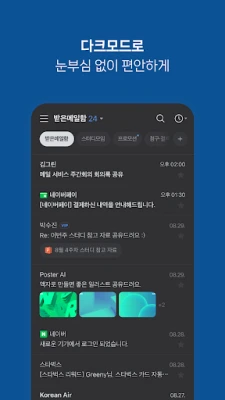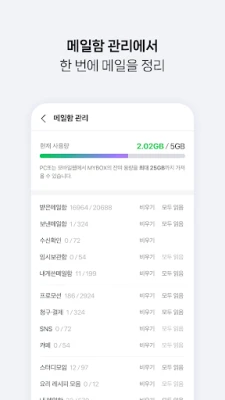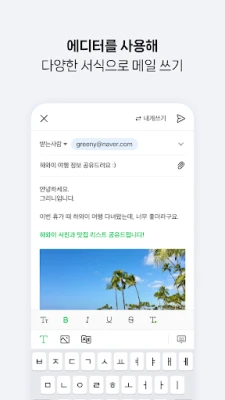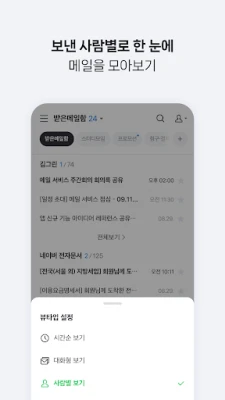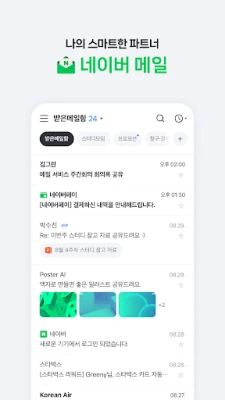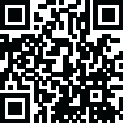
Latest Version
March 20, 2025
NAVER Corp.
Communication
Android
0
Free
com.nhn.android.mail
Report a Problem
More About NAVER Mail
Master Your Email Experience with NAVER Mail: A Comprehensive Guide
In today's fast-paced digital world, managing your emails efficiently is crucial. NAVER Mail offers a suite of features designed to enhance your email experience, making it easier to find, write, and safeguard your messages. This article delves into the key functionalities of the NAVER Mail app, ensuring you can maximize its potential.
Effortlessly Locate Your Emails
Finding the emails you need has never been simpler. NAVER Mail provides several features that allow you to organize and access your messages with ease.
- Chronological Organization: Group and view your emails in chronological order, whether by conversation or sender. This feature helps you track discussions and follow-ups seamlessly.
- Advanced Filtering: Utilize the filter feature to quickly sort through your inbox. You can easily group unread emails, important messages, those with attachments, or VIP emails, ensuring you never miss a critical communication.
- Smart Mailbox Classification: NAVER Mail automatically categorizes promotional emails, invoices, payment notifications, and messages from social media platforms or NAVER Café into a smart mailbox, allowing for quick access to specific types of correspondence.
- External Account Management: The NAVER Mail app enables you to view and manage frequently used external email accounts, such as Gmail and Outlook, all in one place for added convenience.
Compose Intelligent Emails with Ease
Writing emails that stand out is essential for effective communication. The NAVER Mail app provides various tools to help you craft professional and engaging messages.
- Text Formatting Options: Enhance your emails by using bold, underline, and colored fonts to emphasize important points. You can also insert images directly into the body of your email, making your messages more visually appealing.
- File Attachments from MYBOX: Easily attach and send files stored in your MYBOX, streamlining the process of sharing documents and images.
- Translation Feature: Communicate effortlessly across language barriers with the app's translation feature, allowing you to write emails in foreign languages without hassle.
Protect Your Email Privacy
Security is paramount when it comes to managing your emails. NAVER Mail prioritizes your safety with several protective measures.
- Virus and Malware Detection: The app proactively detects and alerts you about files containing viruses or malicious codes before you attach or download them, ensuring your device remains secure.
- Password Protection: Keep your email app safe with a password lock feature, providing an additional layer of security for your sensitive information.
Need Assistance? Contact NAVER Customer Center
If you encounter any issues or have inquiries while using the NAVER Mail app, don't hesitate to reach out to the NAVER Customer Center for support.
Understanding Mandatory Access Authorization
To fully utilize the NAVER Mail app, certain permissions are required:
- Contact Information: Access your device's contact list to easily retrieve email addresses for composing messages. This feature is available through NAVER’s simple login for devices running OS versions below 6.0.
- Notifications: Stay updated with notifications for new emails and delivery failure messages. This feature is available for devices running OS 13.0 or higher.
- Media Access: Attach images and videos from your device's gallery or captured with your camera. Note that this feature may not be available on devices using NAVER Mail app v3.0.9 with OS versions 10.0 or higher.
By leveraging the powerful features of NAVER Mail, you can enhance your email management, ensuring that you stay organized, communicate effectively, and protect your information. Embrace the full potential of your email experience today!
Rate the App
User Reviews
Popular Apps










Editor's Choice