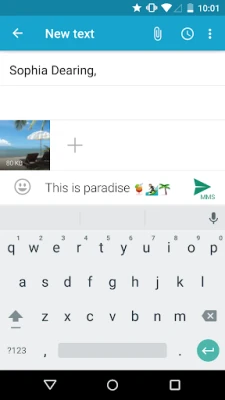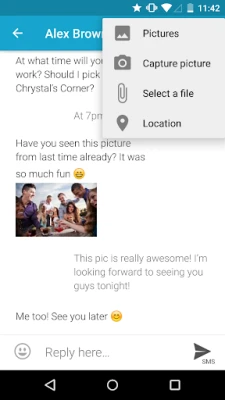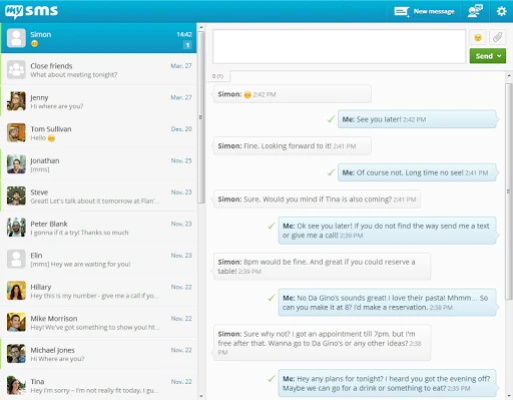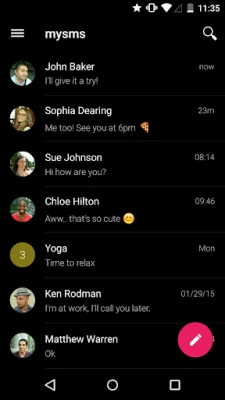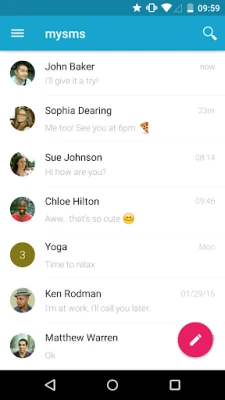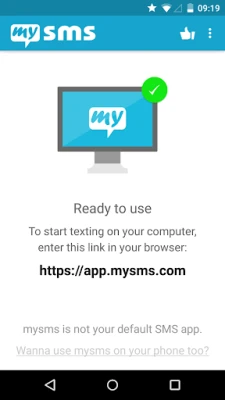Latest Version
7.1.1
October 17, 2024
mysms - SMS App - SMS Texting from Computer
Communication
Android
0
Free
com.mysms.android.sms
Report a Problem
More About mysms - Remote Text Messages
Seamlessly Sync SMS and Calls on Your PC or Tablet with Your Android Phone
In today's fast-paced digital world, staying connected is more important than ever. With the ability to manage SMS and calls directly from your PC or tablet, you can enhance your productivity and streamline your communication. This guide will explore how to sync your Android phone with your computer, allowing you to send and receive messages effortlessly.
Texting Made Easy: Send SMS and MMS from Your Computer
Imagine being able to send real SMS and MMS messages using your Android number right from your computer or tablet. With the mysms app, this is not just a dream; it’s a reality. You can text from your computer, ensuring that your conversations are always in sync with your Android device.
- Send and receive SMS and MMS messages directly from your computer.
- Utilize your Android number for seamless communication.
- Enjoy group messaging capabilities for easy collaboration.
Stay Informed: Call Notifications on Your Desktop
Never miss an important call again! With mysms, you receive call notifications on your computer whenever someone calls your Android phone. This feature allows you to stay focused on your work without constantly checking your phone.
Comprehensive Call Log History
Keep track of all your communications with a complete call log history accessible from your PC or tablet. This feature ensures that you can easily reference past conversations and manage your contacts effectively.
Cross-Platform Compatibility: Use Any Browser
Whether you prefer Chrome, Firefox, Safari, or any other browser, mysms supports them all. This flexibility means you can access your messages and notifications from virtually any device, making it easier than ever to stay connected.
Effortless Setup: Connect Your Devices
Getting started with mysms is simple. Follow these easy steps to connect your computer or tablet to your Android phone:
- Download the mysms app on your Android phone.
- Register for an account within the app.
- Start texting from your computer at https://app.mysms.com or download one of our native apps.
Once set up, all your existing SMS messages and contacts will be synchronized, allowing for a seamless transition between devices.
Enhanced SMS Management with mysms
mysms not only allows you to manage your SMS notifications but also offers customization options that surpass those of standard SMS apps. You can choose to set mysms as your default SMS app on your Android phone, providing you with expandable notifications and a user-friendly interface.
Stay Productive: Text from Your Computer
When you're in the office or attending meetings, leave your phone in your pocket. With mysms, you can send and receive text messages using your full computer keyboard, making it easier to respond to incoming messages without distraction.
Upgrade to mysms Premium for Advanced Features
If you’re looking for even more functionality, consider upgrading to mysms Premium for just USD 9.99 per year. Enjoy a 14-day free trial to explore the advanced features available:
- Backup and restore SMS messages to a new smartphone or after a reset.
- Sync messages and calls between your business and personal smartphones.
- Archive SMS and MMS messages in Evernote, Dropbox, Google Drive, or your email account.
- Export your SMS messages to a .CSV file for easy management.
- Send messages without the "via mysms.com" tag at the end.
Get in Touch: We Value Your Feedback
Your experience matters to us! If you have any suggestions, questions, or comments, please reach out at http://support.mysms.com. We’re here to help you make the most of your mysms experience.
In conclusion, mysms offers a powerful solution for managing your SMS and calls across devices. With its user-friendly interface and robust features, you can enhance your communication and stay connected like never before.
Rate the App
User Reviews
Popular Apps










Editor's Choice