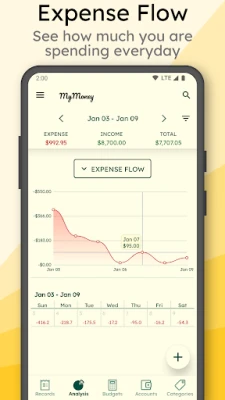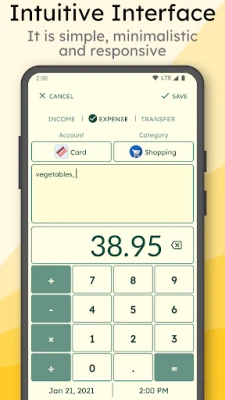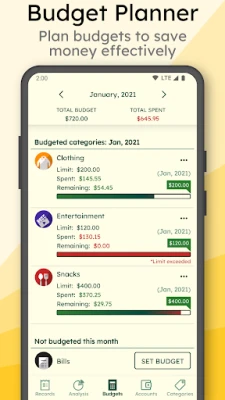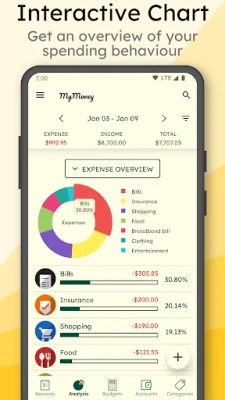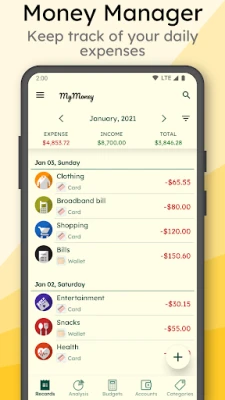Latest Version
Version
5.6-free
5.6-free
Update
September 12, 2024
September 12, 2024
Developer
Ananta Raha
Ananta Raha
Categories
Finance
Finance
Platforms
Android
Android
Downloads
0
0
License
Free
Free
Package Name
com.raha.app.mymoney.free
com.raha.app.mymoney.free
Report
Report a Problem
Report a Problem
More About MyMoney—Track Expense & Budget
MyMoney is a personal money manager & budget app that helps you manage money use. This simple finance manager app can help you to track money use, manage budget, understand daily expenses and save money efficiently. MyMoney is not just a spending tracker, it has budget planner, intuitive analysis, effective charts and many helpful features - which make MyMoney a complete personal finance manager app. Use MyMoney and see the differences in your spending habit.
Master Your Finances: How to Effectively Manage Money and Track Expenses with MyMoney
Managing your finances can often feel overwhelming, but with the right tools, it becomes a breeze. MyMoney is an exceptional budget planner app designed to help you track your expenses and manage your money effortlessly. Whether you're paying bills, grabbing a coffee, or making any other purchases, MyMoney ensures you have a clear view of every dollar spent. This article will explore how MyMoney can transform your financial management and help you achieve your budgeting goals.Why Choose MyMoney for Expense Tracking?
MyMoney stands out as a comprehensive solution for anyone looking to take control of their finances. With its user-friendly interface and powerful features, it simplifies the process of budgeting and expense tracking. Here’s how MyMoney can help you manage your money effectively:Key Features of MyMoney
1. Customizable Categories
One of the standout features of MyMoney is its ability to create and customize income and expense categories. You can tailor these categories to fit your unique financial situation. Choose from a variety of icons, titles, and even select your preferred currency sign and decimal places. This level of customization allows you to manage your finances in a way that makes sense to you.2. Comprehensive Budget Planner
Setting a monthly budget is crucial for financial health, and MyMoney makes this process straightforward. You can easily plan your budget and monitor your spending to ensure you stay within your limits. By setting specific budget targets, you can curb unnecessary expenses, such as those frequent coffee runs, and develop healthier spending habits.3. Effective Financial Analysis
Understanding your spending habits is essential for effective money management. MyMoney provides insightful analysis through various clean and informative charts, including income-expense pie charts, cash flow charts, and account contribution bar charts. These visual tools help you grasp your financial flow and make informed decisions about your spending.4. Manage Multiple Accounts
With MyMoney, you can manage multiple accounts effortlessly. Whether you have different wallets, credit cards, or savings accounts, there’s no limit to the number of accounts you can create. This feature allows you to track your finances holistically, giving you a complete picture of your financial health.5. User-Friendly Interface
Simplicity is key when it comes to managing money, and MyMoney excels in this area. The app is designed to be intuitive and easy to navigate, making it accessible for users of all experience levels. You’ll appreciate how quickly you can input expenses and view your financial data without any hassle.6. Quick Homescreen Widget
Stay on top of your finances with MyMoney's smart homescreen widget. This feature allows you to monitor your account balance and add expense records on the go. It’s a convenient way to keep your financial goals in sight and make adjustments as needed.7. Offline Functionality
MyMoney is a fully offline expense manager, meaning you don’t need an internet connection to use it. This feature is particularly beneficial for those who prefer to manage their finances without relying on online services, ensuring your data remains private and secure.8. Safe and Secure Data Management
Your financial data is sensitive, and MyMoney prioritizes your security. The app allows you to create local backups of your records, ensuring you can restore your data if necessary. Additionally, you can export worksheets for printing, providing you with physical copies of your financial records.Upgrade to MyMoney Pro for Enhanced Features
For those looking for even more functionality, consider upgrading to MyMoney Pro. This version offers additional features that can further enhance your financial management experience. You can explore the Pro version [here](https://play.google.com/store/apps/details?id=com.raha.app.mymoney.pro).Understanding Permissions for Optimal Use
When using MyMoney, it’s important to understand the permissions required for optimal functionality: - **Storage**: This permission is necessary only when creating or restoring backup files. - **Network Communication (Internet Access)**: This is used for sending crash reports and improving the app. - **Run at Startup**: This permission helps manage reminders effectively.Conclusion: Take Control of Your Finances with MyMoney
In conclusion, MyMoney is an invaluable tool for anyone looking to manage their finances effectively. With its customizable features, comprehensive budget planning, and user-friendly interface, it empowers you to take control of your spending and achieve your financial goals. Whether you’re a budgeting novice or a seasoned pro, MyMoney can simplify your financial management and help you save money effortlessly. Start your journey towards better financial health today with MyMoney!Rate the App
Add Comment & Review
User Reviews
Based on 0 reviews
No reviews added yet.
Comments will not be approved to be posted if they are SPAM, abusive, off-topic, use profanity, contain a personal attack, or promote hate of any kind.
More »










Popular Apps

LINE: Calls & MessagesLINE (LY Corporation)

Rogue SlimeQuest Seeker Games

PrivacyWallPrivacyWall

Nova BrowserJef Studios

Throne WishlistThrone.com

Roman empire games - AoD RomeRoboBot Studio

Dark Web Browser : OrNETStronger Apps

XENO; Plan, AutoSave & InvestXENO Investment

CHANCE THE GAMETake Your Chance !

Dot PaintingChill Calm Cute
More »










Editor's Choice

Grim Soul: Dark Survival RPGBrickworks Games Ltd

Craft of Survival - Gladiators101XP LIMITED

Last Shelter: SurvivalLong Tech Network Limited

Dawn of Zombies: Survival GameRoyal Ark

Merge Survival : WastelandStickyHands Inc.

AoD Vikings: Valhalla GameRoboBot Studio

Viking Clan: RagnarokKano Games

Vikings: War of ClansPlarium LLC

Asphalt 9: LegendsGameloft SE

Modern Tanks: War Tank GamesXDEVS LTD