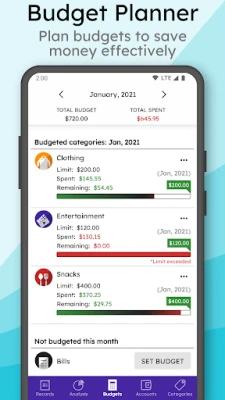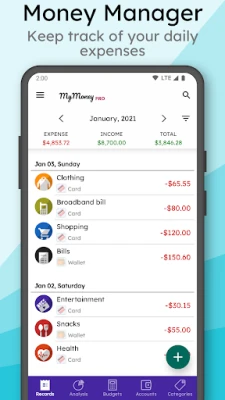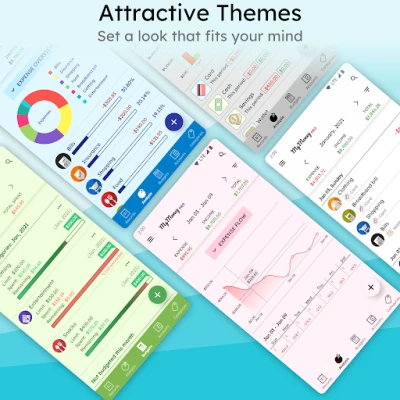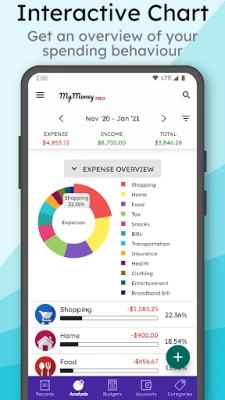Latest Version
Version
5.6-pro
5.6-pro
Update
October 16, 2024
October 16, 2024
Developer
Ananta Raha
Ananta Raha
Categories
Finance
Finance
Platforms
Android
Android
Downloads
0
0
License
$4.99
$4.99
Package Name
com.raha.app.mymoney.pro
com.raha.app.mymoney.pro
Report
Report a Problem
Report a Problem
More About MyMoney Pro - Expense & Budget
MyMoney is a personal finance management & budgeting app that helps you track your money use. This powerful spending tracker saves your money as you can see where your money goes. It has daily expense tracker, free budget planner, intuitive analysis and many powerful features-everything is offline, no internet needed. Use it for some days and you will see the differences.
Master Your Finances: A Comprehensive Guide to Managing Money and Tracking Expenses
Managing your finances effectively is crucial for achieving financial stability and reaching your savings goals. With the right tools and strategies, you can take control of your spending habits and make informed decisions about your money. One such tool that stands out is MyMoney, an intuitive budget planner designed to help you track expenses and manage your finances seamlessly.Why Tracking Expenses is Essential
Understanding where your money goes is the first step toward financial health. By tracking your expenses, you can identify spending patterns, pinpoint areas where you can cut back, and ultimately save more. MyMoney simplifies this process, allowing you to record expenses effortlessly and stay on top of your budget.Key Features of MyMoney
MyMoney is packed with features that cater to your financial management needs. Here’s a closer look at what makes it an indispensable tool for anyone looking to improve their budgeting skills.1. Comprehensive Expense Manager
With MyMoney, you can categorize your income and expenses into various groups such as Transportation, Food, Clothing, and more. This flexibility allows you to create as many categories as you need, making it easier to track specific spending areas. By organizing your finances, you gain better insights into your financial habits.2. Strategic Budget Planner
Setting a monthly budget is vital for boosting your savings. MyMoney enables you to establish budget limits for different categories, helping you avoid overspending. For instance, if you tend to spend excessively on coffee, you can set a specific budget for that category. This proactive approach encourages disciplined spending and helps you stay within your financial limits.3. Effective Financial Analysis
Visualizing your financial data is crucial for understanding your spending habits. MyMoney provides clean, easy-to-read charts that display your monthly income and expenses. By reviewing your expense reports, you can identify trends and make informed decisions about your financial future.4. User-Friendly Interface
One of the standout features of MyMoney is its simple and intuitive interface. Designed for ease of use, the app allows you to navigate effortlessly through its features. After just a few days of use, you’ll notice a significant difference in how you manage your finances.5. Smart Homescreen Widget
Stay updated on your financial status with MyMoney's customizable homescreen widget. This feature allows you to monitor your balance and add expense records on the go, ensuring you never miss a transaction.6. Offline Functionality
MyMoney operates fully offline, meaning you don’t need an internet connection to manage your finances. This feature is particularly beneficial for users who prefer to keep their financial data private and secure.7. Multiple Account Management
Easily manage various accounts, including wallets, credit cards, and savings, without any limitations on account creation. This feature allows you to have a comprehensive view of your financial landscape in one place.8. Personalization Options
MyMoney offers extensive customization options, allowing you to choose your currency symbol, decimal places, and preferred category and account icons. This level of personalization ensures that the app meets your specific financial management needs.9. Safety and Security
Your financial data is sensitive, and MyMoney prioritizes your security. The app provides backup options to keep your records safe, and you can easily restore them if needed. Additionally, you can export worksheets for printing, ensuring you have physical copies of your financial records.10. Premium Features for Enhanced Experience
For those looking for advanced functionalities, MyMoney offers a premium version that includes additional features such as: - A wider selection of icons - Multiple themes for personalization - Passcode protection for enhanced privacy - Smart input features in the homescreen widget - Various view modes (3 months, 6 months, and yearly) You can explore the free version of MyMoney [here](https://play.google.com/store/apps/details?id=com.raha.app.mymoney.free).Understanding Permissions
When using MyMoney, it’s essential to understand the permissions required for optimal functionality: - **Storage**: This permission is necessary only when creating or restoring backup files. - **Network Communication (Internet Access)**: Required solely for sending crash reports to improve app performance. - **Run at Startup**: This permission helps manage reminders effectively.Conclusion
In today’s fast-paced world, managing your finances can be challenging. However, with tools like MyMoney, you can take charge of your spending and savings. By utilizing its comprehensive features, you can track expenses, set budgets, and analyze your financial habits effectively. Start your journey toward financial freedom today with MyMoney, and watch as your financial health improves.Rate the App
Add Comment & Review
User Reviews
Based on 0 reviews
No reviews added yet.
Comments will not be approved to be posted if they are SPAM, abusive, off-topic, use profanity, contain a personal attack, or promote hate of any kind.
More »










Popular Apps

LINE: Calls & MessagesLINE (LY Corporation)

Rogue SlimeQuest Seeker Games

PrivacyWallPrivacyWall

Nova BrowserJef Studios

Throne WishlistThrone.com

Roman empire games - AoD RomeRoboBot Studio

Dark Web Browser : OrNETStronger Apps

XENO; Plan, AutoSave & InvestXENO Investment

CHANCE THE GAMETake Your Chance !

Dot PaintingChill Calm Cute
More »










Editor's Choice

Grim Soul: Dark Survival RPGBrickworks Games Ltd

Craft of Survival - Gladiators101XP LIMITED

Last Shelter: SurvivalLong Tech Network Limited

Dawn of Zombies: Survival GameRoyal Ark

Merge Survival : WastelandStickyHands Inc.

AoD Vikings: Valhalla GameRoboBot Studio

Viking Clan: RagnarokKano Games

Vikings: War of ClansPlarium LLC

Asphalt 9: LegendsGameloft SE

Modern Tanks: War Tank GamesXDEVS LTD