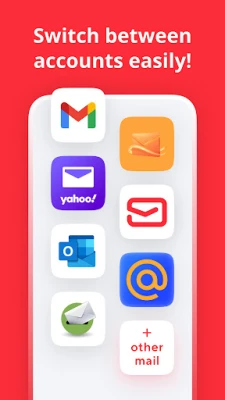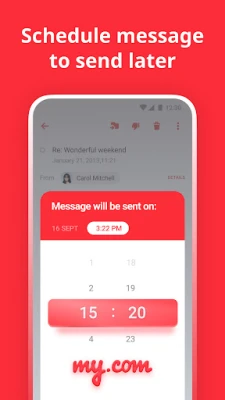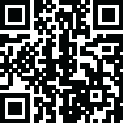
Latest Version
15.1.0.81032
September 06, 2024
MGL MY.COM (CYPRUS) LIMITED
Communication
Android
0
Free
com.my.mail
Report a Problem
More About myMail: for Outlook & Yahoo
Unlock Seamless Email Management with myMail: The Ultimate Mail Drop App
In today's fast-paced digital world, managing multiple email accounts can be a daunting task. Enter myMail, the revolutionary mail drop app designed to keep your emails secure and organized in one convenient location. With its user-friendly interface and robust features, myMail makes it effortless to switch between email clients while ensuring that your communication remains efficient and streamlined.
Why Choose myMail for Your Email Needs?
myMail is not just another email application; it’s a comprehensive solution for anyone looking to manage their emails effectively. Whether you’re using Yahoo, Hotmail, Gmail, Outlook, or any other email service, myMail simplifies the process of accessing and managing your accounts. Here’s what makes myMail stand out:
All-in-One Mail App for Every Account
With myMail, you can effortlessly manage all your email accounts in one place. The app automatically configures IMAP, POP, and SMTP settings for a wide range of email providers, including:
- Yahoo
- Hotmail
- Gmail
- Edison
- Outlook
- iCloud
- Thunderbird
- Webmail
- Fastmail
Additionally, myMail supports most corporate servers, such as Microsoft Exchange and Lotus Notes, ensuring that you can stay connected no matter where you are.
Key Features of myMail
myMail is packed with features designed to enhance your email experience:
- Real-Time Push Notifications: Stay updated with instant notifications for all your email accounts, customizable to fit your schedule.
- User-Friendly Navigation: Easily navigate through your mailbox with intuitive menu icons and contact avatars.
- Advanced Search Functionality: Quickly find contacts and emails with search suggestions as you type.
- Attachment Management: Browse and attach files directly from the app.
- Custom Signatures: Create a unique signature for your emails.
- Mailbox Organization: Flag, delete, or move messages to keep your inbox tidy.
- Conversation Threads: View entire email threads on a single screen for easy reference.
- ActiveSync Support: Enjoy seamless synchronization with your email accounts.
Exclusive Features with my.com
By signing up at my.com, you gain access to additional features that enhance your email management:
- Add, delete, label, and manage folders in your mailbox.
- Create filters to organize messages by sender or other criteria.
- Activate a dark theme for comfortable nighttime use.
Optimized for Mobile Devices
myMail is designed with mobile users in mind. The app is fully optimized for smartphones and tablets, allowing you to manage your emails on the go. Whether you’re at home, in the office, or traveling, myMail ensures that your email experience is smooth and efficient.
Security: Our Top Priority
When it comes to email management, security is paramount. myMail employs OAuth authentication to ensure a secure login process for various email clients, including:
- Yahoo
- Hotmail
- Google Gmail
- Edison
- Outlook
- iCloud
- Thunderbird
- Webmail
- Fastmail
This means that myMail does not request your credentials directly; instead, it securely accesses your data through Microsoft and Google’s websites, providing peace of mind while you manage your emails.
Support and Updates
If you encounter any sign-in issues with your email accounts, myMail offers dedicated support. Simply send an email to androidmail@corp.my.com with your account details, and the support team will assist you in resolving the problem.
Stay informed about the latest updates and features by following myMail on social media at www.facebook.com/mymail.official.
Conclusion
In conclusion, myMail is the ultimate mail drop app that simplifies email management across multiple accounts. With its robust features, user-friendly design, and top-notch security, myMail is the perfect solution for anyone looking to streamline their email experience. Download myMail today and take control of your inbox like never before!
Rate the App
User Reviews
Popular Apps










Editor's Choice