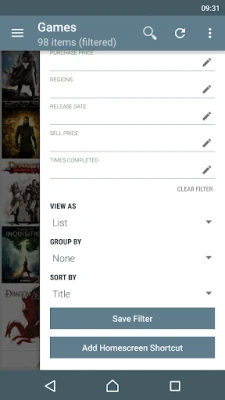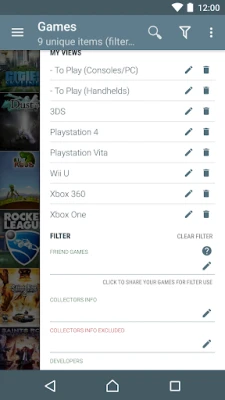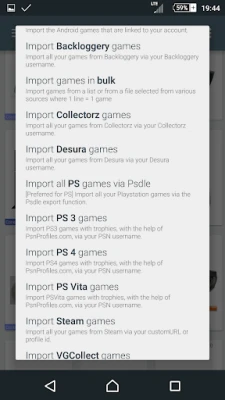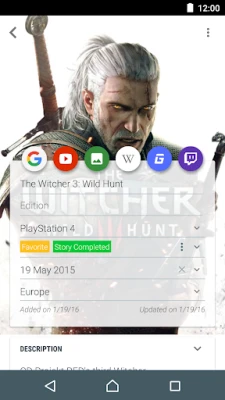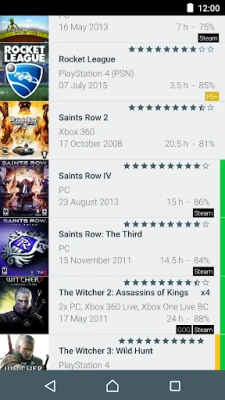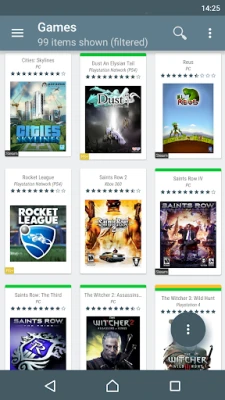Latest Version
8.0.5
March 10, 2025
Tuyware
Entertainment
Android
0
Free
com.tuyware.mygamecollection
Report a Problem
More About My Game Collection
Ultimate Guide to Managing Your Game Collection Efficiently
In the ever-evolving world of gaming, keeping track of your game collection can be a daunting task. Whether you’re a casual gamer or a dedicated collector, having a robust system to manage your games is essential. This guide will explore how to effectively add, track, and manage your game collection using various platforms and tools.
Add Games with Ease
One of the standout features of modern game management tools is the ability to add games through a simple title search. You can search for games by their partial titles, with or without specifying the platform. This flexibility allows you to quickly build your collection without the hassle of manual entry.
Additionally, you can request all games available for a specific platform, making it easier to discover new titles. Whether you’re interested in PlayStation, Xbox, or PC games, the process is streamlined for your convenience.
Import Games from Multiple Sources
Managing a diverse game library often means pulling data from various sources. Fortunately, you can import your games from a wide range of platforms, including:
- Steam
- PlayStation 3/4/Vita
- Xbox 360 and Xbox One
- PlayStation Plus
- Xbox Games With Gold
- VGCollect
- Android
- Backloggery
- Collectorz
- PSDLE
- Desura
- Itch.io
- How Long To Beat
- RF Generation
- Generic CSV and TXT files
This extensive compatibility ensures that you can consolidate your gaming data into one cohesive collection, making it easier to manage and enjoy your games.
Track Your Collections and Wishlist
With a user-friendly interface, tracking your game collections and wishlists has never been easier. You can quickly access your lists both online and offline, thanks to extensive filtering, sorting, and grouping options. This functionality allows you to customize your view and find exactly what you’re looking for in seconds.
Moreover, you can keep track of who borrowed your games, ensuring that your collection remains intact. This feature is particularly useful for those who frequently lend their games to friends or family.
Comprehensive Database and Customization
My Game Collection boasts one of the largest databases available, encompassing not just games but also hardware, amiibo characters, and Skylanders items. You can easily add your PlayStation Plus or Xbox Games With Gold titles from curated lists, ensuring you never miss out on free offerings.
Customization is key to personalizing your collection. You can assign custom colors to labels for your games and hardware, making it visually appealing and easy to navigate. Additionally, you can choose what information appears on detail screens, tailoring the experience to your preferences.
Advanced Features for Enhanced Management
Beyond basic tracking, My Game Collection offers a plethora of advanced features:
- Backup and restore options to local storage or cloud services like Dropbox and Google Drive.
- Create shortcuts on your home screen for quick access to specific games or lists.
- Export your entire collection or a custom selection to CSV for easy sharing or analysis.
- Share your game details on social media platforms like Twitter, Facebook, and more.
- Edit all information, including data imported from online databases, ensuring accuracy and personalization.
- Outgoing links to various search, information, and video sources for deeper insights.
- Google Now Voice support for hands-free searching.
- Choose images from various sources, including online databases and local storage.
- Customize the main menu for a personalized navigation experience.
These features not only enhance your management capabilities but also provide a seamless experience that caters to your gaming lifestyle.
Join the Community
Engaging with fellow gamers can enhance your experience. Join the My Game Collection subreddit at https://www.reddit.com/r/mygamecollection_app to share tips, ask questions, and connect with other enthusiasts. Explore the online presence at https://www.clevergamer.net for additional resources and updates.
Conclusion
Managing your game collection doesn’t have to be a chore. With the right tools and features, you can effortlessly track, organize, and enjoy your gaming library. Whether you’re importing games from various platforms or customizing your collection, the possibilities are endless. Embrace the power of efficient game management and elevate your gaming experience today!
Rate the App
User Reviews
Popular Apps










Editor's Choice