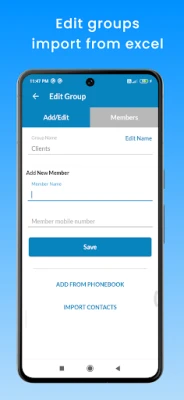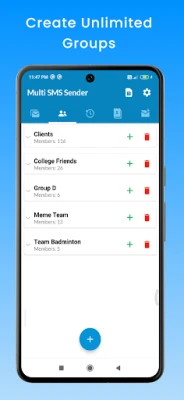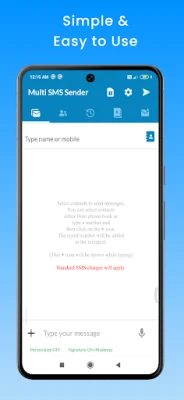Latest Version
53.0
January 01, 2025
Crazy Broadcast
Communication
Android
0
Free
crazy.pradeep.multismssender
Report a Problem
More About Multi SMS Sender (MSS)
Unlock the Power of Group Messaging: A Comprehensive Guide
In today's fast-paced digital world, effective communication is essential. Whether you're managing a business, coordinating events, or simply staying in touch with friends and family, group messaging can streamline your interactions. This article explores the key features of a powerful messaging app that enhances group communication, making it easier and more efficient.
Create and Manage Groups Effortlessly
One of the standout features of this messaging app is its ability to create multiple groups. Users can send messages to various groups simultaneously, saving time and effort. The app allows you to:
- Create Groups: Formulate different groups based on your needs, whether for work, family, or friends.
- Edit Group Information: Modify group details at any time to keep your contacts updated.
- Search and Edit Contacts: Easily find contacts within groups and manage group members as needed.
Efficient Signature Management
Personalization is key in communication. This app allows users to manage signatures that automatically append to the end of each message. This feature ensures that your messages maintain a professional touch while providing essential information, such as your name, title, or contact details.
Support for Multiple Phone Numbers
In a world where people often have multiple phone numbers, this app stands out by supporting multiple phone numbers saved in your phone book. This feature allows you to communicate seamlessly with contacts, regardless of which number they prefer to use.
Utilize System Groups for Enhanced Communication
Another impressive feature is the ability to send group messages using your Google account or other system groups. This integration simplifies the process of reaching out to multiple contacts, ensuring that your messages are delivered efficiently.
Manage Your Favorites with Ease
Quick access to important contacts is crucial. The app allows you to add or edit contacts as favorites, enabling you to send messages to these individuals in one shot. This feature is perfect for keeping in touch with your most important contacts without the hassle of searching through your entire phone book.
Import Contacts from Excel Sheets
For users with extensive contact lists, the ability to import group contacts from an Excel file is invaluable. This feature not only saves time but also allows you to send messages to multiple contacts quickly by simply importing them from your existing files.
Personalize Your Messages
Make your messages stand out by personalizing them. The app allows you to include the recipient's first and last name in your messages, adding a personal touch that can enhance engagement and response rates.
Backup and Restore Your Groups
Switching phones can be a hassle, but this app simplifies the process. Users can backup their groups into an Excel file and restore them on a new device. This feature ensures that you never lose your important contacts, making transitions smooth and hassle-free.
No Watermark for Professional Messaging
Unlike many messaging apps, this one does not add any watermark to your text messages. This feature is particularly beneficial for businesses and professionals who want to maintain a clean and professional appearance in their communications.
Send Messages Without Saving Numbers
One of the most convenient features of this app is the ability to send messages without saving users' numbers to your phone book. By simply creating groups, you can communicate with contacts without cluttering your contact list.
Additional Features for Enhanced User Experience
This messaging app is packed with additional features that enhance the user experience:
- Message Sent History: Keep track of your sent messages for easy reference.
- Long Text Messages: Send messages exceeding 160 characters without any issues.
- Resend Failed Messages: Easily resend messages that were not delivered by clicking on them in your history.
- Copy Messages: Long press on any message in your history to copy it for reuse.
- Accept Text from Other Apps: Seamlessly integrate messages from other applications.
Conclusion
In conclusion, this messaging app offers a comprehensive suite of features designed to enhance group communication. From creating and managing groups to personalizing messages and backing up contacts, it provides everything you need for effective messaging. Whether for personal use or business communication, this app is a powerful tool that can streamline your interactions and improve your overall messaging experience.
If you have any suggestions or queries, please feel free to reach out via email at mss.comments@gmail.com.
Rate the App
User Reviews
Popular Apps










Editor's Choice