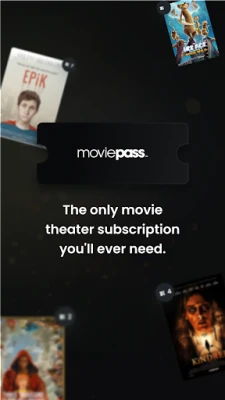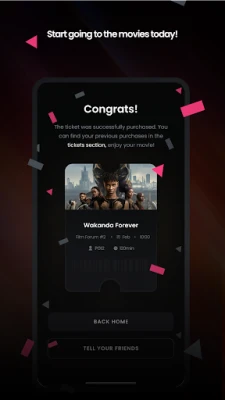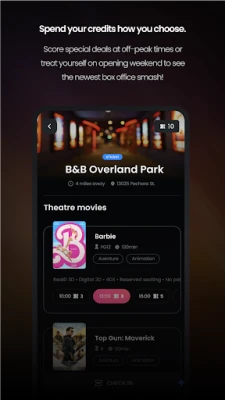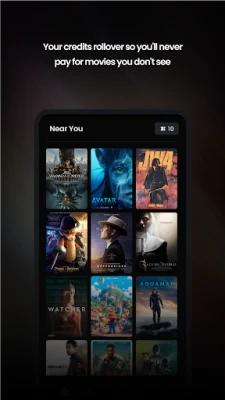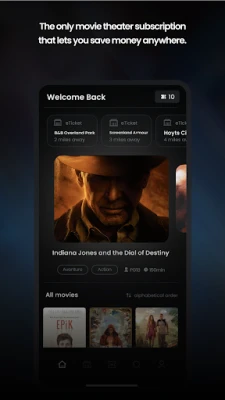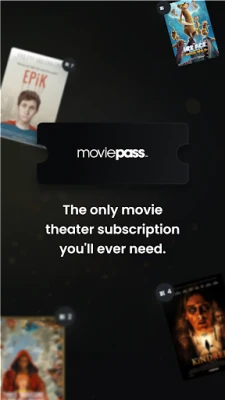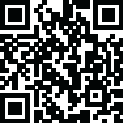
Latest Version
3.4.3
April 26, 2025
MoviePass
Entertainment
Android
0
Free
com.moviepass.app
Report a Problem
More About MoviePass
Unlock the Magic of MoviePass: Your Ultimate Guide to Enjoying Movies
Are you a movie enthusiast looking for a way to enjoy the latest films without breaking the bank? Look no further than MoviePass! This innovative service allows you to watch movies at your convenience while saving money. In this comprehensive guide, we’ll walk you through how MoviePass works, ensuring you make the most of your cinematic experience.
Getting Started with MoviePass
To embark on your MoviePass journey, the first step is to sign up for MoviePass. This process is straightforward and can be completed online. Once you’ve registered, you’ll receive your very own MoviePass card in the mail. While you wait for your card to arrive, don’t forget to download the MoviePass app on your smartphone. This app will be your go-to tool for managing your movie outings.
Finding Movies and Showtimes
Once your MoviePass card arrives, it’s time to explore the world of cinema! Open the MoviePass app to search for theaters, movies, and showtimes. The app provides a user-friendly interface that allows you to browse through the latest releases and find the perfect film for your night out. Whether you’re in the mood for a blockbuster or an indie flick, the app has you covered.
Checking In at the Theater
After selecting your movie and showtime, head to the theater. Before you can enjoy the film, you need to check in using the app. This step is crucial as it activates your MoviePass card for that specific showtime. Simply follow the prompts in the app to complete your check-in process.
Getting Your Ticket
Once you’ve checked in, it’s time to get your ticket! You can either swipe your MoviePass card at the ticket counter or use a kiosk, depending on the theater’s setup. This seamless process allows you to obtain your ticket quickly and efficiently, so you can settle in for the show without any hassle.
Enjoying E-Ticketing with MoviePass
For theaters that offer e-ticketing through MoviePass, the experience becomes even more convenient. You can reserve your same-day ticket and seat from anywhere, eliminating the need to physically present your card. Simply select your movie and showtime in the app, and you’ll receive an e-ticket confirmation code. Present this code at the theater’s box office to collect your ticket, making your movie-going experience smoother than ever.
Maximizing Your MoviePass Experience
To truly make the most of your MoviePass subscription, consider the following tips:
- Plan Ahead: Check the app regularly for new releases and popular films. Planning your movie nights can help you avoid sold-out shows.
- Explore Different Theaters: Don’t limit yourself to one location. Use the app to discover various theaters in your area, expanding your options for viewing.
- Take Advantage of Promotions: Keep an eye out for special promotions or discounts that may be available through MoviePass or partnered theaters.
Conclusion
MoviePass revolutionizes the way you experience cinema, offering an affordable and convenient solution for movie lovers. By following the steps outlined in this guide, you can easily navigate the process of signing up, checking in, and enjoying your favorite films. So grab your MoviePass card, download the app, and get ready to unlock a world of cinematic adventures!
Rate the App
User Reviews
Popular Apps










Editor's Choice