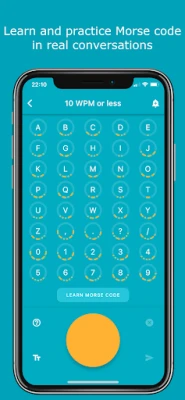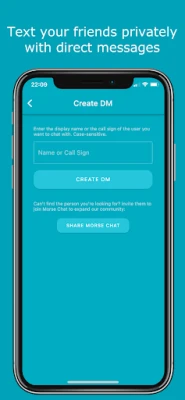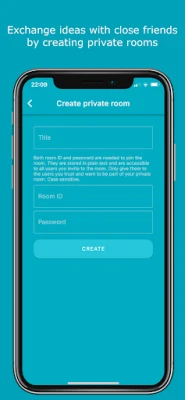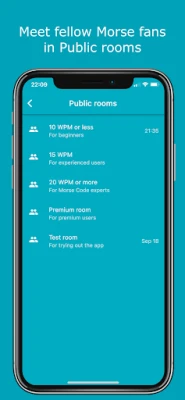Latest Version
3.4.2
April 14, 2025
Dong Digital
Communication
Android
0
Free
digital.dong.morsechat
Report a Problem
More About Morse Chat: Talk in Morse Code
Unlock the World of Morse Code Communication with Morse Chat
In an age where instant communication is at our fingertips, the art of Morse code remains a fascinating and effective way to connect with others. Whether you are a seasoned Morse enthusiast or a curious beginner, Morse Chat offers a unique platform to engage with fellow users through the timeless language of dots and dashes. This article explores the features and benefits of Morse Chat, making it the ultimate app for Morse code communication.
Connect with Fellow Morse Enthusiasts
One of the standout features of Morse Chat is its ability to connect users from around the globe. By simply tapping out dots and dashes, you can communicate with fellow Morse enthusiasts, regardless of distance. The app provides various public rooms tailored to different skill levels, including:
- 10 WPM or less
- 15 WPM
- 20 WPM or more
- Test room
These public rooms foster a sense of community, allowing you to meet new friends and share your passion for Morse code. If you have an idea for a new public room, the developers encourage you to reach out and contribute to the growing Morse Chat community.
Create Your Inner Circle with Private Rooms
For those who prefer a more intimate setting, Morse Chat allows users to create private rooms. This feature is particularly beneficial for premium users who want to share ideas and practice Morse code with a select group of friends. As the owner of a private room, you have the power to:
- Modify room details, including room ID and name
- Remove members as needed
This level of control ensures that your private conversations remain secure and tailored to your preferences.
Engage in Direct Messaging
In addition to public and private rooms, Morse Chat offers a direct messaging feature that allows users to send private messages to one another. Simply search for a user’s display name or call sign to initiate a conversation. This functionality enhances the app's versatility, making it easy to connect with friends or fellow Morse code learners.
Enhance Your Skills with the Playground Feature
New to Morse code or looking to sharpen your skills? The Playground feature is designed to help you train and test your Morse sending abilities. With seven types of Morse keys to choose from, including iambic keys, you can practice in a way that suits your learning style. The app also supports external keyboards, making it even easier to practice your skills.
Learn and Practice in Real Conversations
Morse Chat is not just about sending messages; it’s also a learning tool. The app allows you to learn and practice Morse code in real conversations. By clicking on the question mark icon in any chat screen, you can access Morse representations and the most common Morse abbreviations. This feature is invaluable for beginners and seasoned users alike, as it provides instant feedback and learning opportunities.
Seamless Auto-Translation Features
One of the most innovative aspects of Morse Chat is its auto-translation capabilities. The app can automatically translate between Morse code, Morse representation, and text while you send or receive messages. You have the flexibility to decide what to display and in which order through the settings. Additionally, you can enable live translation while typing Morse code, making communication smoother and more intuitive.
Customizable User Experience
Morse Chat prioritizes user preferences, allowing you to customize the app to fit your needs. Here are some of the options available:
- Choose the frequency and output mode of Morse messages (audio, blinking light, flashlight, vibration, or audio + blinking light)
- Adjust the transmission speed for auto-translate
- Change the app theme (Cyan, Bright, Dark, Black)
- Enable or disable features like auto-send and auto-translation
With no ads to interrupt your experience, Morse Chat ensures a clean and focused environment for communication.
Block Unwanted Users with Ease
Maintaining a positive communication environment is essential. Morse Chat allows you to easily block annoying users, ensuring that your experience remains enjoyable and free from distractions.
Comprehensive Support and Resources
To help users navigate the app effectively, Morse Chat provides detailed blog posts and an info screen with instructions on how to use its features. Whether you are a new user or looking to explore advanced functionalities, these resources are invaluable for enhancing your experience.
Join the Morse Code Revolution Today!
Ready to dive into the world of Morse code communication? Download Morse Chat now and say “Hello” to the world in Morse code! With its user-friendly interface, robust features, and supportive community, Morse Chat is the perfect platform for anyone looking to connect through this timeless language.
Rate the App
User Reviews
Popular Apps










Editor's Choice