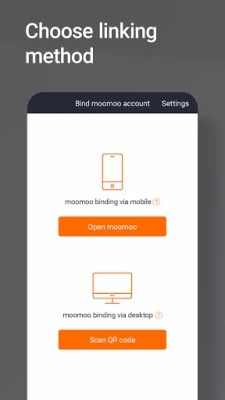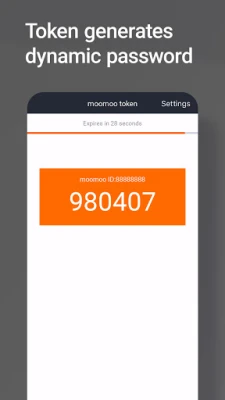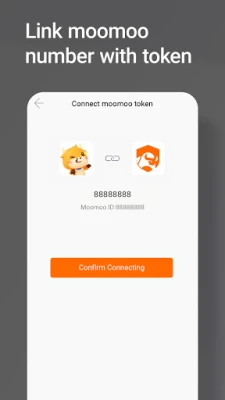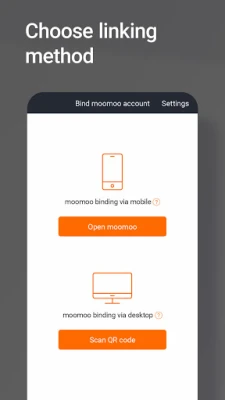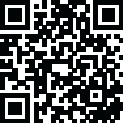
Latest Version
1.2.66
February 18, 2025
Moomoo Technologies Inc.
Tools
Android
0
Free
com.moomoo.token
Report a Problem
More About moomoo token
Moomoo Token: Enhancing Account Security with Dynamic Passwords
The Moomoo token is an innovative mobile solution introduced by Moomoo Inc. to significantly bolster the security of user accounts. By linking the Moomoo token to your Moomoo ID, you gain access to a dynamically generated 6-digit password that refreshes every 30 seconds, ensuring that your account remains secure against unauthorized access.
What is the Moomoo Token?
The Moomoo token serves as a two-factor authentication (2FA) tool designed to protect your financial and personal information. This mobile product is essential for users who prioritize security in their trading and investment activities. By requiring a unique password that changes frequently, the Moomoo token adds an extra layer of protection, making it significantly harder for potential intruders to gain access to your account.
How Does the Moomoo Token Work?
When you link your Moomoo token to your Moomoo ID, the system generates a 6-digit password that updates every 30 seconds. This process is straightforward:
- Linking the Token: Start by linking your Moomoo token to your Moomoo ID through the app.
- Dynamic Password Generation: Once linked, the token will generate a new 6-digit password every 30 seconds.
- Using the Password: When logging into your account, enter the current password displayed on your token.
This method ensures that even if someone were to obtain your password, it would only be valid for a brief period, significantly reducing the risk of unauthorized access.
Benefits of Using the Moomoo Token
Implementing the Moomoo token offers several advantages for users:
- Enhanced Security: The dynamic nature of the password makes it nearly impossible for hackers to exploit.
- Peace of Mind: Users can trade and invest with confidence, knowing their accounts are well-protected.
- User-Friendly: The process of linking and using the token is simple and intuitive, making it accessible for all users.
- Real-Time Updates: The 30-second refresh rate ensures that your password is always current, further enhancing security.
Setting Up Your Moomoo Token
Getting started with the Moomoo token is a seamless process. Follow these steps to set up your token:
- Download the Moomoo App: Ensure you have the latest version of the Moomoo app installed on your mobile device.
- Create or Log into Your Moomoo Account: If you don’t have an account, create one. If you do, log in using your credentials.
- Access Security Settings: Navigate to the security settings within the app.
- Link Your Token: Follow the prompts to link your Moomoo token to your Moomoo ID.
- Start Using the Token: Once linked, you can begin using the dynamic password for secure logins.
Conclusion
The Moomoo token represents a significant advancement in account security for users of Moomoo Inc. By providing a dynamic 6-digit password that updates every 30 seconds, it effectively mitigates the risks associated with unauthorized access. For anyone serious about safeguarding their financial information, integrating the Moomoo token into their security practices is a wise decision. Embrace the future of secure trading and invest with confidence, knowing that your account is protected by cutting-edge technology.
Rate the App
User Reviews
Popular Apps










Editor's Choice