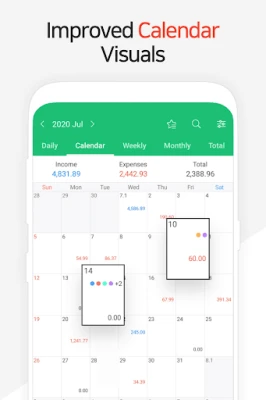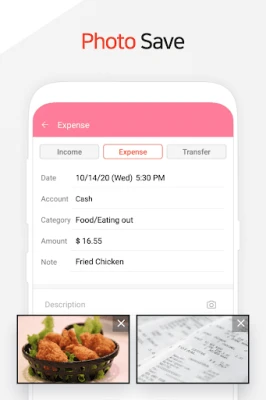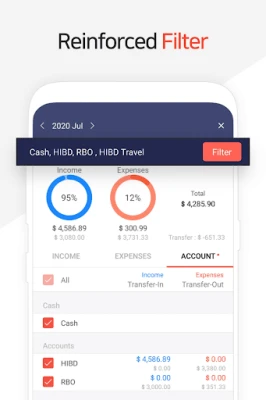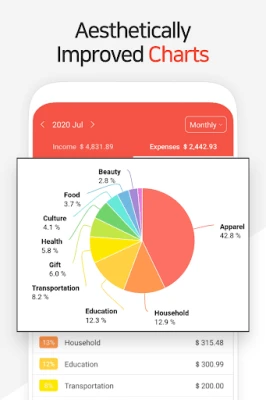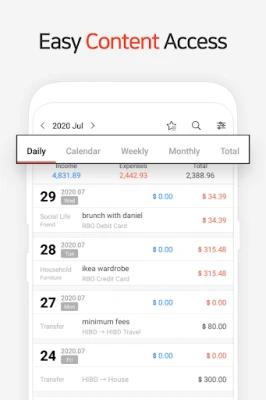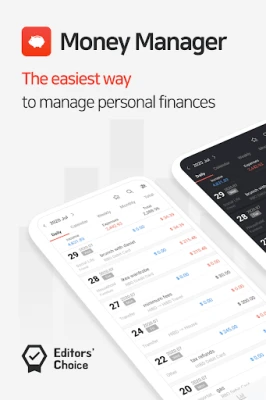Latest Version
Version
4.9.19 GP
4.9.19 GP
Update
November 15, 2024
November 15, 2024
Developer
Realbyte Inc.
Realbyte Inc.
Categories
Finance
Finance
Platforms
Android
Android
Downloads
0
0
License
$5.99
$5.99
Package Name
com.realbyteapps.moneya
com.realbyteapps.moneya
Report
Report a Problem
Report a Problem
More About Money Manager (Remove Ads)
“Money Manager” is an optimized application for personal asset management.
Maximize Your Financial Management with Advanced PC Manager Features
Managing your finances effectively is crucial in today’s fast-paced world. With the right tools, you can streamline your budgeting, track your expenses, and gain insights into your financial health. This article explores the powerful features of a PC manager function that can transform your financial management experience.Seamless Access with the Money Manager Application
The **Money Manager** application allows you to connect via Wi-Fi, providing a user-friendly interface on your PC. This feature enables you to edit and sort your financial data effortlessly by date, category, or account group. Visualize your financial fluctuations through intuitive graphs displayed on your screen, making it easier to understand your financial landscape at a glance.Efficient Asset Management with Double Entry Bookkeeping
Implementing **double entry bookkeeping** is a game-changer for efficient asset management. This method not only records your income and expenses but also ensures that your financial data is accurate and reliable. As soon as you input your income, the system deposits it into your account, and similarly, it deducts expenses immediately upon entry. This real-time tracking helps maintain a clear picture of your financial status.Comprehensive Budget Management Tools
Take control of your finances with the **budget management function**. This feature allows you to set budgets and monitor your spending visually. By displaying your budget and expenses in graph form, you can quickly assess how your spending aligns with your financial goals. This visual representation helps you make informed decisions about your finances.Streamlined Card and Debit Card Management
Managing your card and debit card transactions has never been easier. By entering your settlement date, you can view payment amounts and outstanding balances directly within the asset tab. Additionally, you can set up automatic debits by linking your debit card to your account, ensuring timely payments without the hassle of manual entries.Enhanced Security with Passcode Protection
Security is paramount when managing your finances. The **passcode feature** allows you to safeguard your account book, ensuring that only authorized users can access sensitive financial information. This added layer of security provides peace of mind as you manage your finances.Efficient Transfers and Recurring Transactions
The ability to transfer funds between assets enhances your financial management capabilities. This feature simplifies the management of your salary, insurance, term deposits, and loans. By setting up automatic transfers and recurring transactions, you can streamline your financial processes and reduce the risk of missed payments.Instant Statistics for Informed Decision-Making
With the **instant statistics** feature, you can quickly analyze your expenses by category and track changes month over month. This functionality provides a clear view of your financial trends, allowing you to make informed decisions based on your income and expenses. Graphical representations of your financial changes further enhance your understanding of your financial health.Convenient Bookmark Function for Frequent Expenses
The **bookmark function** simplifies the process of entering frequent expenses. By bookmarking these transactions, you can input them all at once, saving time and ensuring accuracy in your financial records. This feature is particularly useful for recurring expenses, making your financial management more efficient.Backup and Restore Options for Peace of Mind
Data security is essential in financial management. The ability to create and view backup files in Excel format ensures that your financial data is safe. The **backup/restore** feature, along with support for Google Drive backup, provides an additional layer of security, allowing you to recover your data easily in case of any issues.Additional Features for Enhanced Functionality
The PC manager function offers several other useful features, including: - **Change of Starting Date**: Customize your financial tracking by adjusting the starting date for your records. - **Calculator Function**: Quickly perform calculations with the built-in calculator feature, accessible via the upper right button. - **Sub Category ON-OFF Function**: Manage your financial categories more effectively by toggling subcategories on or off as needed.Conclusion
Incorporating these advanced features into your financial management routine can significantly enhance your ability to track and manage your finances. From seamless access to your data and efficient asset management to robust security measures, the PC manager function provides a comprehensive solution for anyone looking to take control of their financial future. Embrace these tools today and experience the difference in your financial management journey.Rate the App
Add Comment & Review
User Reviews
Based on 0 reviews
No reviews added yet.
Comments will not be approved to be posted if they are SPAM, abusive, off-topic, use profanity, contain a personal attack, or promote hate of any kind.
More »










Popular Apps

LINE: Calls & MessagesLINE (LY Corporation)

Rogue SlimeQuest Seeker Games

PrivacyWallPrivacyWall

Nova BrowserJef Studios

Throne WishlistThrone.com

Roman empire games - AoD RomeRoboBot Studio

Dark Web Browser : OrNETStronger Apps

XENO; Plan, AutoSave & InvestXENO Investment

CHANCE THE GAMETake Your Chance !

Dot PaintingChill Calm Cute
More »










Editor's Choice

Grim Soul: Dark Survival RPGBrickworks Games Ltd

Craft of Survival - Gladiators101XP LIMITED

Last Shelter: SurvivalLong Tech Network Limited

Dawn of Zombies: Survival GameRoyal Ark

Merge Survival : WastelandStickyHands Inc.

AoD Vikings: Valhalla GameRoboBot Studio

Viking Clan: RagnarokKano Games

Vikings: War of ClansPlarium LLC

Asphalt 9: LegendsGameloft SE

Modern Tanks: War Tank GamesXDEVS LTD