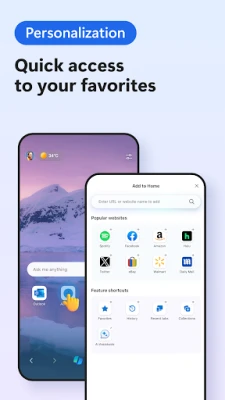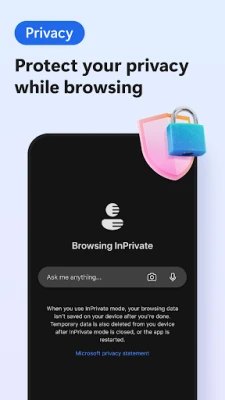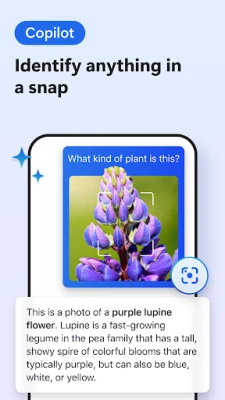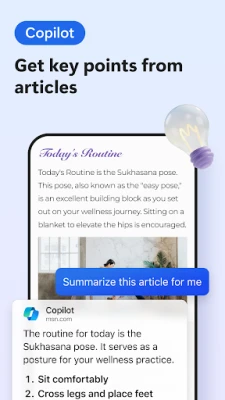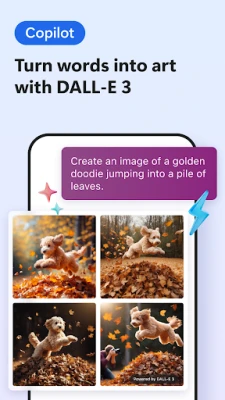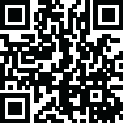
Latest Version
130.0.2812.0
September 03, 2024
Microsoft Corporation
Communication
Android
0
Free
com.microsoft.emmx.canary
Report a Problem
More About Microsoft Edge Canary
Discover the Latest Features of Microsoft Edge Canary for Android
Are you eager to explore the cutting-edge features of Microsoft Edge? The Microsoft Edge preview channels are now accessible on mobile devices, allowing you to be among the first to experience the latest innovations. In this article, we will delve into the Microsoft Edge Canary channel for Android, highlighting its daily updates and the importance of user feedback in shaping its development.
What is Microsoft Edge Canary?
Microsoft Edge Canary is the experimental version of the Edge browser, designed for users who want to test the latest features before they are officially released. This channel receives daily updates, ensuring that you have access to the most recent enhancements and fixes. By participating in the Canary channel, you can experience new functionalities and provide valuable feedback to the development team.
How to Download Microsoft Edge Canary on Android
Getting started with Microsoft Edge Canary on your Android device is simple. Follow these steps to download and install the app:
- Open the Google Play Store on your Android device.
- Search for "Microsoft Edge Canary."
- Select the app from the search results and tap "Install."
- Once installed, open the app and sign in with your Microsoft account to sync your settings and bookmarks.
Key Features of Microsoft Edge Canary
Microsoft Edge Canary offers a range of exciting features that enhance your browsing experience. Here are some of the standout functionalities:
1. Daily Updates
With daily updates, Microsoft Edge Canary ensures that you are always at the forefront of browser technology. Each update brings new features, performance improvements, and security enhancements, allowing you to enjoy a seamless browsing experience.
2. Enhanced Privacy Controls
Privacy is a top priority for Microsoft Edge. The Canary channel introduces advanced privacy controls, giving you more options to manage your data and protect your online activities. You can easily customize your privacy settings to suit your preferences.
3. Improved Performance
Experience faster loading times and smoother navigation with the performance optimizations included in the Canary channel. Microsoft Edge is designed to provide a responsive browsing experience, making it easier to access your favorite websites and content.
4. Innovative Features
As a preview channel, Microsoft Edge Canary allows you to test innovative features before they become widely available. From new tab management options to enhanced reading modes, you can explore functionalities that may redefine your browsing habits.
Why Your Feedback Matters
Your feedback plays a crucial role in the development of Microsoft Edge Canary. By sharing your experiences, you help the team identify bugs, improve features, and enhance overall performance. Engaging with the community through feedback channels ensures that the browser evolves to meet user needs effectively.
Join the Microsoft Edge Canary Community
By downloading Microsoft Edge Canary, you become part of a vibrant community of early adopters and tech enthusiasts. Engage with other users, share your insights, and stay updated on the latest developments. Your participation not only enriches your browsing experience but also contributes to the future of the Microsoft Edge browser.
Conclusion
In summary, the Microsoft Edge Canary channel for Android offers an exciting opportunity to preview the latest features and improvements in the Edge browser. With daily updates, enhanced privacy controls, and innovative functionalities, you can enjoy a superior browsing experience while contributing to the development process. Download Microsoft Edge Canary today and share your feedback to help shape the future of this powerful browser.
Rate the App
User Reviews
Popular Apps










Editor's Choice