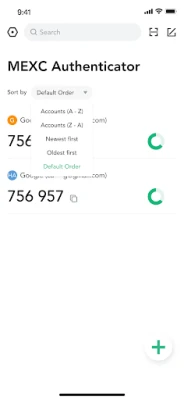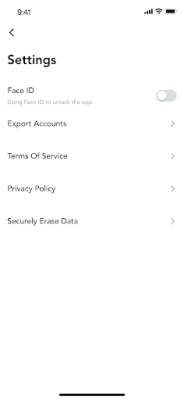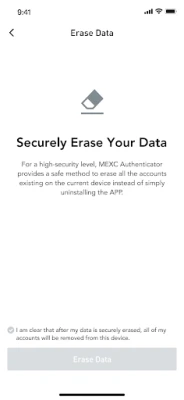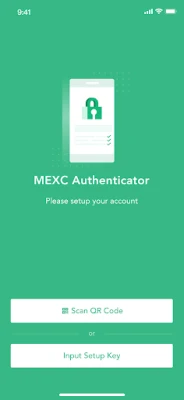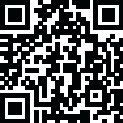
Latest Version
Version
2.0.8
2.0.8
Update
February 18, 2025
February 18, 2025
Developer
MEXC
MEXC
Categories
Tools
Tools
Platforms
Android
Android
Downloads
0
0
License
Free
Free
Package Name
com.mexc.authenticator
com.mexc.authenticator
Report
Report a Problem
Report a Problem
More About MEXC Authenticator
About this app:
Unlocking Security: The Comprehensive Guide to MEXC Authenticator
In today's digital landscape, safeguarding your online accounts is more crucial than ever. The MEXC Authenticator stands out as a premier solution for enhancing security on the MEXC platform and beyond. This article delves into the features, benefits, and setup process of the MEXC Authenticator, ensuring you can navigate the world of two-step verification with confidence.What is the MEXC Authenticator?
The MEXC Authenticator is the official application designed specifically for the MEXC trading platform, accessible at www.mexc.com. This versatile app not only secures your MEXC account but also generates verification codes for a multitude of other applications that support two-step verification. Whether you’re logging into your email, social media, or e-commerce accounts, the MEXC Authenticator provides an added layer of security.Understanding Two-Step Verification
Two-step verification (2SV), also known as two-factor authentication (2FA), is a security process that requires users to provide two different authentication factors to verify their identity. This typically involves entering a password followed by a temporary verification code generated by the MEXC Authenticator. By implementing 2SV, you significantly reduce the risk of unauthorized access to your accounts.Key Features of MEXC Authenticator
The MEXC Authenticator is packed with features that enhance user experience and security. Here’s a closer look at what it offers:1. Multi-Application Support
The MEXC Authenticator is not limited to the MEXC platform. It supports a wide range of applications, including popular services like Facebook, Google, and Amazon. This makes it a versatile tool for managing your online security across various platforms.2. Time-Based and Counter-Based Verification Codes
The app generates both time-based and counter-based verification codes. Time-based codes refresh every 30 seconds, while counter-based codes change after a set number of uses. This flexibility ensures that you have reliable access to your verification codes at all times.3. Hassle-Free QR Code Transfers
Transferring accounts between devices is seamless with the MEXC Authenticator. The app allows users to scan QR codes for quick and easy account transfers, eliminating the need for manual entry and reducing the chance of errors.4. Offline Code Generation
One of the standout features of the MEXC Authenticator is its ability to generate verification codes offline. This means you can access your codes even without an internet connection, ensuring you’re never locked out of your accounts.5. Secure Data Deletion
The app prioritizes your privacy and security. It includes a secure data deletion feature, allowing you to remove sensitive information safely and permanently.6. Icon Customization
To enhance usability, the MEXC Authenticator allows users to customize icons for their accounts. This feature makes it easier to identify and manage multiple accounts at a glance.7. Search and Group Functions
Finding specific accounts is a breeze with the built-in search function. Additionally, the group function helps users organize their accounts efficiently, making it simple to navigate through numerous entries.Setting Up MEXC Authenticator
To start using the MEXC Authenticator with your MEXC account, you must first enable 2-Step Verification. Here’s a step-by-step guide to get you started:Step 1: Enable 2-Step Verification
Log in to your MEXC account and navigate to the security settings. Look for the option to enable 2-Step Verification and follow the prompts to initiate the setup process.Step 2: Download the MEXC Authenticator
Download the MEXC Authenticator app from your device’s app store. It is available for both iOS and Android platforms.Step 3: Link Your Account
Once the app is installed, open it and scan the QR code provided in your MEXC account settings. This action links your MEXC account to the authenticator app.Step 4: Test the Setup
After linking, the app will generate a verification code. Use this code to log in to your MEXC account to ensure everything is functioning correctly.Conclusion: Elevate Your Security with MEXC Authenticator
In an era where online security threats are rampant, the MEXC Authenticator provides a robust solution for protecting your accounts. With its multi-application support, offline code generation, and user-friendly features, it stands as a reliable tool for anyone looking to enhance their digital security. By implementing two-step verification with the MEXC Authenticator, you take a significant step towards safeguarding your online presence. Don’t wait—download the MEXC Authenticator today and fortify your accounts against unauthorized access.Rate the App
Add Comment & Review
User Reviews
Based on 0 reviews
No reviews added yet.
Comments will not be approved to be posted if they are SPAM, abusive, off-topic, use profanity, contain a personal attack, or promote hate of any kind.
More »










Popular Apps

LINE: Calls & MessagesLINE (LY Corporation)

PrivacyWallPrivacyWall

Rogue SlimeQuest Seeker Games

Merge Survival : WastelandStickyHands Inc.

Citi Mobile Check DepositCitibank N.A.

WhatsApp MessengerWhatsApp LLC

Infinite Flight SimulatorMultiplayer flying simulation

Norton 360 Security & VPNNortonLifeLock, Inc.

Battle Tanks: WW2 World of WarXDEVS LTD

Brave Browser (Beta)Brave Software
More »










Editor's Choice

Grim Soul: Dark Survival RPGBrickworks Games Ltd

Craft of Survival - Gladiators101XP LIMITED

Last Shelter: SurvivalLong Tech Network Limited

Dawn of Zombies: Survival GameRoyal Ark

Merge Survival : WastelandStickyHands Inc.

AoD Vikings: Valhalla GameRoboBot Studio

Viking Clan: RagnarokKano Games

Vikings: War of ClansPlarium LLC

Asphalt 9: LegendsGameloft SE

Modern Tanks: War Tank GamesXDEVS LTD